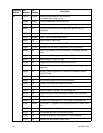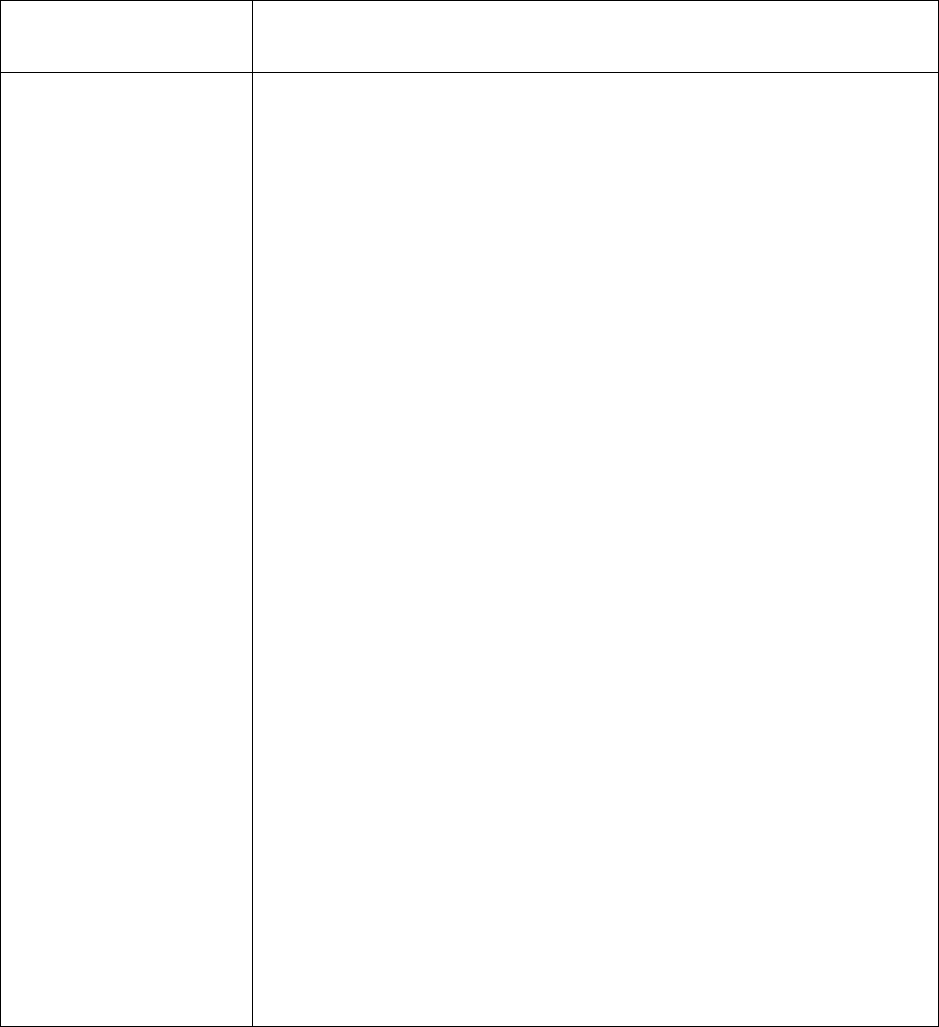
20 April 2006, ADIC
All With SNFX 1.3, a change has been made to the way that the Reserved
Extents performance feature affects free space reporting. In the previous
release, SNFS would reserve a certain amount of disk space which would
cause applications to receive an out of space error before the disk
capacity reached 100%.
In the current release, this reserved space is treated as allocated space.
This allows applications to perform allocations until the file system is nearly
full.
NOTE: Due to allocation rounding, applications may still
receive a premature out of space error, but
only when there are only a few megabytes of
space remaining. In the worst case, the error
will be returned when the reported remaining
space is:
(InodeExpandMax * #-of-data-stripe-
groups)
One side effect of this change is that after creating a new file system, df
will show that space has been used, even though no user data has been
allocated. This amount of reserved space is determined by the following
formula:
reserved space megabytes = (MaxConnections - 1) *
MaxMBPerClientReserve * #-of-data-stripe-groups
For example:
1 TB file system, 4 data stripe groups, MaxConnections=25,
MaxMBPerClientReserve=100
After cvmkfs has been used to create the file system, df reports:
File system 1K-blocks Used Available Use% Mounted on snfs1
1073741824 9830400 1063911424 1% /snfs1
While not recommended, the Reserved Extents feature can be disabled by
applying the following setting to the Globals section of the FSM
configuration file:
MaxMBPerClientReserve 0
This will cause the file system to not reserve space, but will reduce I/O
performance in some cases.
Operating System/
Component Affected
Description