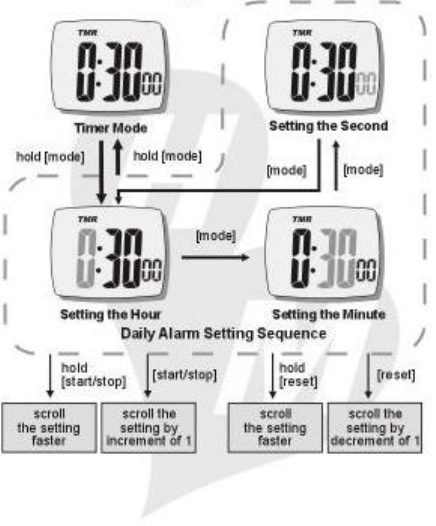
11.1 Setting the Timer Mode
To Set the Timer Mode
• To set the target time in timer mode, press and hold the [mode] button for about 2 seconds
(the 'hour' digits will start flashing)
The Setting Sequence
• When the 'hour' digits start to flash, press the [mode] button to move the flash following the
sequence of the adjacent diagram, or press the [start/stop] or [reset] button to scroll through
the setting (hold the button down to scroll the setting at a faster).
• When one of the settings (hour, minute, second) is flashing, press the [start/stop] or [reset]
button to scroll through the setting (hold the button down to scroll the setting at a faster pace).
• Press and hold the [mode] button for about 2 seconds to exit the setting sequence.
• The setting display will change to Timer Mode automatically if NO keystroke has been
activated for about 1 minute.
ACCUSPLIT EAGLE 920HRM Instructions 15 of 18


















