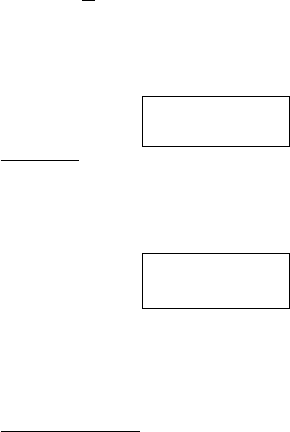
How to delete all memory segments:-
Instead of deleting one segment, you can also delete all memory segments. When you enter the Data mode,
you see the screen "FREE XXX LAP". Press and hold the [RESET] for 3 seconds. You will hear "Beep, beep,
beep" for 3 seconds, then a long "Beep". At this point all data in the memory will be deleted and "DELETE
ALL " will show on the display.
If you don't want to delete the records, you can press any key to exit "DELETE ALL " state before the end of
the ready period and resume the display of the segment front page.
Timer Mode
Press [MODE] until you enter the Timer mode. 3 count-down operation modes are available on this stopwatch:
- Count down repeat ( CR )
- Count down stop ( CS )
- Count down, then count up ( CU )
The timer is set at the factory to the count-down repeat (CR) mode. At entering timer mode, the mode
message "TIMER" will be shown for a second before the timer counting is to be displayed.
The upper line shows the programmable timer value (initially set at 0:00:00:0) while the middle line displays
the current timer counting. Time of Day clock display is at the lower line of the display. "CR" indicates the
current timer operating mode while the timer cycle counter is located at the upper left of the display.
Before starting the timer, enter a countdown time first. Then press [START] to start timer running. When the
timer counts down to zero, a 3 second "beep ... beep" sound will be generated for a timer setting within one
minute; 15 second "beep ... beep" sound for 1 minute to 10 minutes setting and 30 second "beep ... beep"
sound for over 10 minutes. Pressing any key will stop the beep sound.
Under CR operation mode, the timer value will be reloaded and count down will start again. The timer cycle
counter will be increased by one and updated on the display.
dELETE
ALL
0: 00' 00" 0
CR 0: 00' 00" 0
A 12 : 58' 20
{000}
12


















