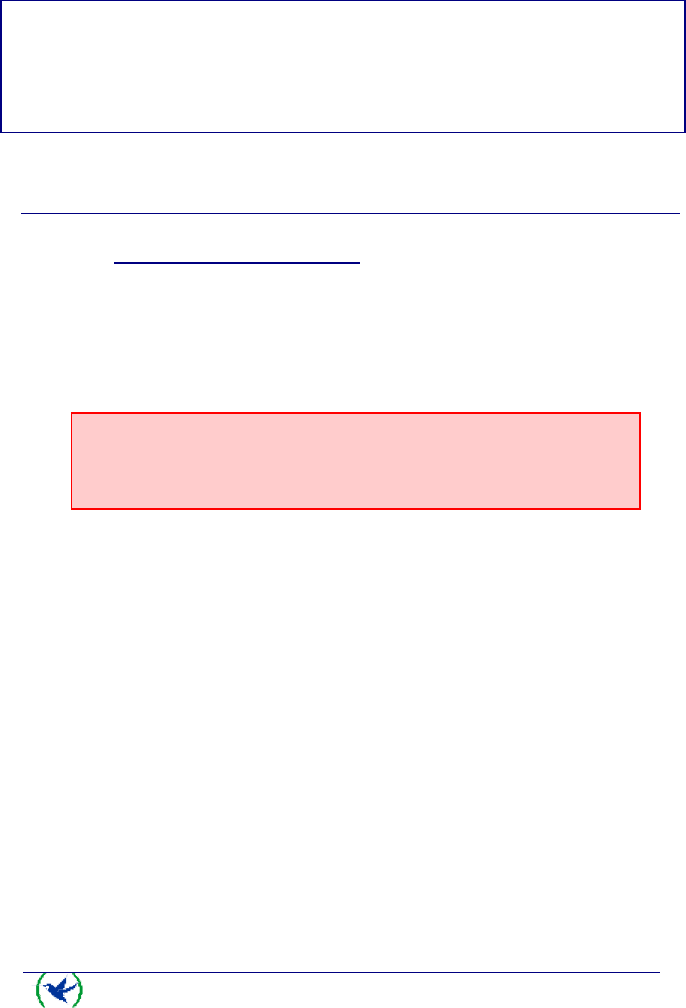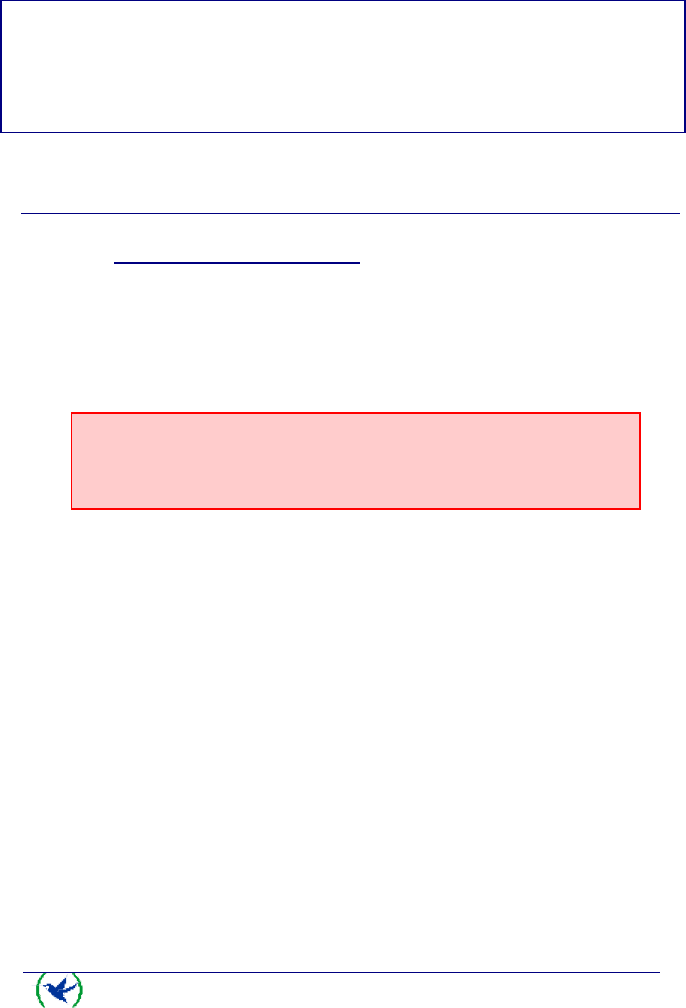
VISORNET – Appendix
II-31
Doc. DM245-I
Rev. 7.0
II - Chapter.
Appendix
II - 1. Software Updating
II - 1.1. Updating throught FTP
The Teldat devices have an internal FTP server that permits loading BIOS code and
application versions, as well as loading /unloading configuration files.
The FTP server is able to distinguish if a file that is loading is from BIOS, application
or from another. Therefore, the server functionality is completely transparent.
By default, the FTP server is located in port 21; through the configuration,
you can change the FTP port server. You must check to make sure you are
accessing the correct port, if not you will not be able to receive an answer
from the server.
In order to carry out a code transfer (assuming the server port has not been modified):
• Introduce the login and the password
o If the password has not been configured, press “intro”.
o If you have the console password configured, introduce the
same password in order to access the FTP server.
• Pass to binary mode through the “binary” command.
• Carry out the transfer through the “put” command.
• If there are slave devices available and a subsequent download is going
to be carried out for them, you need to execute the following command
“quote site compatible off”
• Permanently save the loaded file with “quote site
savebuffer” command.
• If you have slave devices connected to the master and you wish to carry
out the downloading for them, execute the command “quote site
saveslaves”
• If you want the device to automatically restart and begin executing the
new code, you can send the “quote site reload on” command;