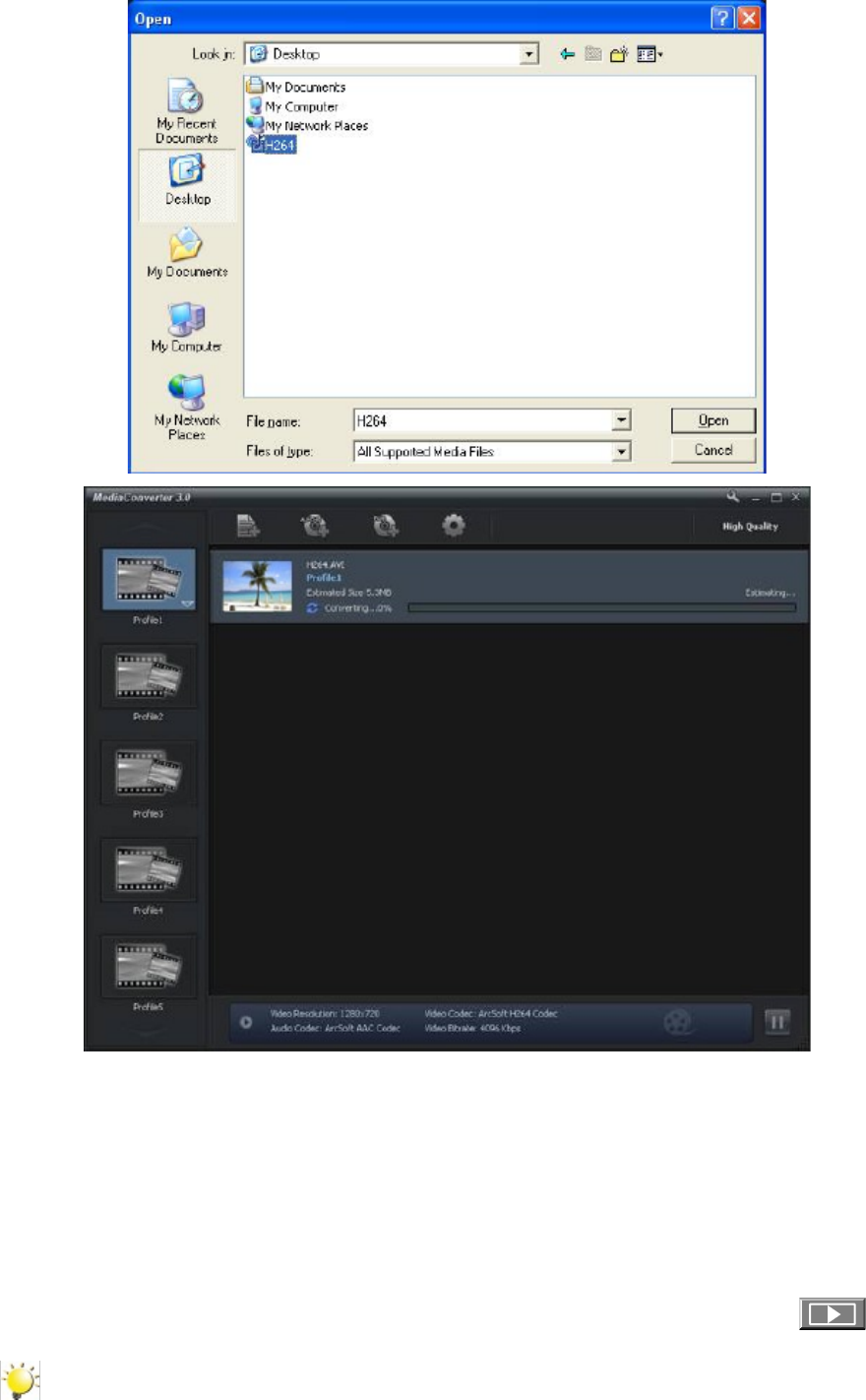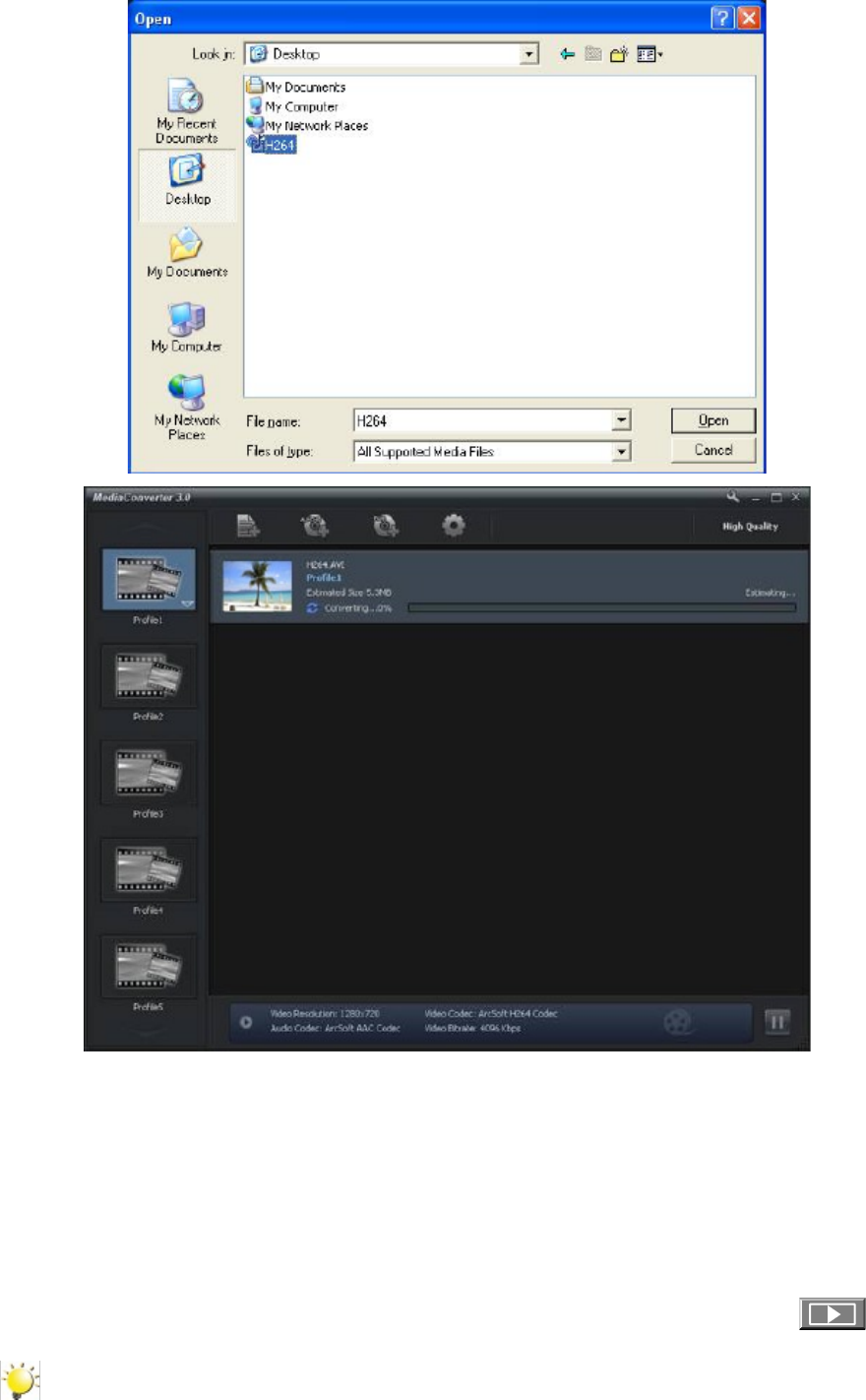
Select the video le you want to convert. Then, click on [Open] to convert the le.5.
The converted les will be renamed “ IMAG0001.avi”, “ IMAG0002.avi”,and so on. 6.
Rename the converted le to “ IMAGXXXX. avi” before transferring the converted le to your 7.
camcorder. (XXXX should be a four gures,e.g. 0001 to 9999) (Please note that the converted le
names can not be the same as the ones having existed in your camcorder, otherwise the video les
in your camcorder may be overwritten.)
Connect your camcorder to PC and copy the converted videos to “My Computer\Removable 8.
Disk\ DCIM\100MEDIA” in your camcorder.(Under the circumstances of within an SD card in the
camcorder and OS of the computer is Windows XP.)
After transferring the converted videos to the camcorder, 9. Press Playback Button or press on
the screen to enjoy your favorite movies.
Note
“ My Computer\Removable Disk” would be different based on OS recognit