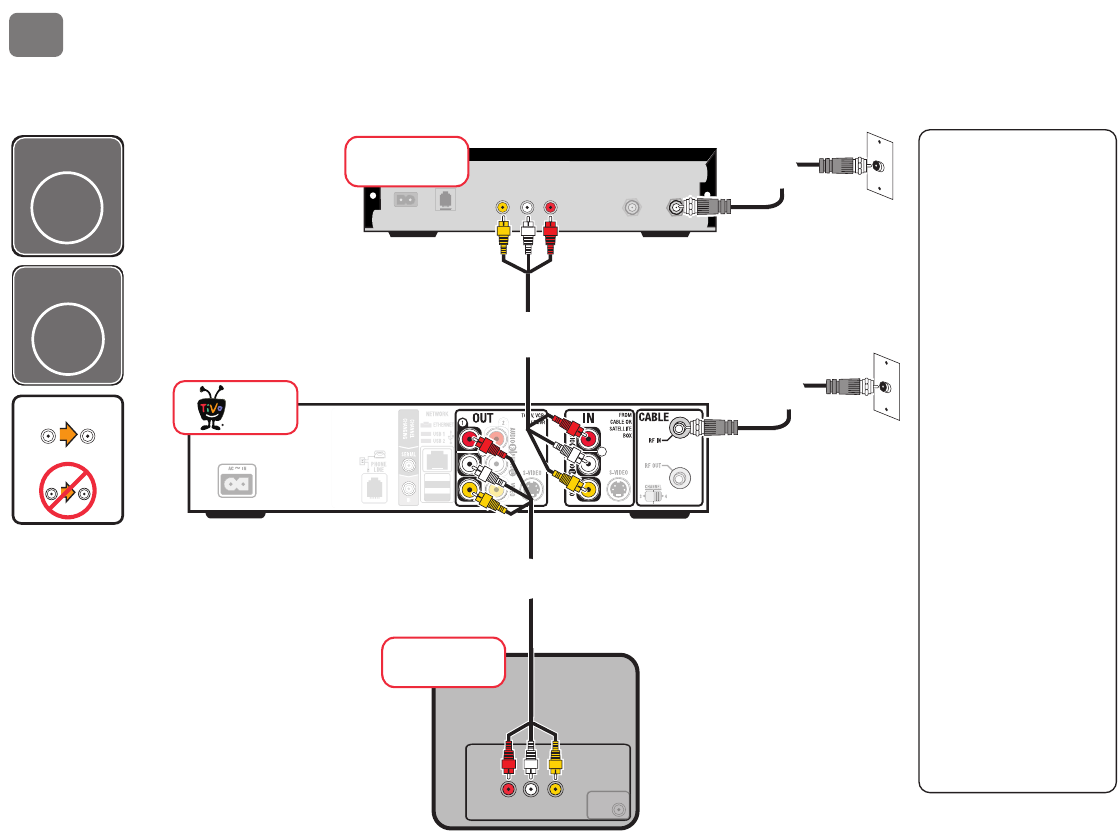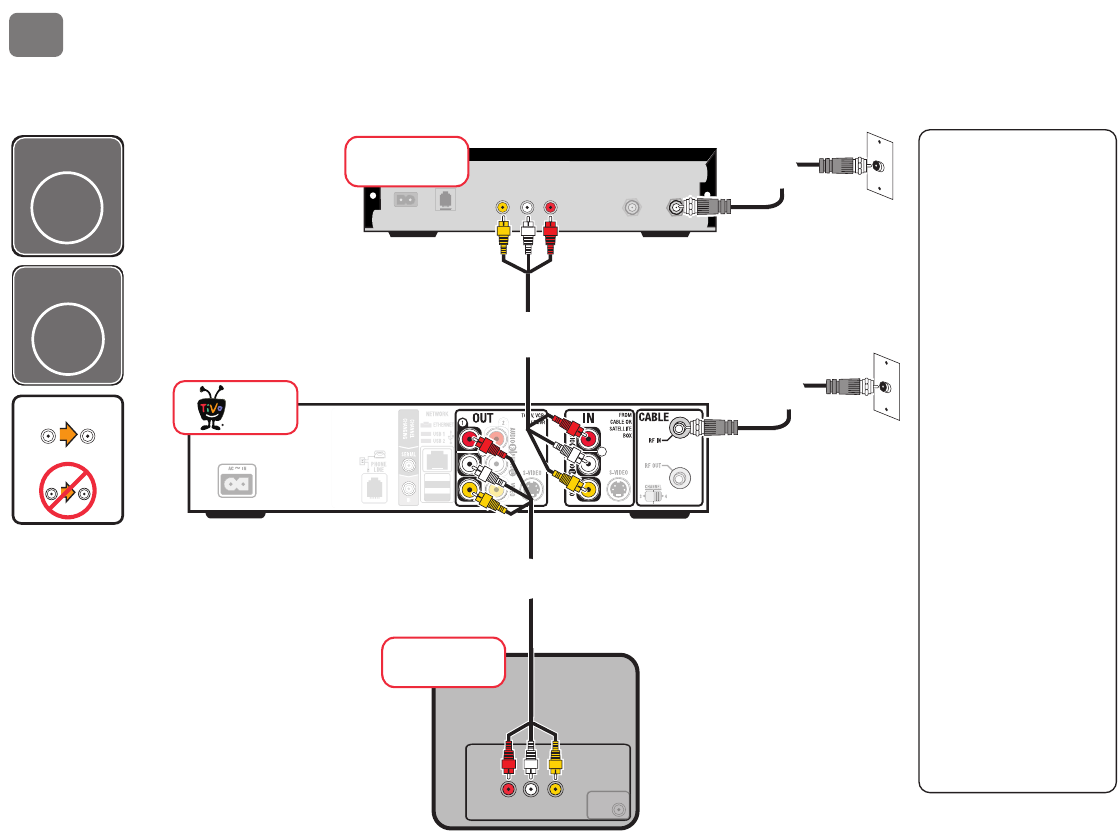
Appendix: Additional Setup Examples
128
A
Connections for a Satellite Box (with optional Basic Cable)
ntenn
INPUT
VIDEO
R
L
Television
RF
t
Satellite Box
RF InAudio/Video Out
TiVo
®
DVR
ᕤ
ᕢᕢ
ᕣᕣ
ᕡᕡ
Use cable bag
A
and cable bag
B
Connect all cables from the OUT jack
of one device to the IN jack of the next.
OUT IN
Never connect OUT to OUT or IN to IN.
OUT OUT
ᕡ Connect your satellite
cable from the wall to your
satellite box
This is probably already connected.
ᕢ Connect your satellite
box to the DVR
Connect a Composite A/V cable (red,
white, and yellow) from the satellite
box’s Audio/Video OUT jacks to the
DVR’s Audio/Video IN jacks.
ᕣ (Optional) Connect your
basic cable from the wall
If you have basic cable (with no
cable box) in addition to a satellite
box, connect the cable from the wall
to the DVR’s CABLE RF IN jack.
If you don’t subscribe to basic cable,
skip this step.
ᕤ Connect your TV
Connect a Composite A/V cable (red,
white, and yellow) from the DVR’s
OUT jacks to your TV’s Audio/Video
INPUT.
Alternate: If your TV doesn’t have
Composite A/V (red, white, and
yellow) input jacks, connect a
Coaxial RF cable from the RF OUT
jack on the DVR to the Antenna In
jack on your TV. Then set the
Channel 3/4 switch on the back of
the DVR, and tune your TV to the
same channel.
Continue with Step
ᕥ.
Gemini.book Page 128 Monday, April 10, 2006 11:06 AM