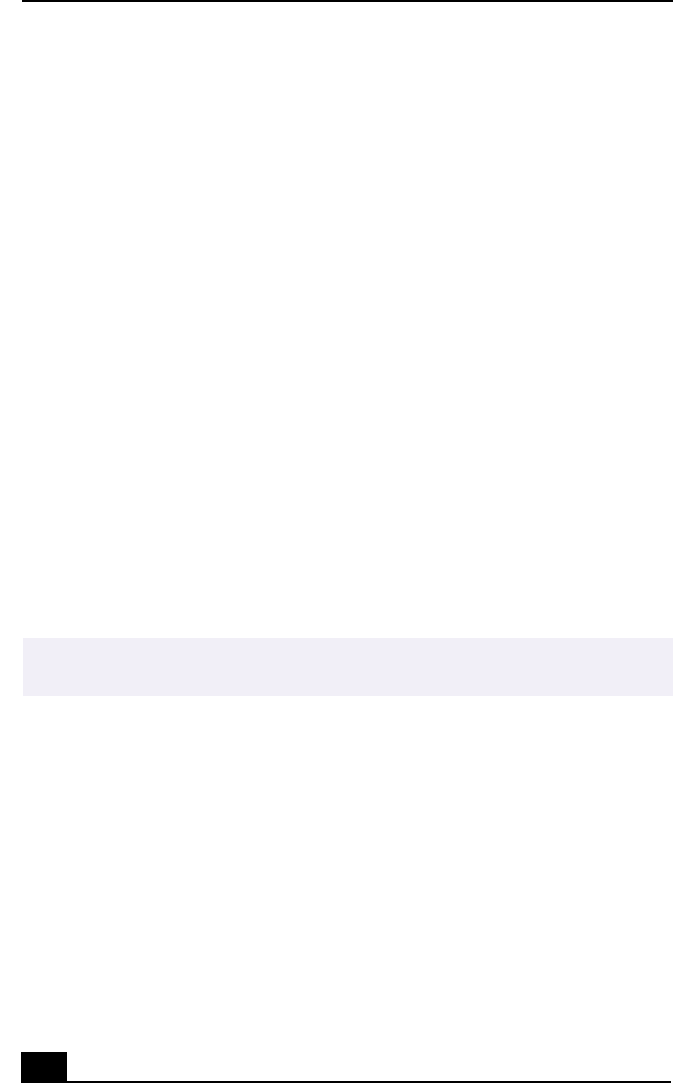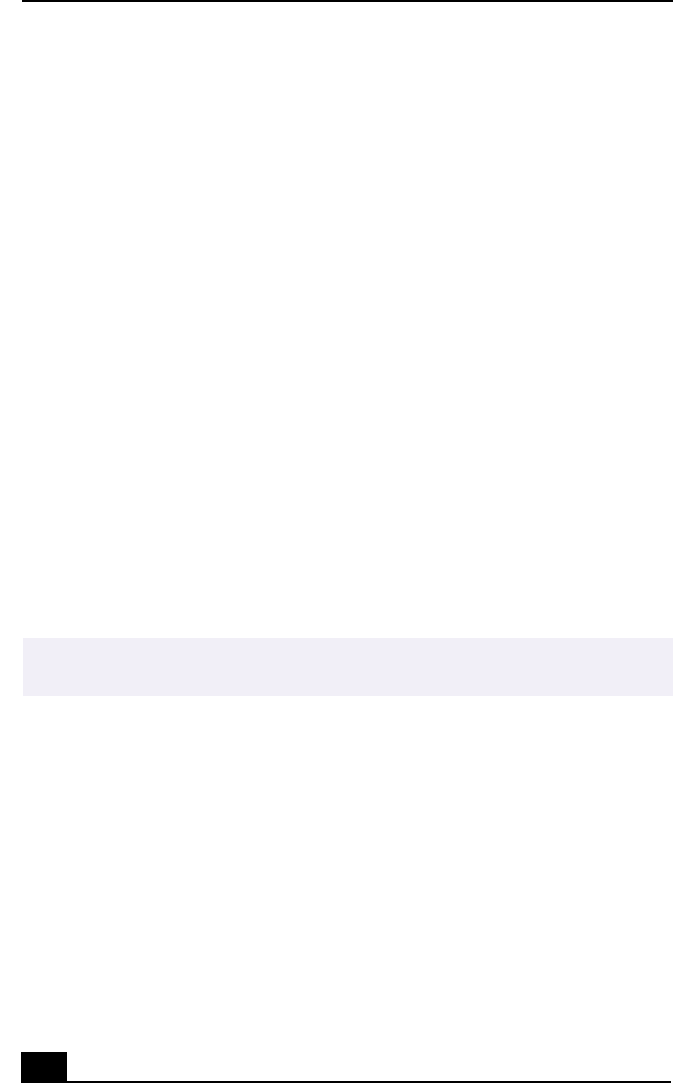
VAIO Slimtop Computer User Guide
92
Topic: Why is there no sound in any application?
❑ Check that the speakers are plugged into the Headphones jack.
❑ If your speakers have a mute button, verify that it is turned off.
❑ If your speakers are powered by batteries, verify that the batteries are
inserted properly and that they are charged.
❑ If your speakers use an external power source, verify that the power cord is
plugged into a grounded wall outlet or power strip.
❑ If your speakers have volume control, check the volume level.
❑ You cannot hear sound from your speakers if headphones are connected to
your computer.
❑ If the software application you are using has its own volume control, check
that the volume is turned up.
❑ Check the volume controls in the Windows® operating system using these
steps:
1 Click Start in the Windows taskbar, then select Control Panel.
2 Select Sounds, Speech, and Audio Devices, then click “Adjust the
system volume.”
3 From the Volume tab, adjust the Device volume by moving the slider bar
to the desired sound level. Verify that the Mute option is not selected.
Topic: My modem connection is slow.
Many factors influence modem connection speed:
❑ Telephone line noise.
❑ Incompatibility with other telephone equipment such as fax machines or
other modems.
❑ Internet Service Providers (ISP) connection capability may vary.
If you think your modem is not connecting properly to other PC-based modems,
fax machines, or your ISP, check the following:
❑ Contact your phone company and ask them to verify that your phone line is
free from line noise.
✍
You may need to reinstall the sound drivers. See “To Use the Driver Recovery CD(s)”
for more information.