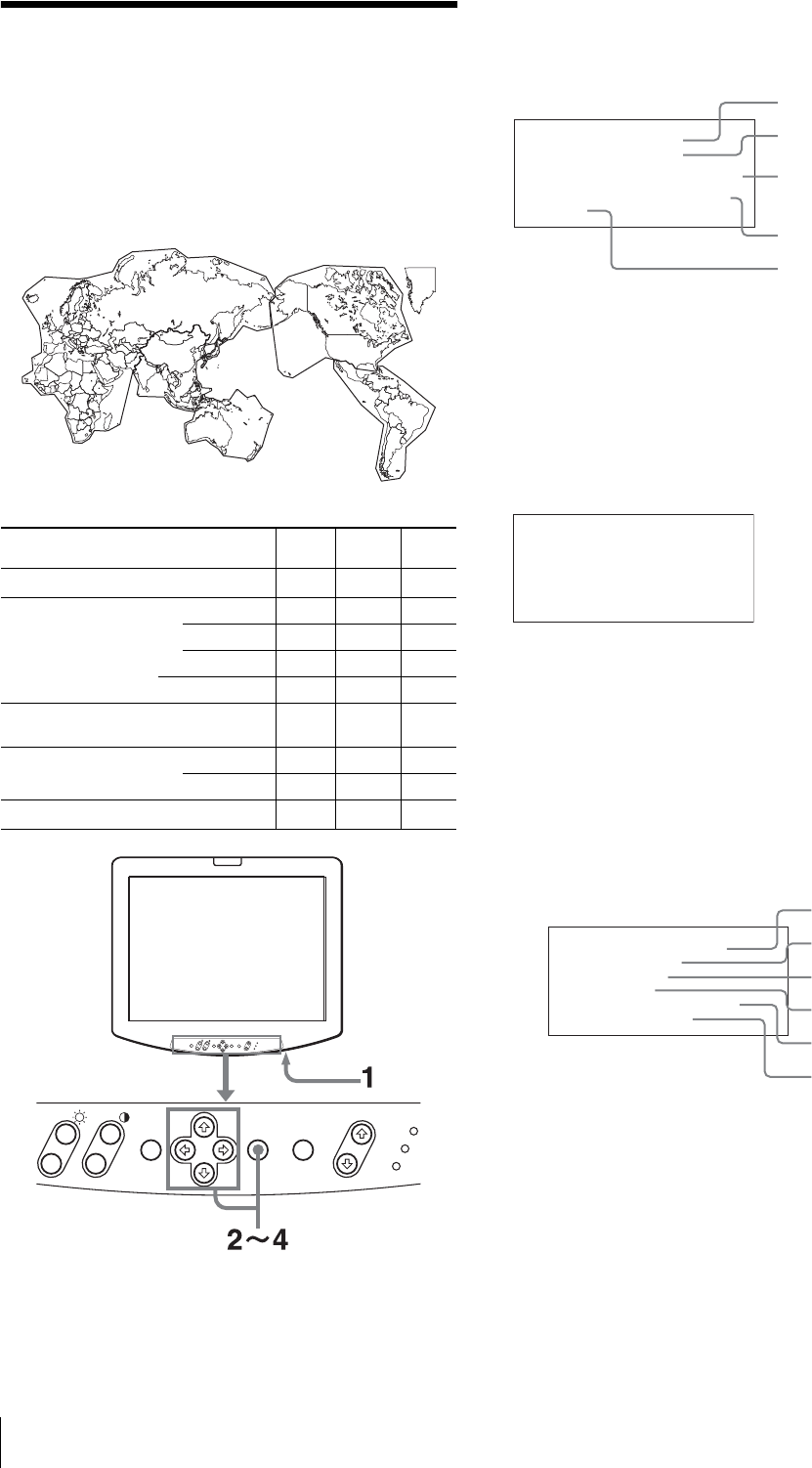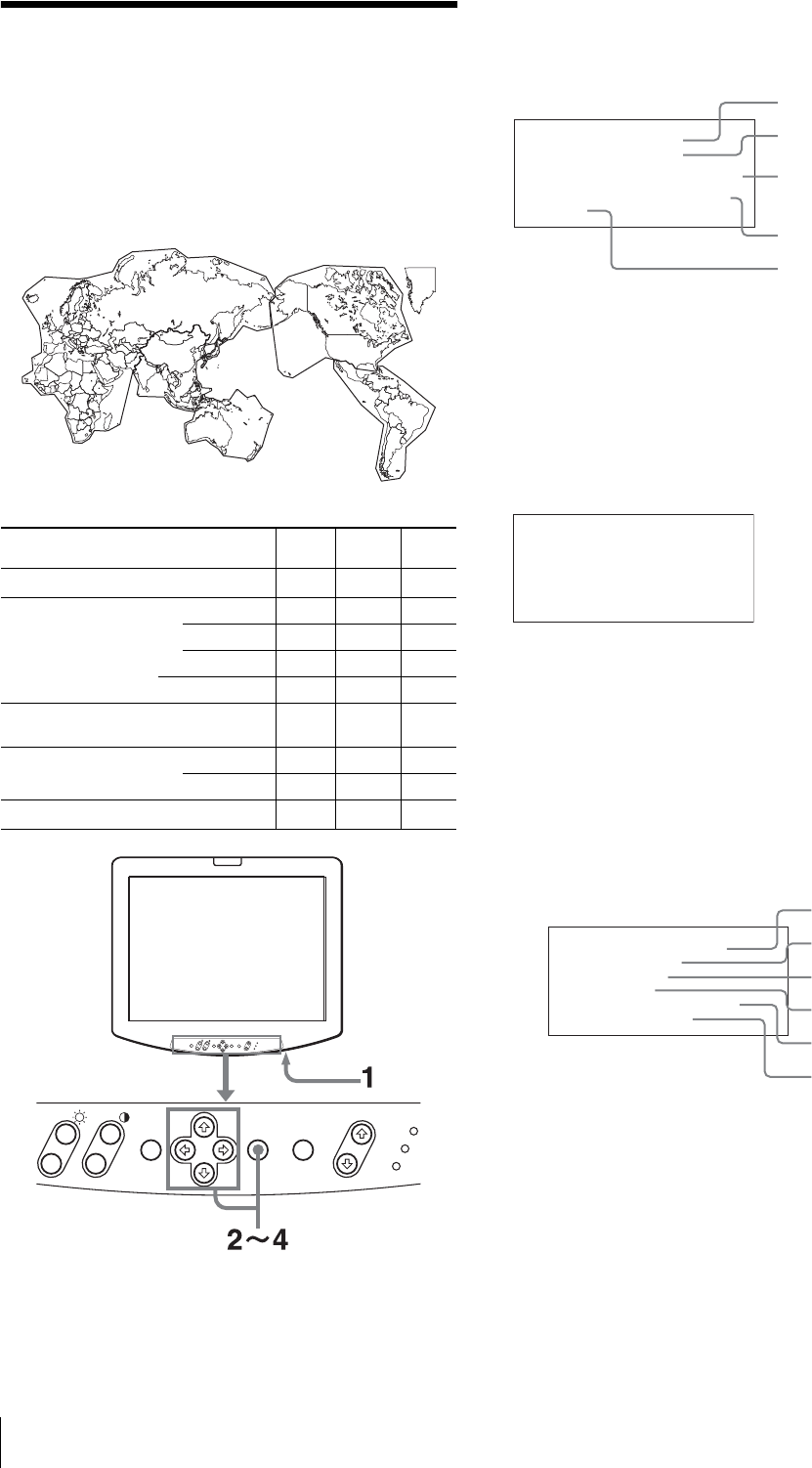
Selecting the Default Settings
14
Selecting the Default
Settings
When you turn on the unit for the first time after
purchasing it, select the area where you intend to use this
unit from among the options.
The default setting values for each area
1
Press the POWER switch to turn on the unit.
The power is turned on and the SELECT SETTING
screen appears.
2
Press the M or m key to select the area where you
intend to use the unit and press the ENTER key.
If you select either 1, 3 or 5
The confirmation screen is displayed. Confirm the
selected area. When the setting is wrong, press the
MENU key to return to the previous screen.
If you select either 2 or 4
One of the following screens appears. Press the M
or m key to narrow the area further and then press
the ENTER key.
The confirmation screen is displayed. Confirm the
selected area. When the setting is wrong, press the
MENU key to return to the previous screen.
2 If LATIN AMERICA is selected:
COLOR
TEMP
COMP
LEVEL
NTSC
SETUP
1NORTH AMERICA Low BETA7.5 7.5
2LATIN AMERICA
PAL&PAL-N AREA
ARGENTINA Low SMPTE 0
PARAGUAY Low SMPTE 0
URUGUAY Low SMPTE 0
NTSC&PAL-M AREA OTHER AREA Low BETA7.5 7.5
3AFRICA AUSTRALASIA
EUROPE MIDDLE-EAST
Low SMPTE 0
4ASIA EXCEPT JAPAN
NTSC AREA Low BETA7.5 7.5
PAL AREA Low SMPTE 0
5JAPAN High SMPTE 0
3
3
4
5
3
1
2
+
–
+
–
MENU ENTER INPUT
R
USER MEMORY
+
–
+
–
-
S E L E C T S E T T I N G
x N O R T H A M E R I C A
• L A T I N A M E R I C A
• A F R I C A A U S T R A L A S I A
E U R O P E M I D D L E - E A S T
• A S I A E X C E P T J A P A N
• J A P A N
1North America
2Latin America
3Africa Australia/New
Zealand, Europe, Middle
East, Russia
4Asia Except Japan
5Japan
S E L E C T T H I S A R E A ?
N O R T H A M E R I C A
[ E N T E R ] Y E S
[ M E N U ] N O
L A T I N A M E R I C A
x P A L & P A L - N A R E A
A R G E N T I N A
P A R A G U A Y
U R U G U A Y
• N T S C & P A L - M A R E A
O T H E R A R E A
PAL&PAL-N area
Argentina
Paraguay
Uruguay
NTSC&PAL-M area
Other area