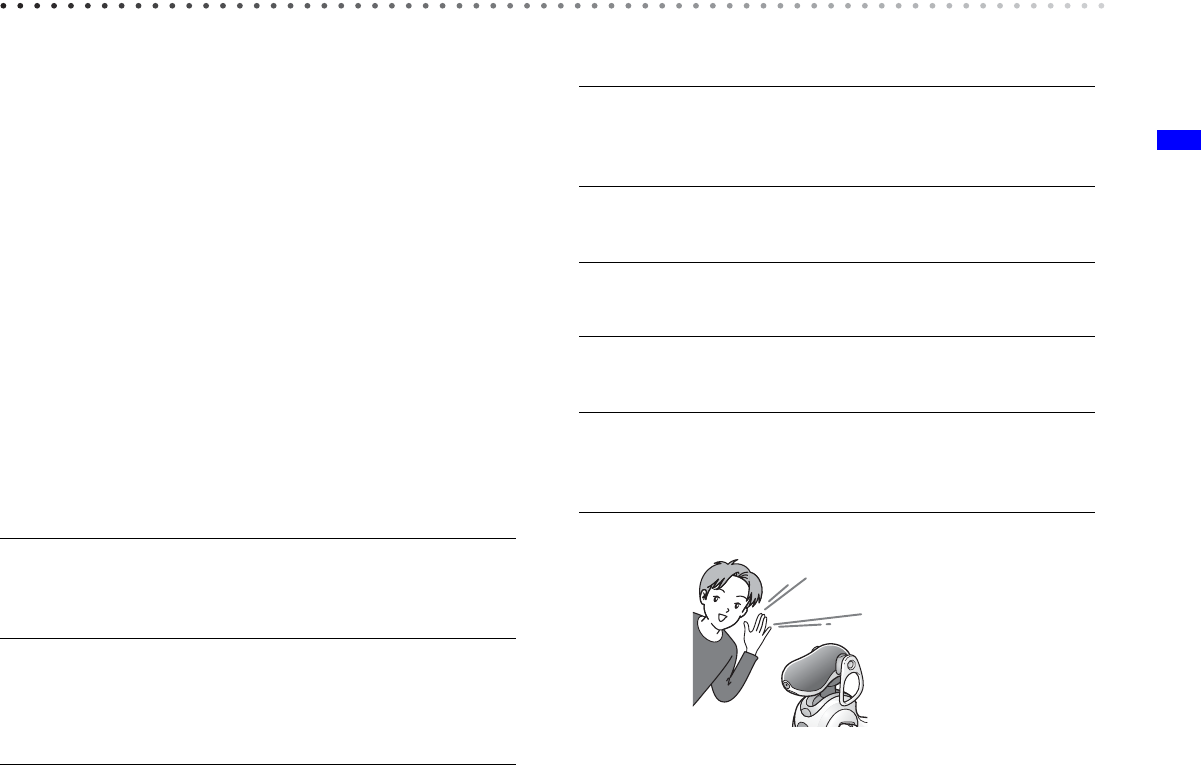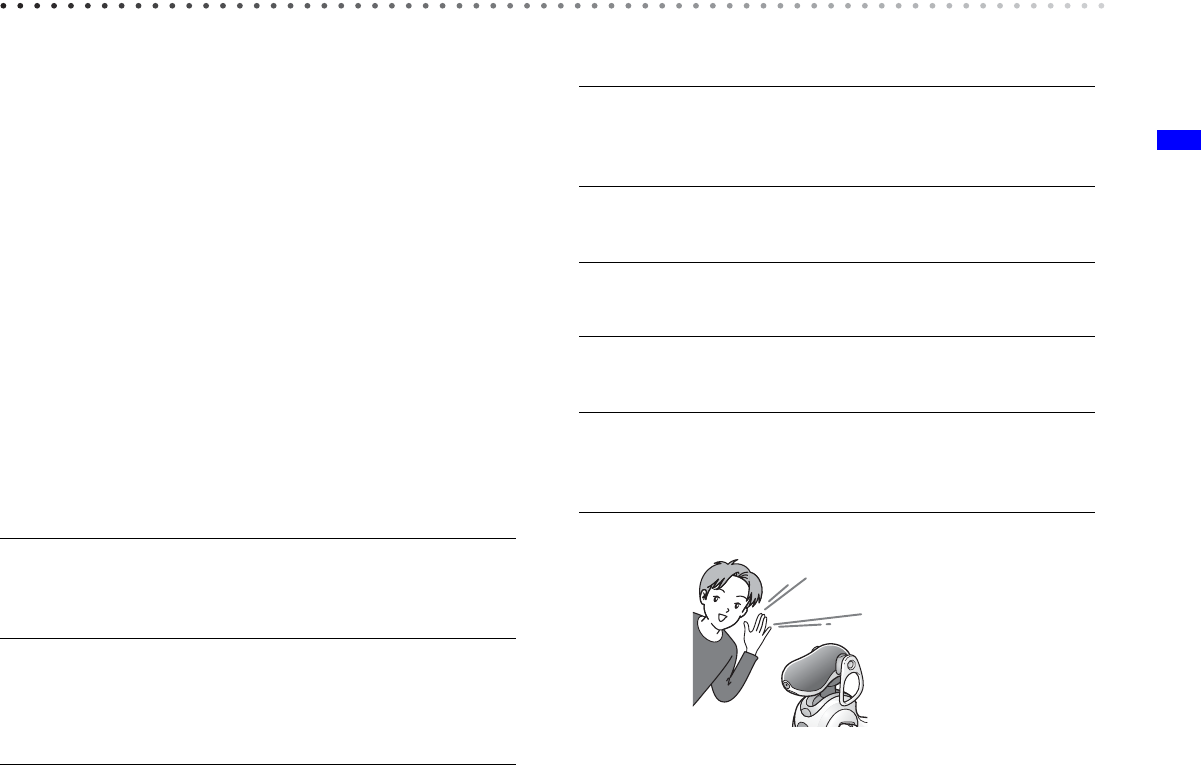
Appendix
masterpage:Right
date[9/28/04]
filename[F:\Joutou\#4080187_Sony_AiboMIND2_PCNET_E\AC27100111\GB07_ADD0
2.fm]
model name[ERS-7]
partnumber[A-C27-100-11 (1)]
45
Words that the AIBO
®
Entertainment Robot can understand
(AIBO EYES feature)
Below are some words (voice commands) that the AIBO
robot can understand when using the AIBO EYES feature.
For a complete list of words that AIBO can understand in
Autonomous mode, and other various situations, refer to the
“User’s Guide (Basic)” for the AIBO robot ERS-7.
In the following cases, the AIBO robot may not understand
what you say.
• While the AIBO robot is emitting sounds or is in motion,
it may not be able to hear you easily.
• The AIBO robot may not recognize several words
depending on its mode or condition.
• The AIBO robot may not hear you if its surroundings are
noisy. Try to speak to the AIBO robot in a quiet
environment.
• When the pronunciation of a word is unclear. Try to
pronounce each word clearly.
z Pictures
Take a picture.
The AIBO robot can take a picture with its color camera.
(page 33).
Snap Shot.
If you speak to the AIBO robot while it is preparing to take a
picture (while waiting for you to touch its head sensor), it will
start counting down to take the picture (page 33).
Send e-mail.
The AIBO robot sends the most recent picture to the specified user
(page 33).
z Message playback
Check messages.
The AIBO robot plays a message or a song (page 37).
z Mail notification
Check e-mail.
The AIBO robot will tell you if there was new e-mail for you the
last time it checked.
z Pictures
Check e-mail