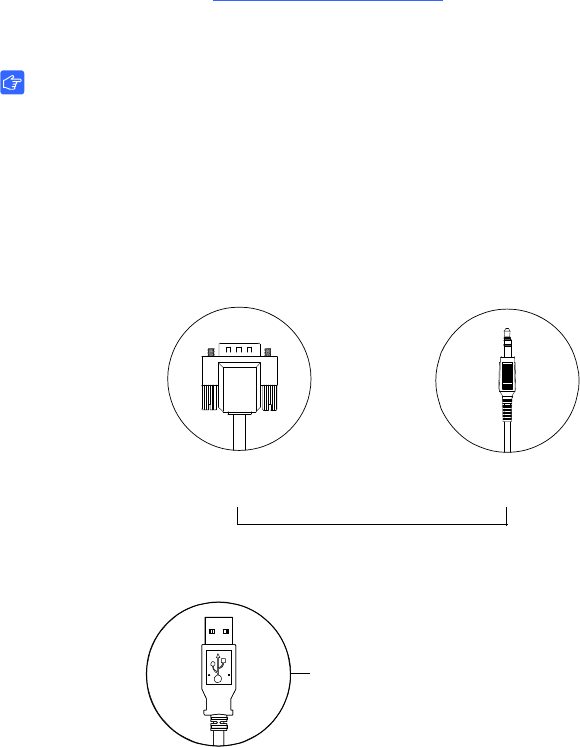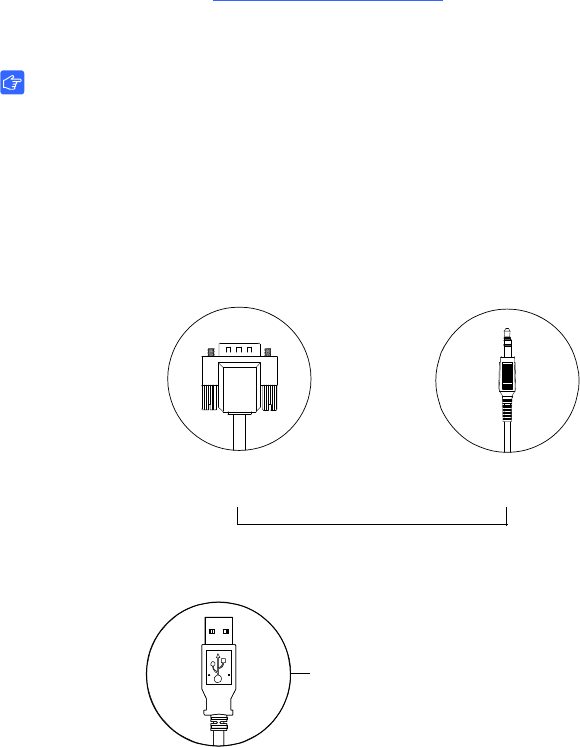
1010651 Rev C1
61 | COMPLETING YOUR INSTALLATION AND CONNECTING OTHER PRODUCTS
TO YOUR SMART MOBILE STAND
Connecting a Guest Laptop Computer
You can connect a guest laptop computer to your SMART Mobile Stand by means
of your stand’s connection panel.
Consult the
Laptop Shelf for SMART Mobile Stands for Interactive Displays Textless
Installation Instructions
(smarttech.com/kb/133368) included with your laptop shelf for
instructions on installing it on your SMART Mobile Stand.
IMPORTANT
You will not be able to use either of the adjacent vertical USB A connections
(marked
USB) or the USB receptacle marked with an image of a tower computer
(FSSBID 100H only) on your SMART Mobile Stand’s connection panel (see
page 60) when you connect a guest laptop computer to your stand.
The following procedure refers to these cables:
Joined and Marked AV04
(Not Part of Prewired Cable Harness)
VGA (Video) Male Cable
(Both Ends)
3.5 mm Stereo Audio Plug
(Both Ends)
USB A Male Plug of Cable C05