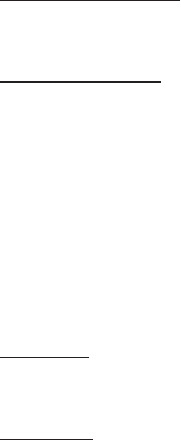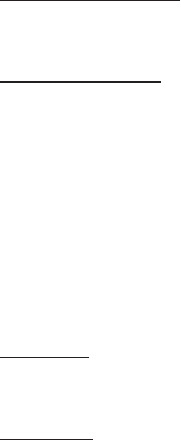
17
3. For Windows Vista: Click Computer, click
Manage, click Continue, click Device
Manager.
For Server 2008: Click Computer, click
Manage. Double click Diagnostics, click
Device Manager.
4. Right click Marvell Console ATA Device
under Other devices, click Update Driver
Software.
5. Insert the driver CD. Close the CD autoplay
window if prompted.
6. Click Browse my computer for driver
software.
7.
For 32-bit: Type D:\Drivers\storport\i386,
click Next. (Change D: to match your
CD-/DVD-ROM drive letter)
For 64-bit: Type D:\Drivers\storport\
amd64, click Next. (Change D: to match
your CD-/DVD-ROM drive letter)
8. Click Close, then restart the computer.