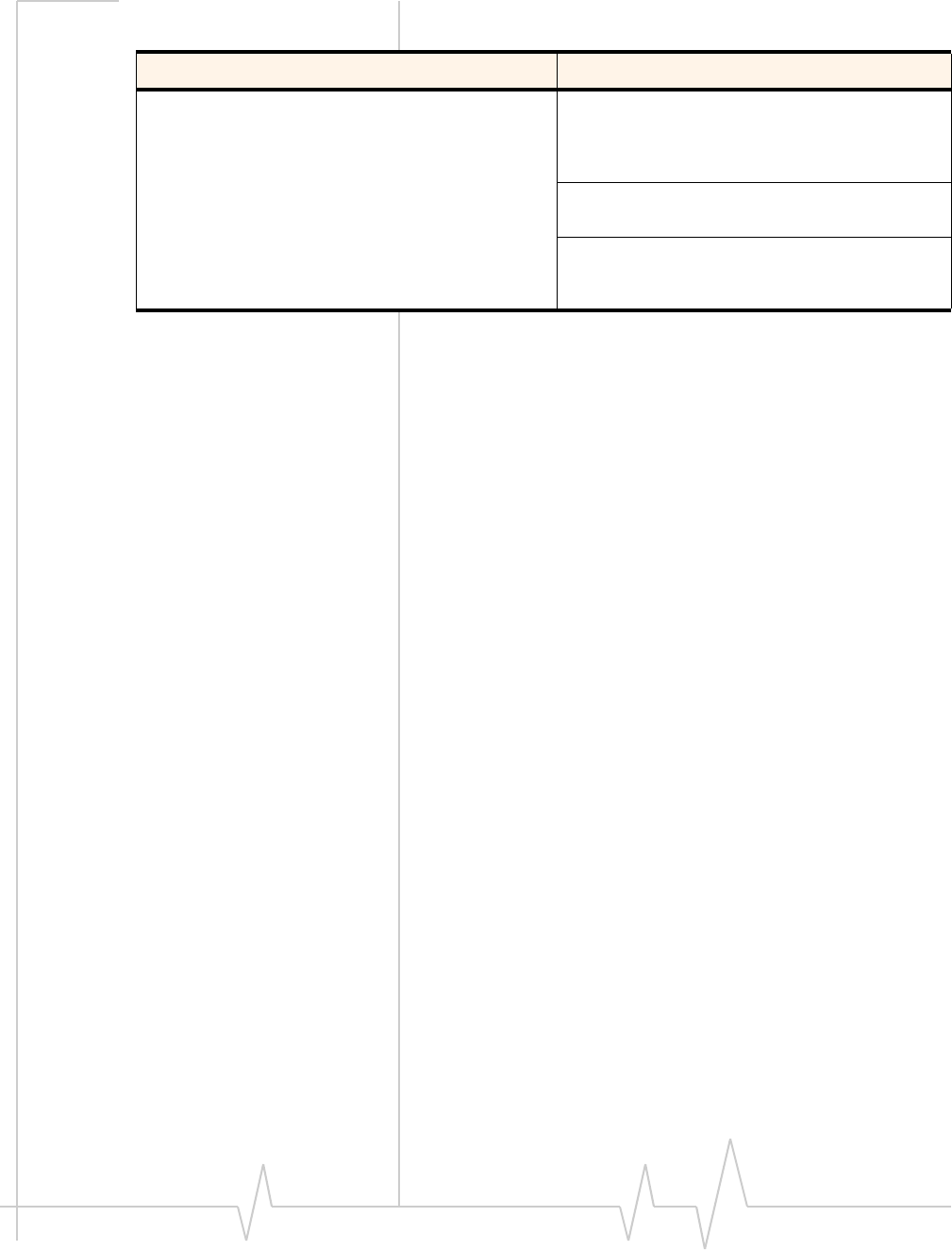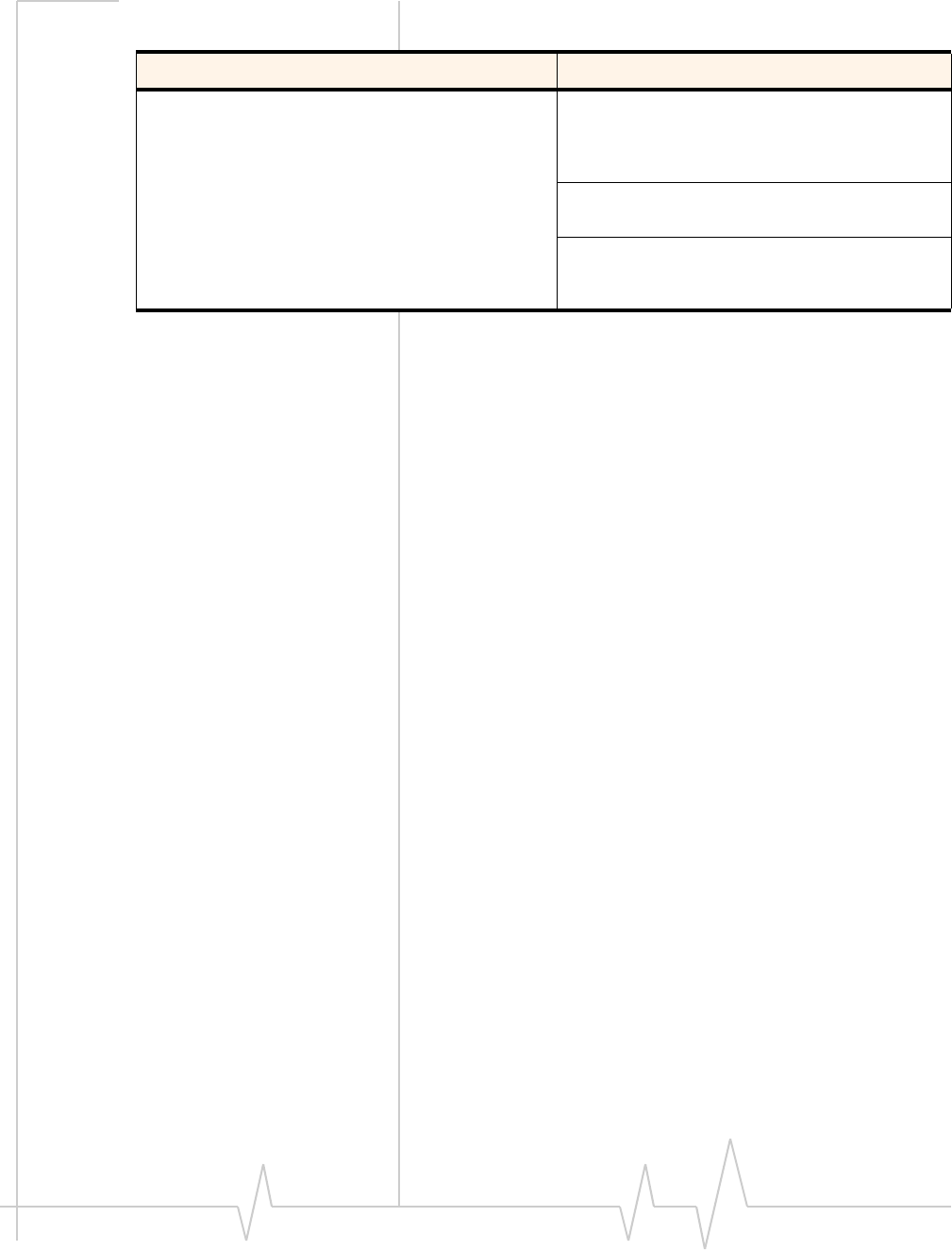
Raven 1x
136 20070914
Common AT Commands
• E‐Echo
• Q‐QuietMode
• &C‐DCDControl
• &D‐DTROptions
• &S‐DSROptions
• S0‐Auto‐answermode
• S7‐WaitforCarrier
• S8CommaPauseTime
• S9‐CarrierDetectResponseTime
• +IFC=x,x‐EnableorDisableFlowcontrol‐RTS/CTSfor
C3210,
youwillneedtouseacommareplacement
command
• $QCVAD‐AnswerasaDataCallforC3210
• +CICB‐AnswerasaDataCallforC3211
Raven LEDs in Circuit-Switched Mode
WhentheRavenisinCircuit‐Switchedmode,theLEDsonthe
frontwillbehavedifferently.TheChan,Link,andRegLEDswill
flashintandem,likewithPassThrumode,whileallother
LEDs(exceptforPower)willbeoff.
Step by Step Configuration
Foryourconvenience,thesedirectionsusepre‐configured
templates.
Table 2-2: Example for the Raven C3211
Command Components
AT*PTINIT=ATS0=1+CICB=0 AT*PTINIT=
Include this portion only if you will not be entering
the command using a AceManager. The
remainder of the example is the command string.
AT
All AT commands must start with “AT”.
S0=1+CICB=0
The string is a combination of AT Commands
limited to a maximum of 40 characters.