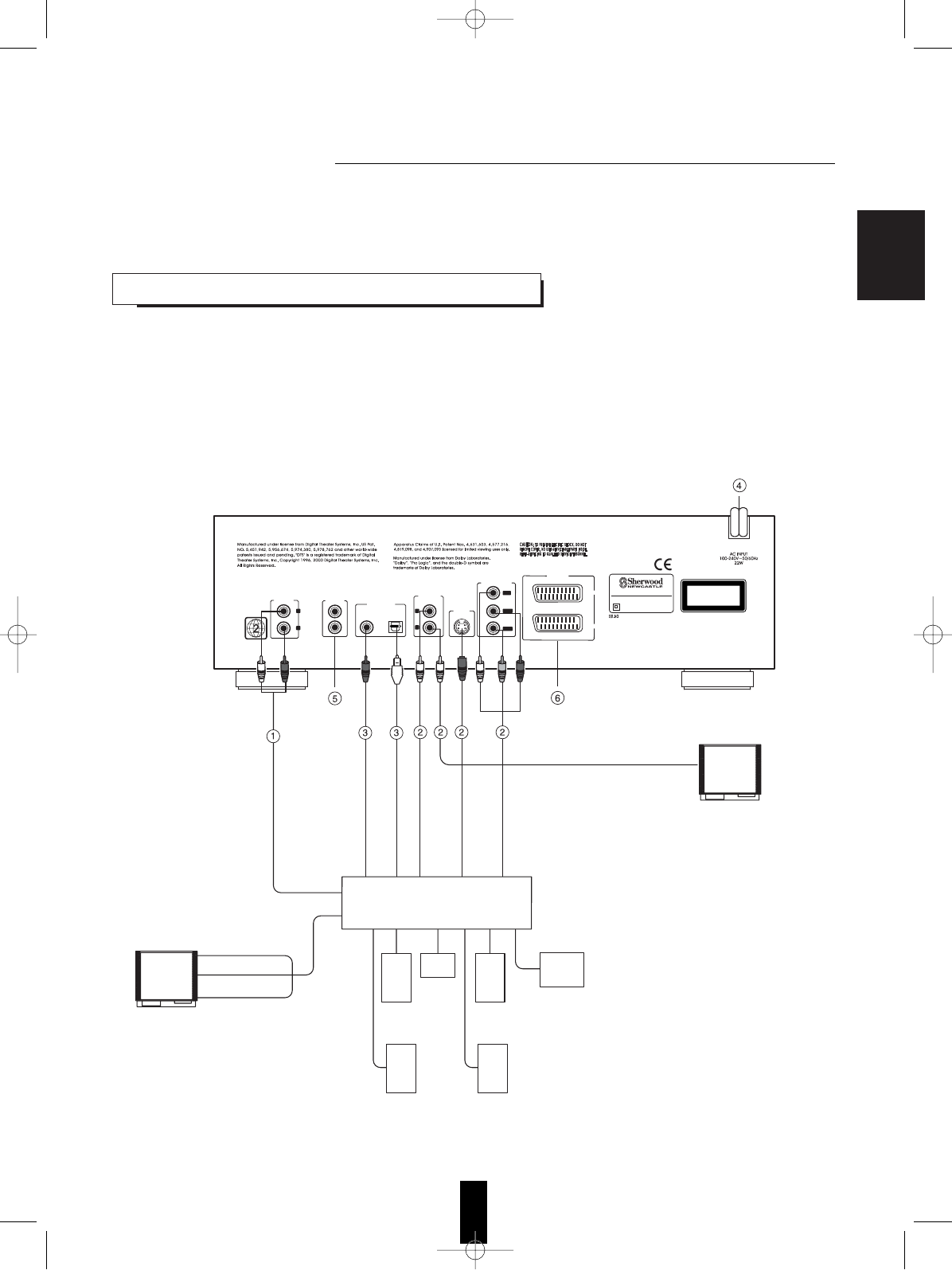5
• Do not connect the AC input cord into the AC outlet when plugging and unplugging connection cords.
• Since different components often have different terminal names, carefully read the operating instructions of the component
connected.
• Be sure to observe the color coding when connecting audio and video cords.
• Some TVs or monitors are equipped with COMPONENT VIDEO INs that are capable of reproducing a
progressively scanned video signal. Connecting to these INs allows you to view high-density pictures with less
flickers.
• When DVD Videos recorded in Dolby Digital, DTS or MPEG II are played, Dolby Digital, DTS or MPEG bitstream
signals can be output from the DIGITAL OUTs of this unit. If the COAXIAL or OPTICAL DIGITAL OUT of this
unit is connected to an external Dolby Digital, DTS or MPEG II decoder or an amplifier with built-in decoder, you
can enjoy theater-quality audio in your home.
• The supplied cords are a(stereo) audio cord, a composite video cord and a system control cord only. Other
cords are commercially-available cords.
CONNECTING TO A/V AMPLIFIER OR
ENGLISH