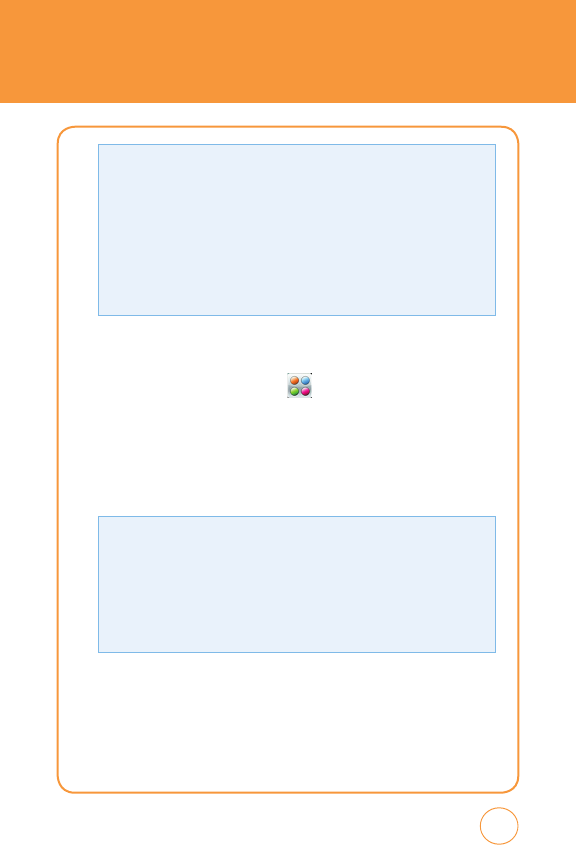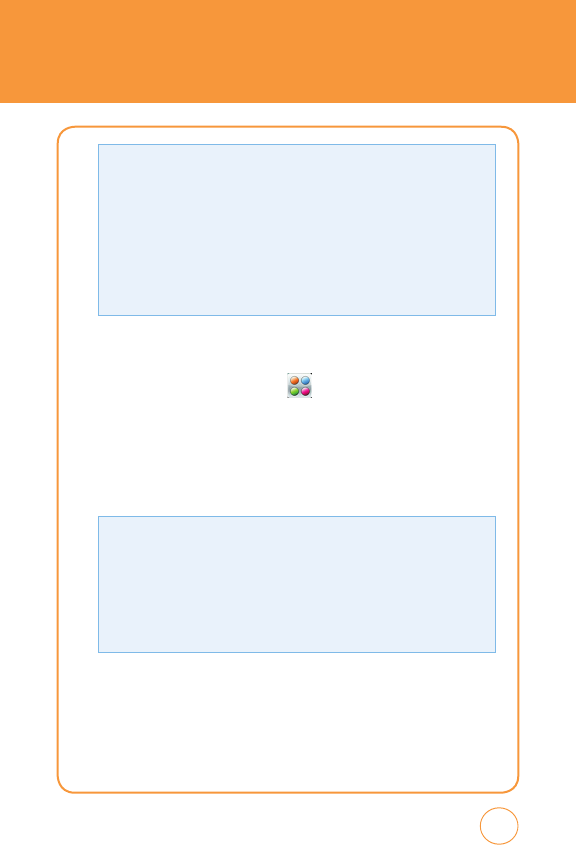
MESSAGING
From the
Inbox
screen, tap
Options
to choose from:
•
Reply:
Replies to the message.
•
Forward:
Send the message to another person.
•
Save Contact:
Save the phone number in contacts.
•
Extract data:
Extract phone number, e-mail, URL included in the message.
•
Save Item:
Select to save a graphic, sound or other object included in MMS.
•
Information:
To show received message information.
The “Reply“, “Save item“, and “Information“ menus only appear when you
receive MMS messages.
OUTBOX
1.
In Idle mode, tap the
Menu icon
, tap
Messaging icon
then
select
Outbox
.
2.
To delete a message, tap
Options
. Tap
Select & Delete
or
Delete All
>
Yes
or
No
.
3.
Tap a message. The message is displayed.
From the
Outbox
screen, tap
Options
to choose from:
•
Play:
To play Outbox MMS message.
•
Edit:
Change the recipient’s number or a message.
•
Information:
To show Outbox message information.
•
Error Status:
To show send Error message information.
The “Play“, “Error Status“ and “Information“ menus only appear when you
receive MMS message.
4.
To resend the message, tap
Resend
.
67