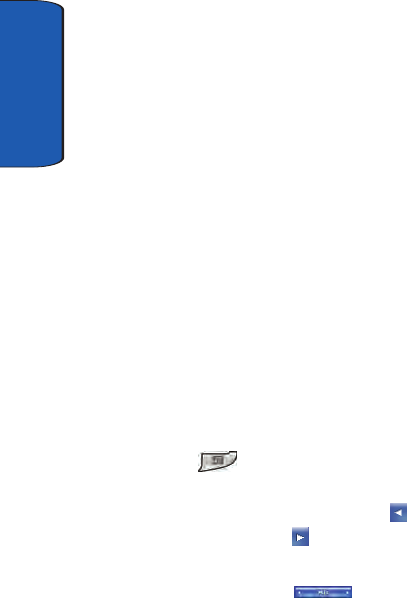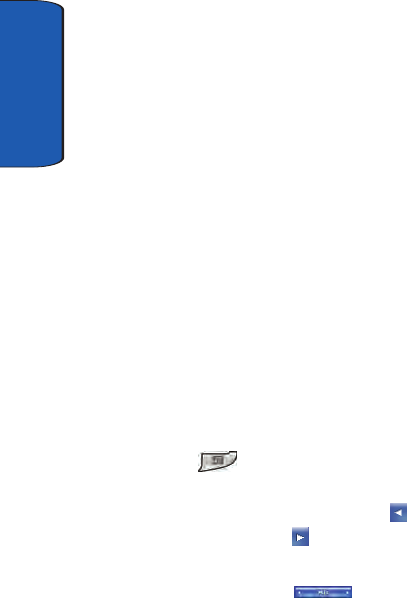
Section 4
48
Launcher Groups
When you open the Launcher application, a Group
window displays. Your phone has the following default
pop-up windows for the Launcher application:
• MITs
• Communications
• Mobile Office
• Utilities
• Games
• Control Panel
Except for the Control Panel window, each pop-up can be
changed to delete or include programs or features in your
phone that you use often or want to group specifically
group together. Additionally, you can add new groups
and customize their windows also.
To display a group or to change from one group to another,
follow these steps:
1. Press to open the Launcher application. The last
active group used by the application displays.
2. To change to a different group, tap to display the
group before, or tap to display the group after the
currently displayed pop up window.
3. You can also tap the MITs title bar the current
pop-up window to display a drop down that lists all
groups, and then select the group you want from the list.
4. After your selection, the program or function you chose is
displayed and the Launcher window closes.