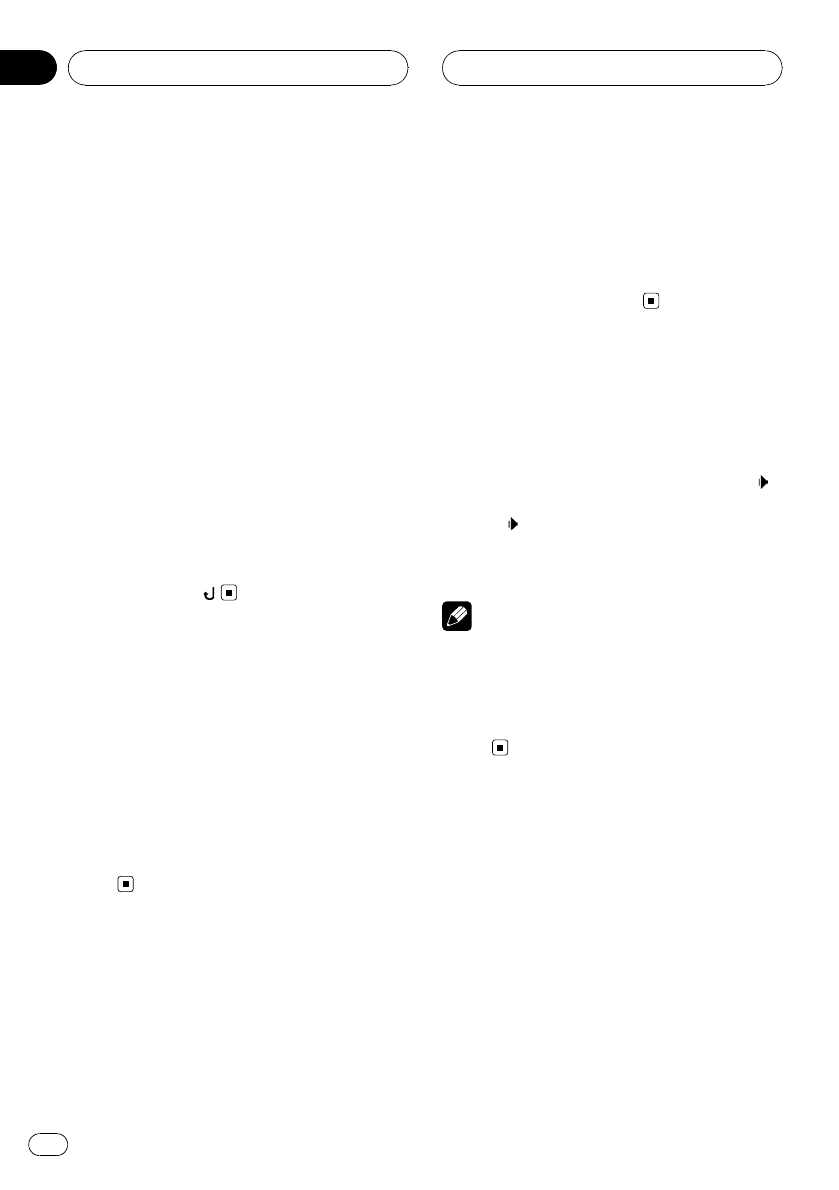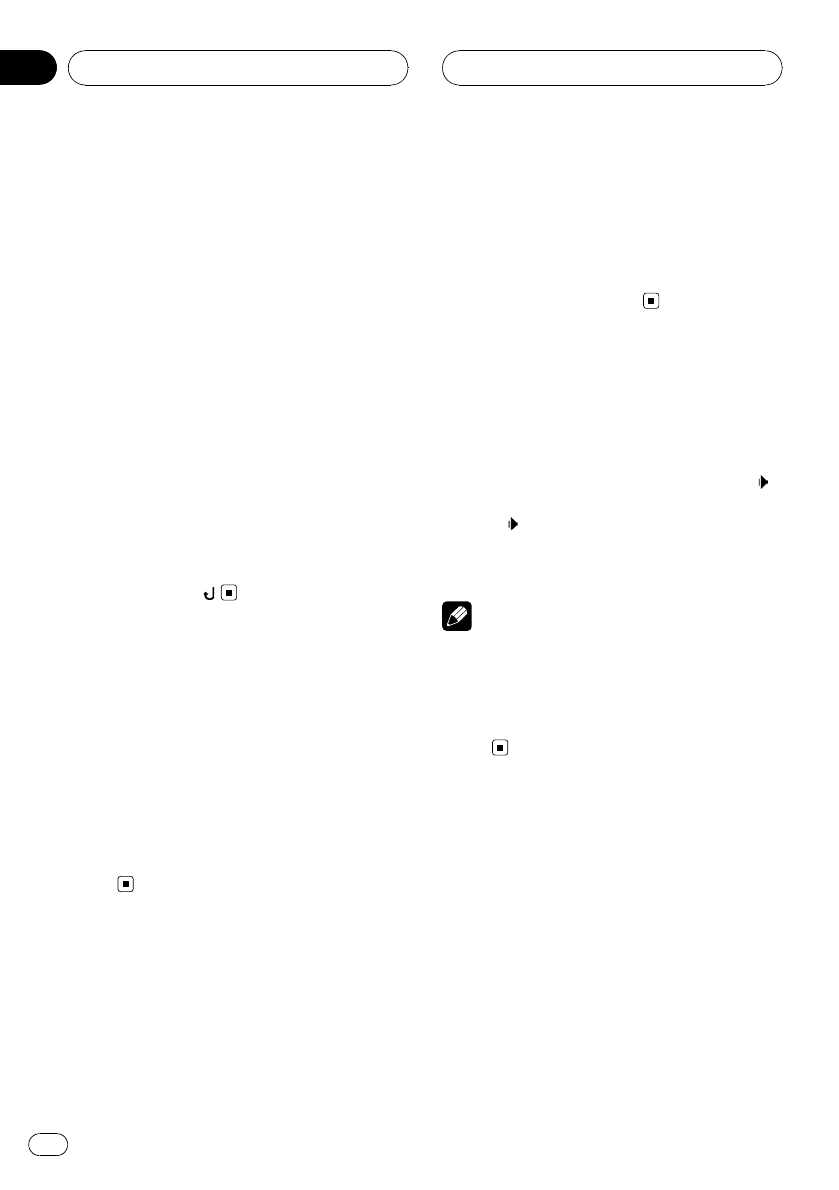
Selecting files from the file
name list
File name list lets you see the list of file names
(or folder names) and select one of them to
playback.
1 Touch PREV or NEXT to switch between
the lists of names.
# When the list offile names is not displayed,
touch LIST.
2 Touch your favorite file name (or folder
name).
That selection will begin to play.
# When you have selected a folder, a list of the
names of the files (orthe folders) in it can be
viewed. Repeat steps 1 and2 to select the desired
file name.
# To returnto the previous list (the folderone
level higher), touch
.
Displaying text information
on DivX/JPEG disc
Text information recorded on a DivX/JPEG disc
can be displayed.
% Touch INFO.
Touch INFO repeatedly to switch between the
following settings:
Folder Name (folder name)—File Name (file
name)
Frame-by-frame playback
This lets you move ahead one frame at a time
during DivX playback.
% Press r on the remote control during
playback.
Each time you press r, you move ahead one
frame.
# To returnto normal playback, touch f.
# With some discs,images may be unclear dur-
ing frame-by-frame playback.
Slow motion playback
When playing DivX video file, this lets you slow
down playback speed.
% Press r on the remote control until
is displayed during playback.
The icon
is displayed, forward slow motion
playback begins.
# To returnto normal playback, touch f.
Notes
! There is no soundduring slow motion play-
back.
! With some discs,images may be unclear dur-
ing slow motion playback.
! Reverse slow motionplayback is not possi-
ble.
Searching for the part you
want to play
When playing DivX video file, you can use the
time search function to find the part you want
to play.
! Time search is not possible when disc play-
back has been stopped.
1 Touch SEARCH.
Playing DivX/JPEG files
En
50
Section
10