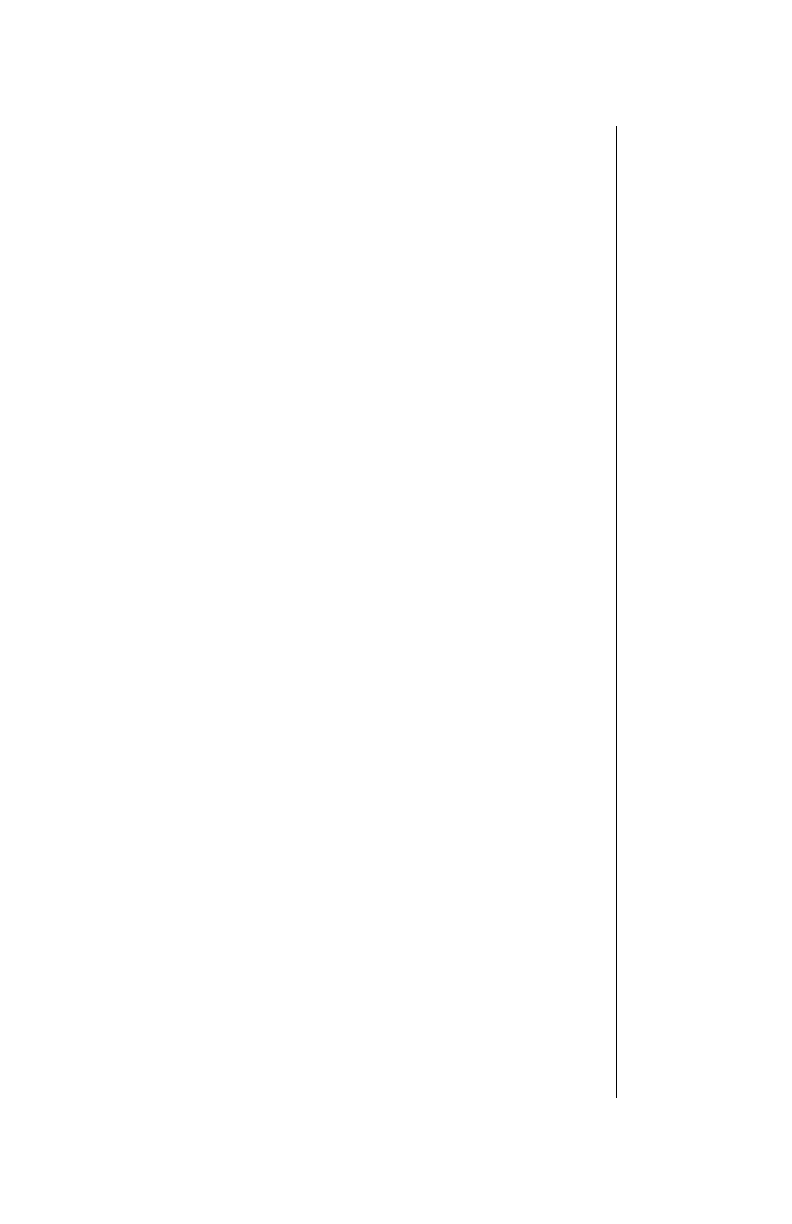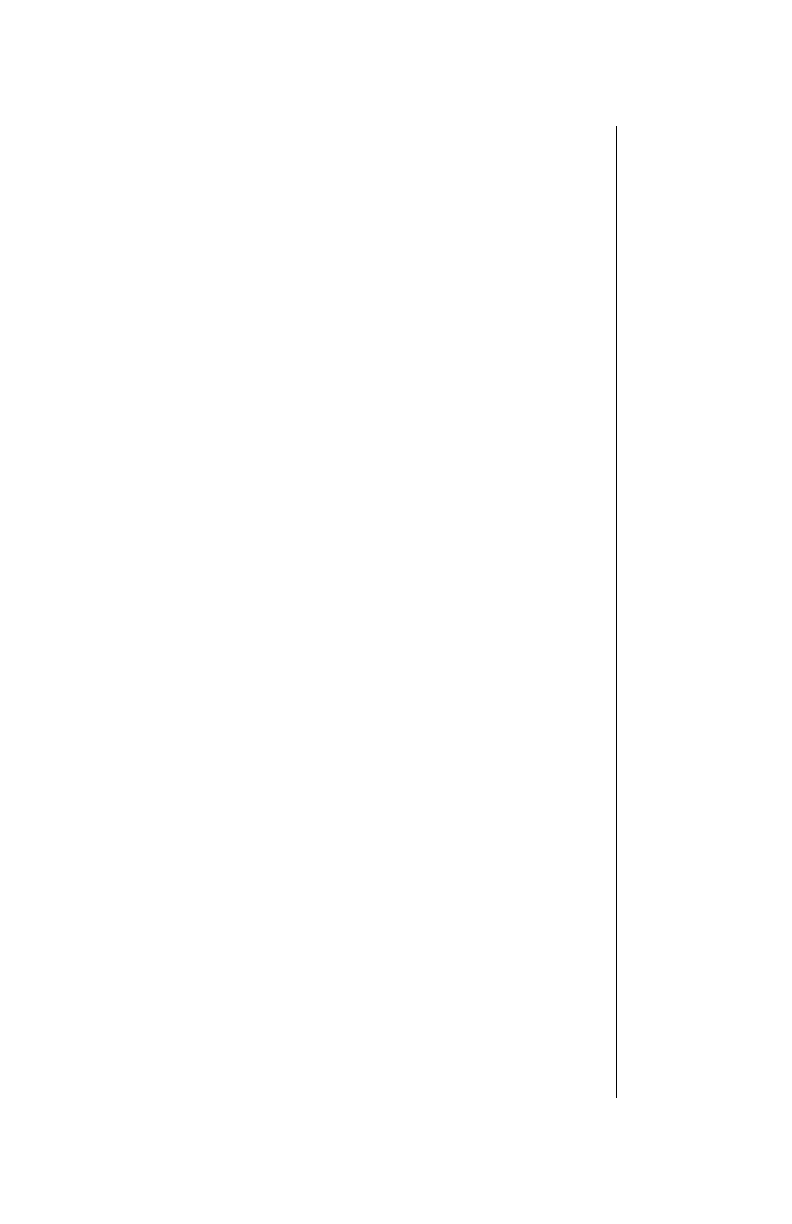
iii
Chapter 4: Text Entry Operations .............................. 33
Text Entry Methods.................................................... 33
Using Letter Entry (ABC) mode.....................................34
Using Word Entry (Word T9) mode...............................35
Using Numbers (NUM) mode........................................36
Using Symbols (SYM) mode.........................................36
Key Entry Table.............................................................36
Chapter 5: Phonebook Features ................................ 37
Creating a Phonebook Entry..................................... 37
Saving a Displayed Phone Number.......................... 39
Dialing Phonebook Entries ....................................... 40
Super Speed Dialing.....................................................40
Speed Dialing................................................................40
Dialing a Phonebook Entry by Scrolling........................41
Dialing a Phonebook Entry from the Menu ...................41
Editing/Deleting a Phonebook Entry........................ 42
Selecting a Phonebook Search Method................... 43
Own Phone Number Review ..................................... 44
Chapter 6: Advanced Operations............................... 45
Call History................................................................. 45
Last Dialed Calls...........................................................45
Unanswered Calls.........................................................46
Answered Calls.............................................................46
Deleting Call Lists .........................................................47
Call Timers....................................................................47
Tone Settings ............................................................. 48
Alert Mode.....................................................................48
Ring Volume..................................................................49
Key Volume...................................................................49
Ring Alert ......................................................................50
Message Alert Type......................................................50
Phone Settings........................................................... 51
Display Settings ............................................................51
Backlight .................................................................51
Display Contrast .....................................................52