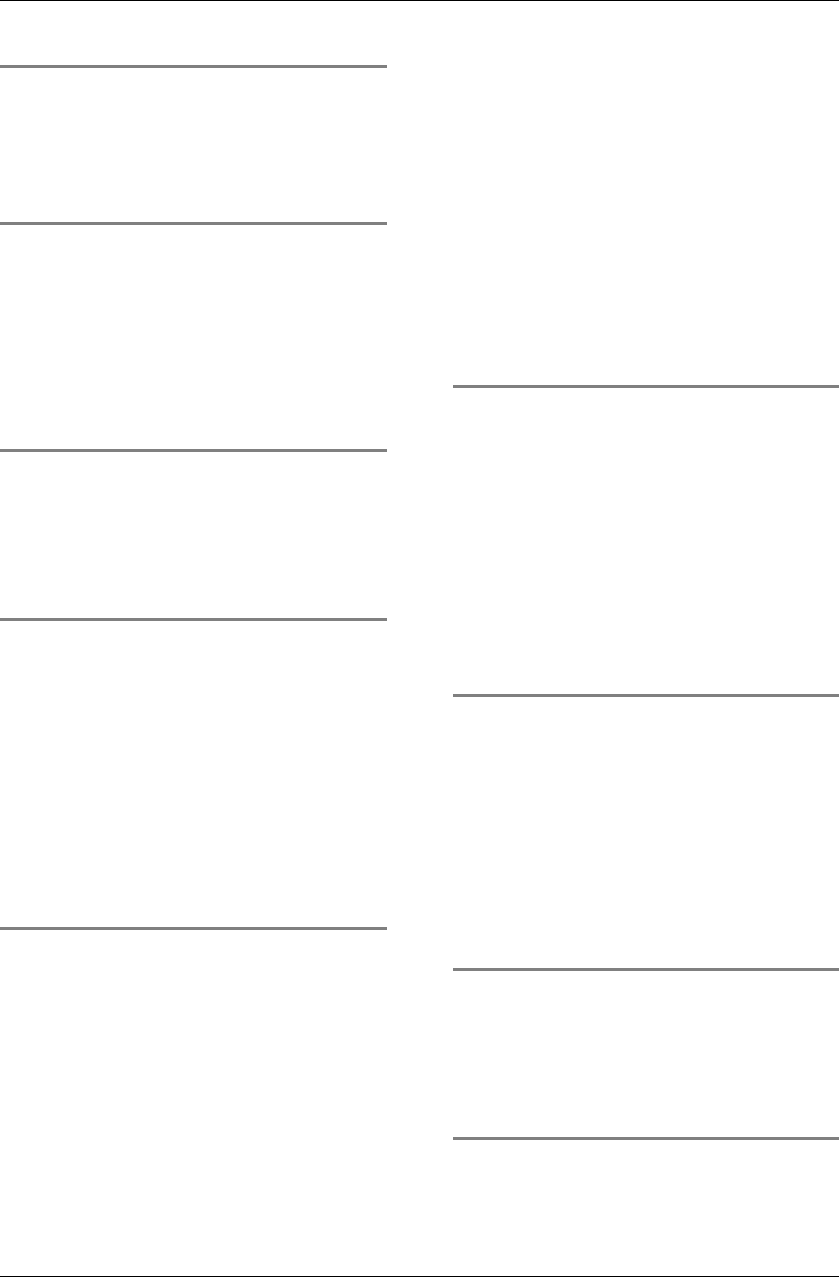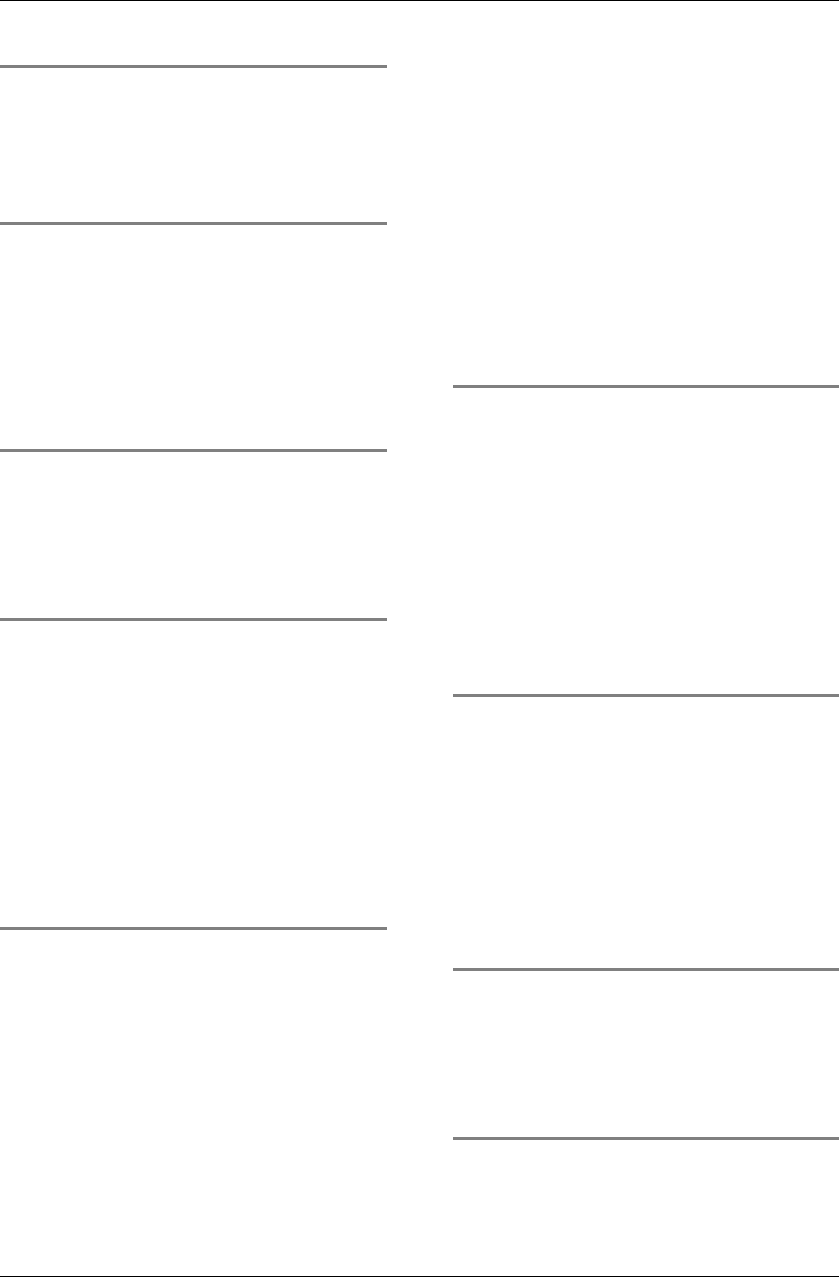
Index
GN Series Hardware Manual
58
L
LAN0 and LAN1 Ethernet Interface
Connectors..........................................25
Left and Right Side View ........................28
M
Material of front plate..............................17
Monitor..............................................25, 54
Mounting clamp.....................10, 27, 30, 36
Mounting the System to a Subframe or
Panel ...................................................36
O
Opening the system................................39
Optional Interfaces..................................23
Overview...................................................4
P
Panel cutout............................................36
Pin Assignments .....................................52
Power button...........................................23
Power LEDs............................................26
Product Description.................................13
Product Parts ..........................................10
Protection class...........................36, 44, 46
R
Real-time clock .......................................41
Rear and Right Side Views.....................49
Rear View ...............................................30
Record of Changes.................................60
Replace battery.......................................41
Replacing the Lithium Battery.................41
Reset button............................................26
Reset Button ...........................................26
RS232 (COM1, COM2)...........................52
RS422/RS485 Configured as RS422
(4-Channel Mode) ...............................53
RS422/RS485 Configured as RS485
(2-Wire Mode), Half Duplex.................53
RS422/RS485 Configured as RS485
(4-Wire Mode), Full Duplex, Bus Master
............................................................53
RS422/RS485 Serial Interface................23
Rubber coat ............................................16
S
Safety Instructions ....................................2
Scope of Delivery......................................9
Serial interface............................23, 52, 53
Single-Board Computer ..........................32
Specifications....................................44, 46
Status LEDs............................................26
Stylus ................................................10, 17
T
Technical Data........................................43
Timeout...................................................23
Top View.................................................27
Touch Screen Care and Cleaning ..........22
Type label ...................................11, 28, 30
Type Label and Product Identification ....11
U
USB interface....................................16, 52
USB Interface on the Front.....................16
USB Interfaces........................................52
V
Ventilation holes..................................4, 27
VGA interface....................................25, 54
Phone: 800.894.0412 - Fax: 888.723.4773 - Web: www.ctiautomation.net - Email: info@ctiautomation.net