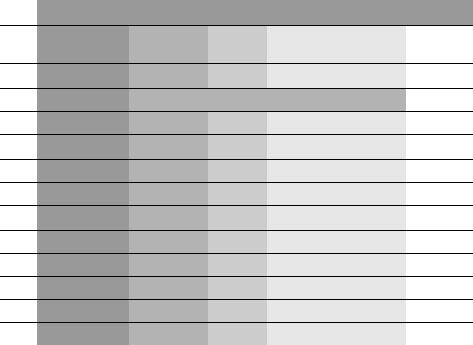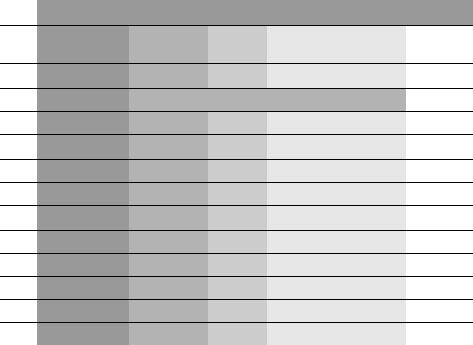
85
Te x t E n t r y
You use alphanumeric characters to enter details into the Phonebook, to cre-
ate text etc. This section details the characters that can be entered and the
relevant keys to press.
* Press " once to enter a single capital letter (subsequent characters will
be lower case). Pressing " twice acts as a keyboard CAPS LOCK func-
tion and subsequent characters will be uppercase. Press " a third time
to return to lowercase character entry.
The text entry modes are: Normal (ABC), T9 (T9), Greek (ΑΒΓ), Extended
(AÄÅ) and Numeric (0 ~ 9). To change your text entry mode, press 7 to
scro ll through the choices. The current mode icon is shown in the lower left
corner of the display.
Text Mode
Key
T9
®
Normal
(ABC)
Greek
(
ΑΒΓ
)
Extended
(AÄÅ)
Numeric
(0 ~ 9)
#
Alternatives +
_
+_
+_ 0
$
Punctuation .@/:;*#+-”,!¡?¿_()[]{}’&%\^~|<>=
€
£$¥
¤
§1
%
abc ABCabc
ABΓ
AÄÅÆBCÇaäåæàbc 2
&
def DEFdef
∆EΖ
DEÉFdeèéf 3
'
ghi GHIghi
ΗΘΙ
GHIghiì 4
(
jkl JKLjkl
ΚΛΜ
JKLjkl 5
)
mno MNOmno
ΝΞΟ
MNÑOÖØmnñoöøò 6
*
pqrs PQRSpqrs
ΠΡΣ
PQRSpqrsß 7
+
tuv TUVtuv
ΤΥΦ
TUÜVtuüùv 8
,
wxyz WXYZwxyz
ΧΨΩ
WXYZwxyz 9
"
Shift/Lock* Shift/Lock* Shift/Lock* *
!
Space Space Space Space #
jam-eng.book Page 85 Tuesday, March 9, 2004 1:06 PM