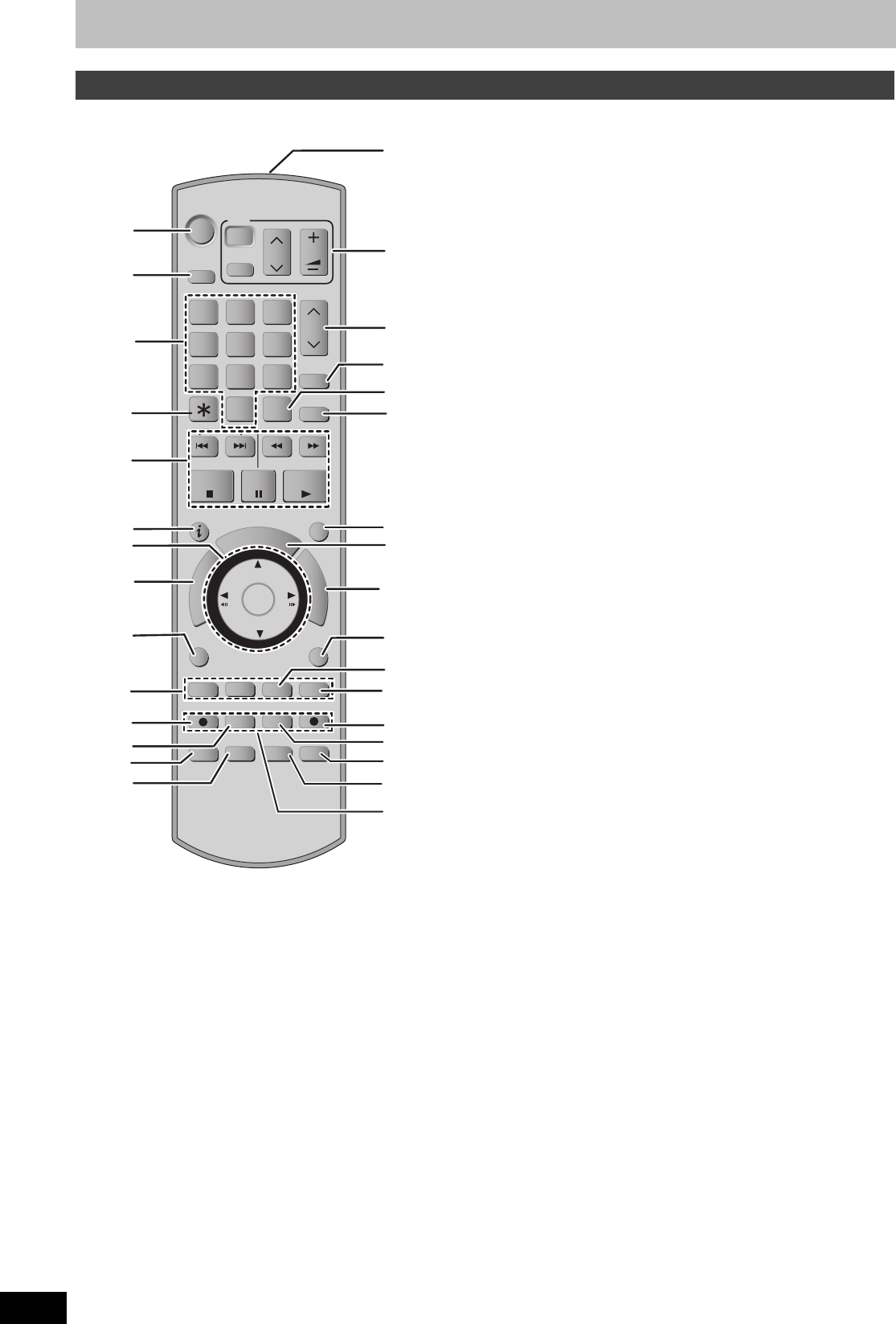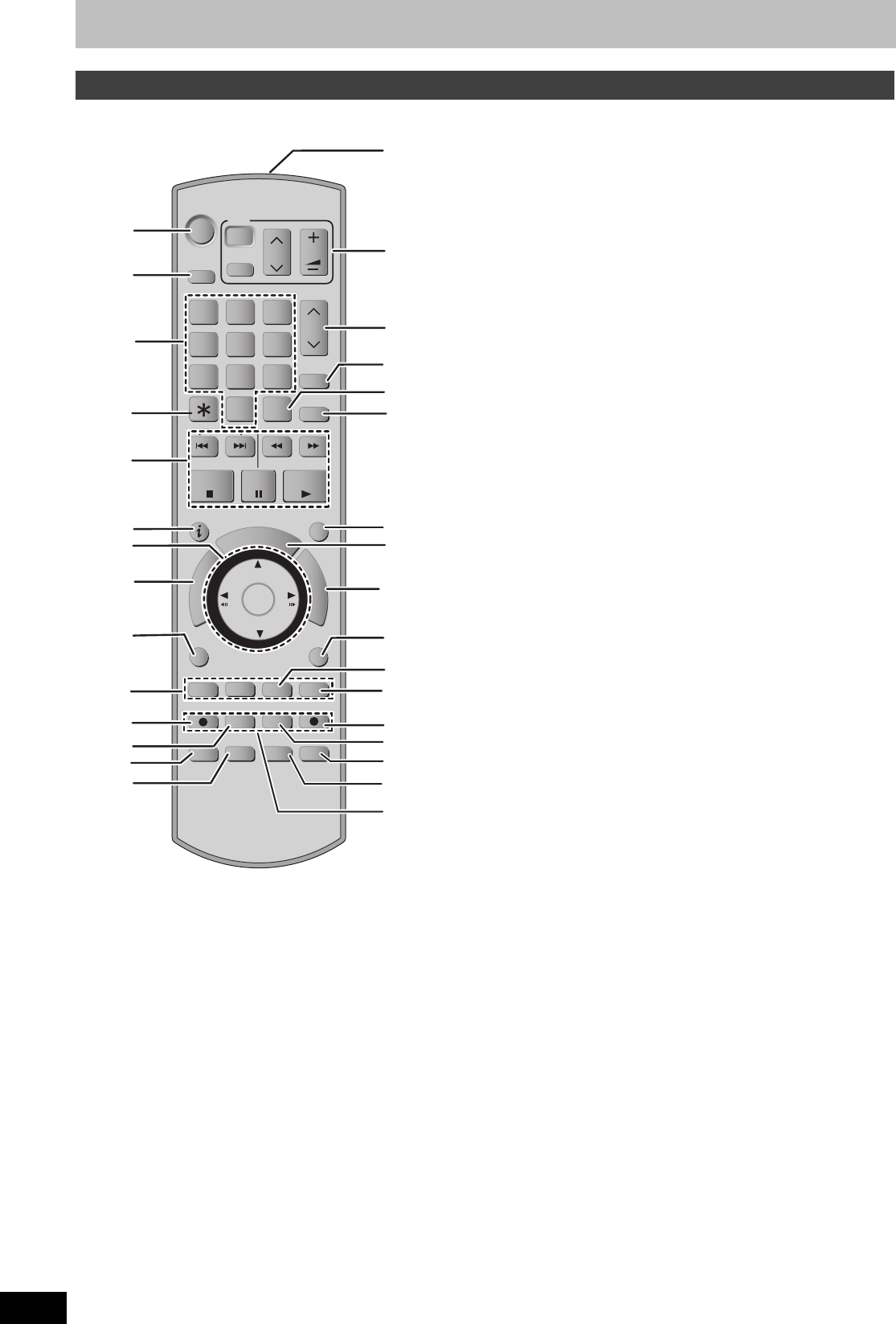
12
RQT8415
Control reference guide
Instructions for operations are generally described using the remote control.
1 Turn the unit on (➡ 18)
2 Select drive (HDD, DVD or SD) (➡ 24, 34, 40)
3 Select channels and title numbers, etc./Enter numbers
4 Cancel
5 Basic operations for recording and play
6 Show programme information in the GUIDE Plus+ system
7 Selection/Enter, Frame-by-frame (➡ 36)
8 Show Top menu/Direct Navigator (➡ 34, 35, 44)
9 Show sub menu (➡ 44)
: Colour buttons for switching between Video/Picture and Video/
Playlists, selecting character type when entering text, manual
tuning settings and GUIDE Plus+ operations
(➡ 29, 34, 53, 63, 69)
; Start recording (➡ 24)
< Change recording mode (➡ 24)
= Select audio (➡ 36)
> Show status messages (➡ 43)
? Transmit the remote control signal
@ Television operations (➡ 23)
A Channel select/Change pages in the GUIDE Plus+ system
(➡ 24, 29)
B Show S
HOWVIEW screen (➡ 30)
C Input select (AV1, AV2, AV3, AV4 or DV) (➡ 33, 58)
D Delete items (➡ 50)
E
Show timer recording programme screen
(➡ 30)
F Show the GUIDE Plus+ screen (➡ 19, 28)
G Show FUNCTIONS window (➡ 64)
H Return to previous screen
I Create chapter (➡ 36)
J Skip 30 seconds forward (➡ 36)
K Direct TV recording (➡ 59)
L Linked timer recordings with external equipment (➡ 33)
M Skip the specified time (➡ 36)
N Show on-screen menu (➡ 42)
O Recording functions
[Note]
≥Buttons such as the [¥ REC] button do not protrude as much as
other buttons to stop them from being pressed accidentally.
≥If you press [EXT LINK] accidentally, the unit turns off and switches
to recording standby mode. Press [EXT LINK] again to cancel
recording standby.
≥The word “button” is not used in these operating instructions so
“Press the [ENTER] button.” is shown as “Press [ENTER].”
≥You can use this remote control to operate your television if you set
the television manufacturer code (➡ 23).
Remote control
TIME SLIP
DISPLAY
STATUS
AUDIO
DIRECT TV REC
EXT LINK
REC MODE
REC
MANUAL SKIP
CREATE
CHAPTER
ENTER
F
U
N
C
T
I
O
N
S
D
I
R
E
C
T
N
A
V
I
G
A
T
O
R
G
U
I
D
E
RETURN
SUB MENU
PROG/CHECK
PLAY/x1.3
PAU SE
STOP
SLOW/SEARCH
SKIP
DELETE
ShowView
CH
PAG E
SELECT
INPUT
0
9
8
7
6
54
3
2
1
VOLUME
CH
AV
Í
TV
DRIVE
SELECT
Í
DVD
C
D
E
F
G
B
I
J
K
L
M
H
1
2
3
4
5
6
7
8
9
:
;
<
=
>
@
A
?
N
O
EH55.book Page 12 Thursday, January 19, 2006 1:58 PM