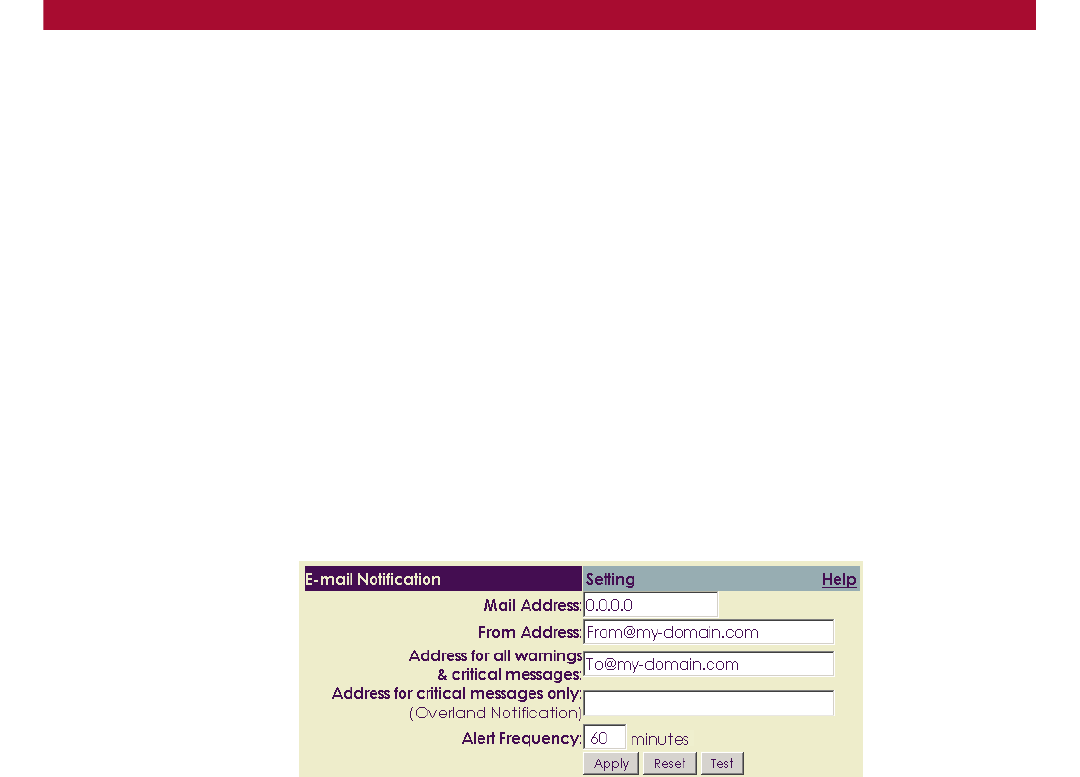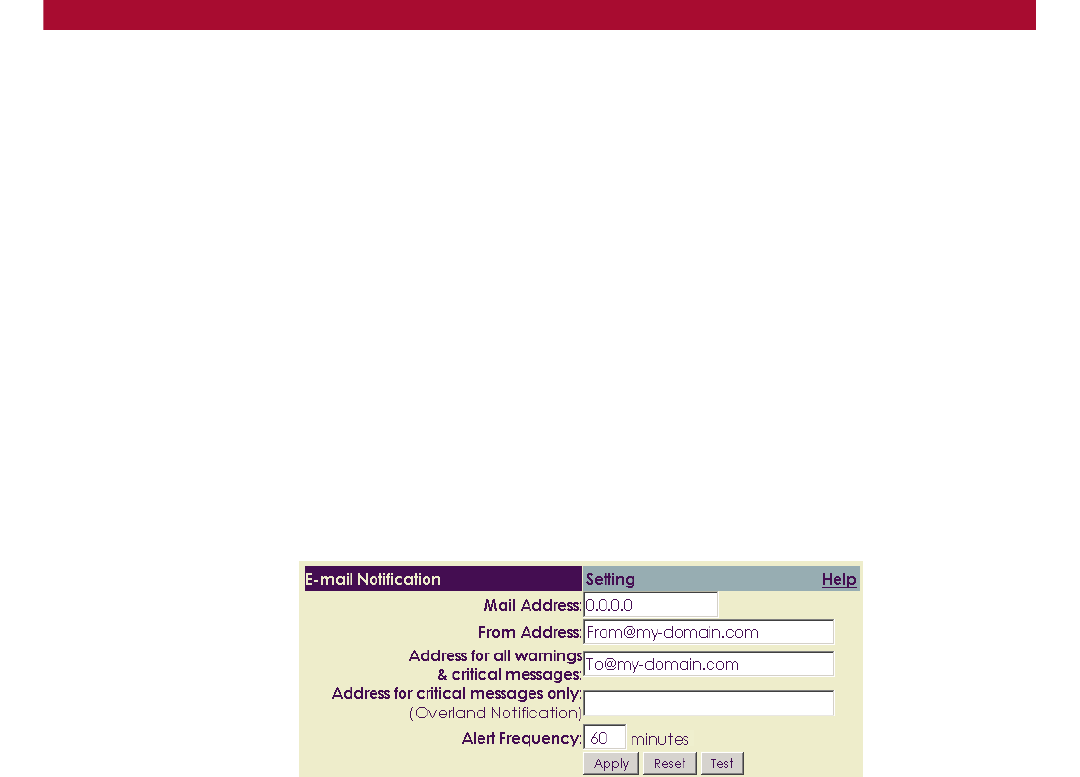
Configuring E-mail Alerts W 59
Setup Guide
To configure messaging
1 In the right pane, scroll down below the Logon Information section to
locate the E-mail Notification section, and enter the following:
Mail Address. Using dotted decimal notation, enter the IP address of
your incoming mail server.
From Address. Enter the e-mail address from which the alert will be
sent. This address must use the same domain as the mail server
specified for Mail Address.
Address for all warnings & critical messages. Enter the e-mail
address to which alerts should be sent (for example, the e-mail address
for the network administrator).
Address for critical messages only. To instruct the REO Appliance
to notify Overland automatically whenever a critical message is
presented, enter the following e-mail address:
techsupport@overlandstorage.com
Alert Frequency. Enter a value of 5 or higher to specify how often (in
minutes) the REO Appliance should send messages. To send only one
message per error, enter
0.
2 To verify that the messaging system is configured correctly, click Test.
If the test e-mail message is not successfully sent and received, correct
the applicable information, and repeat the test.
3 Click Apply.