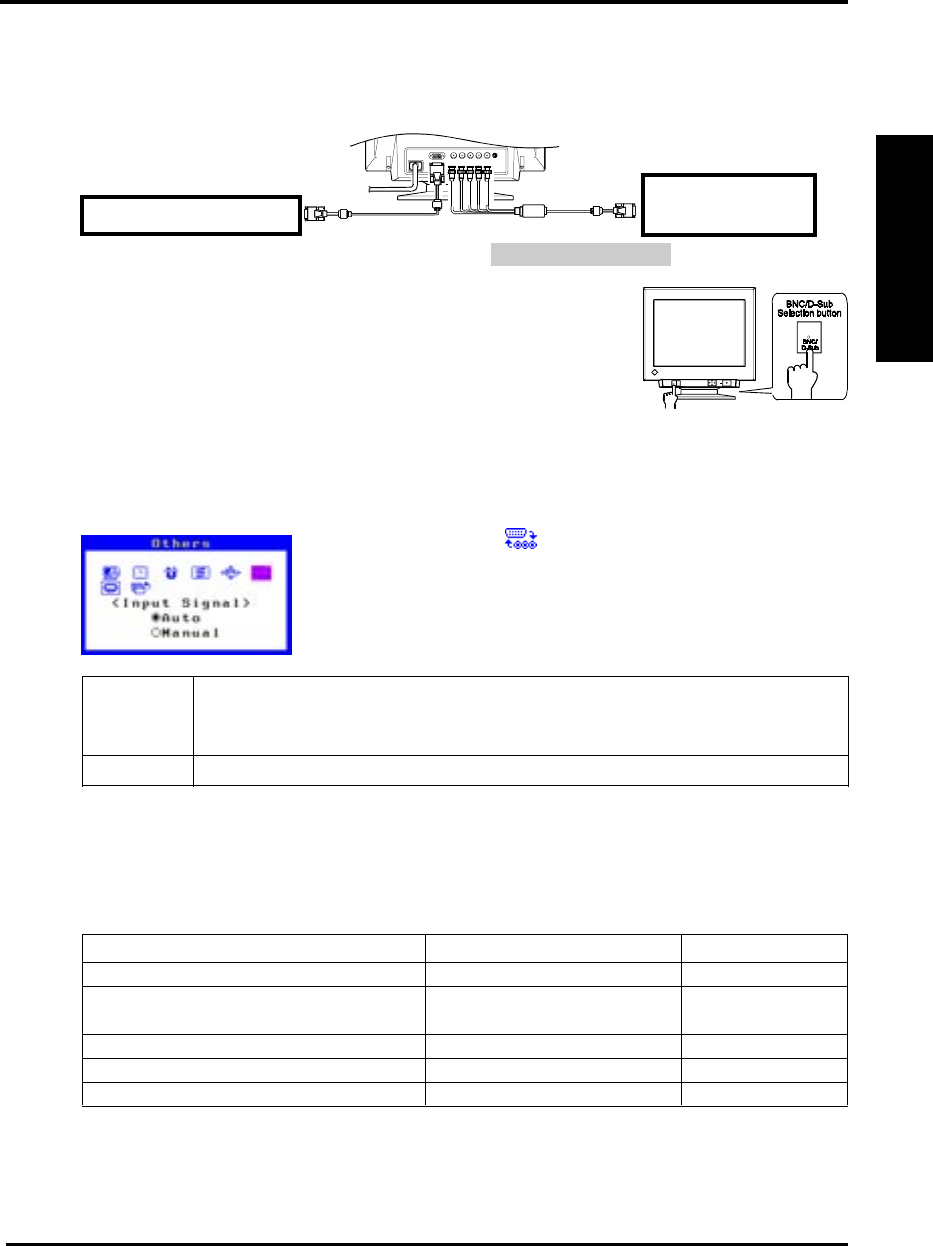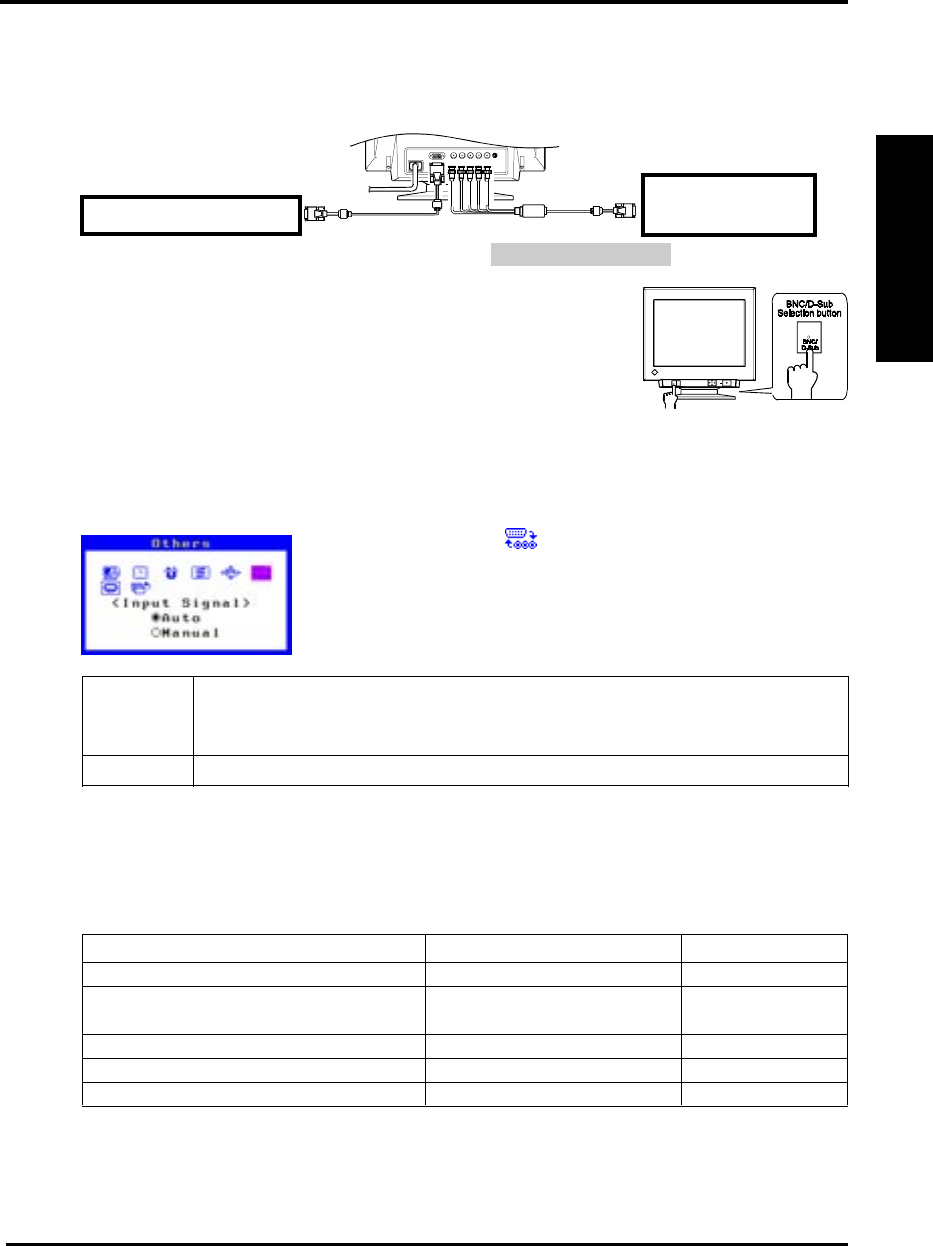
4. CONNECTING TWO PCs TO THE MONITOR 21
ENGLISH
4. CONNECTING TWO PCs TO
THE MONITOR
Two PCs can be connected to the T561 through the BNC/D-Sub input connections on the
back of the monitor.
(Example)
Selecting the active input
The BNC/D-Sub selection button on the front panel can be
used to select either the BNC or D-Sub connection as the active
input. Every time the button is pressed, the input changes.
Automatically select the input signal for screen
Procedure
< Others > menu / < Input Signal>
Select “Auto”.
Auto The monitor will automatically detect the inputted signal of either the BNC
or D-SUB connection for display. When turning on the monitor, the first
inputted signal will be displayed.
Manual Select the active input by pressing the BNC/D-SUB selection button.
Adjustment data can be saved for both PCs
The following adjustment and setting data can be saved for each input signal
(BNC/D-Sub).
Contrast and Brightness. < Contrast > p.15
Brighten the photo or picture image. < Fine Contrast > p.16
Decrease a slightly shadowed image
or character. < Signal Filter> p.16
Set the video level. < Video Level > p.16
Color temperarure. Color Mode “Standard” p.17
Adjust each color. Color Mode “Custom” p.17
Standard graphics board
Æ
MD-C53A (Optional)
Apple Macintosh
(Blue & White)