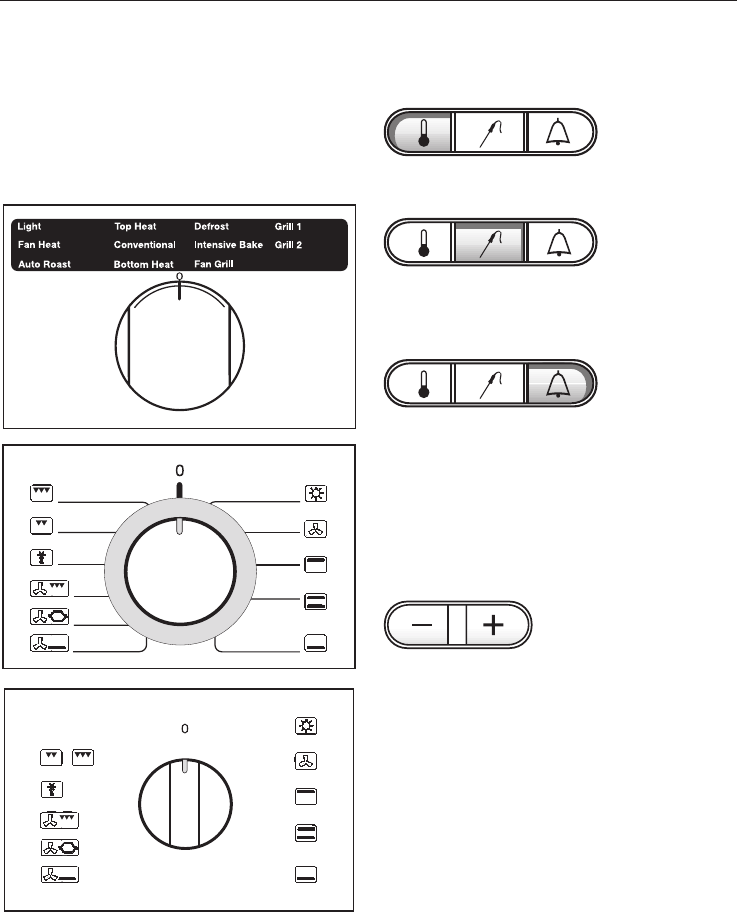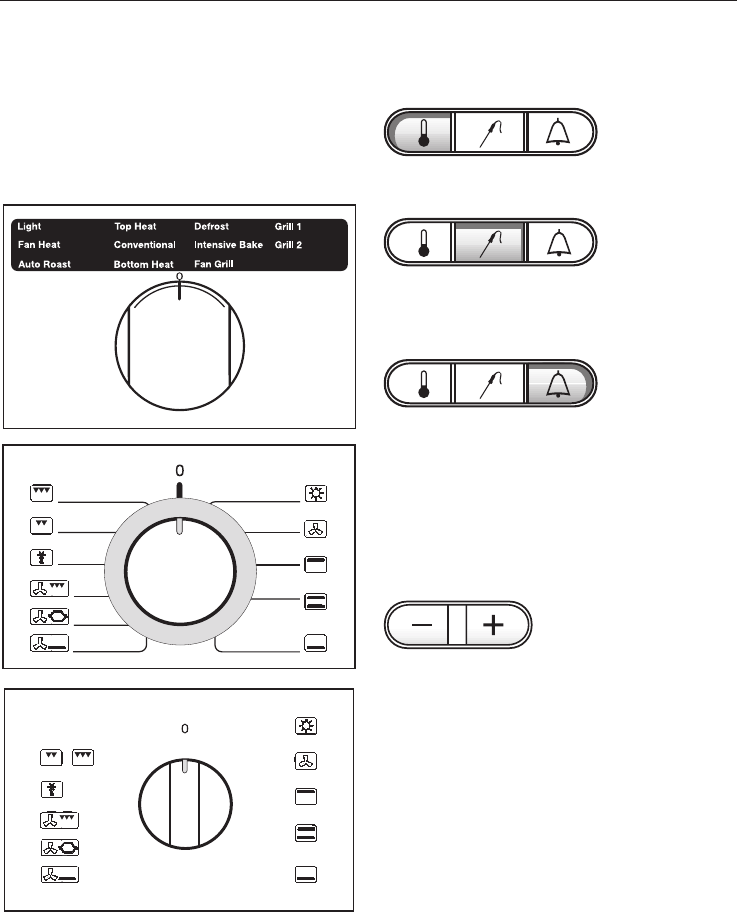
Controls
The oven controls consist of the oven
function selector and pushbuttons.
Function selector
(depending on the model)
The function selector can be turned
clockwise or anti-clockwise.
Temperature and Timer buttons
With the push buttons you can:
–
change the oven temperature.
–
change the core temperature, if the
roast probe is used.
– activate the minute minder.
Each push button has a matching sym-
bol in the oven display.
"–" and "+" buttons with indicator
light
All entries and alterations to tempera
-
ture and time are made using the "+" or
"–" buttons.
Temperatures / times can be entered in
stages (short pushes on the button)
and quickly (hold button down).
In this way the following alterations can
be made
–
oven temperature in 5°C stages
–
core temperature in 1°C stages
–
minute minder in 1 min. stages.
Oven - use
22