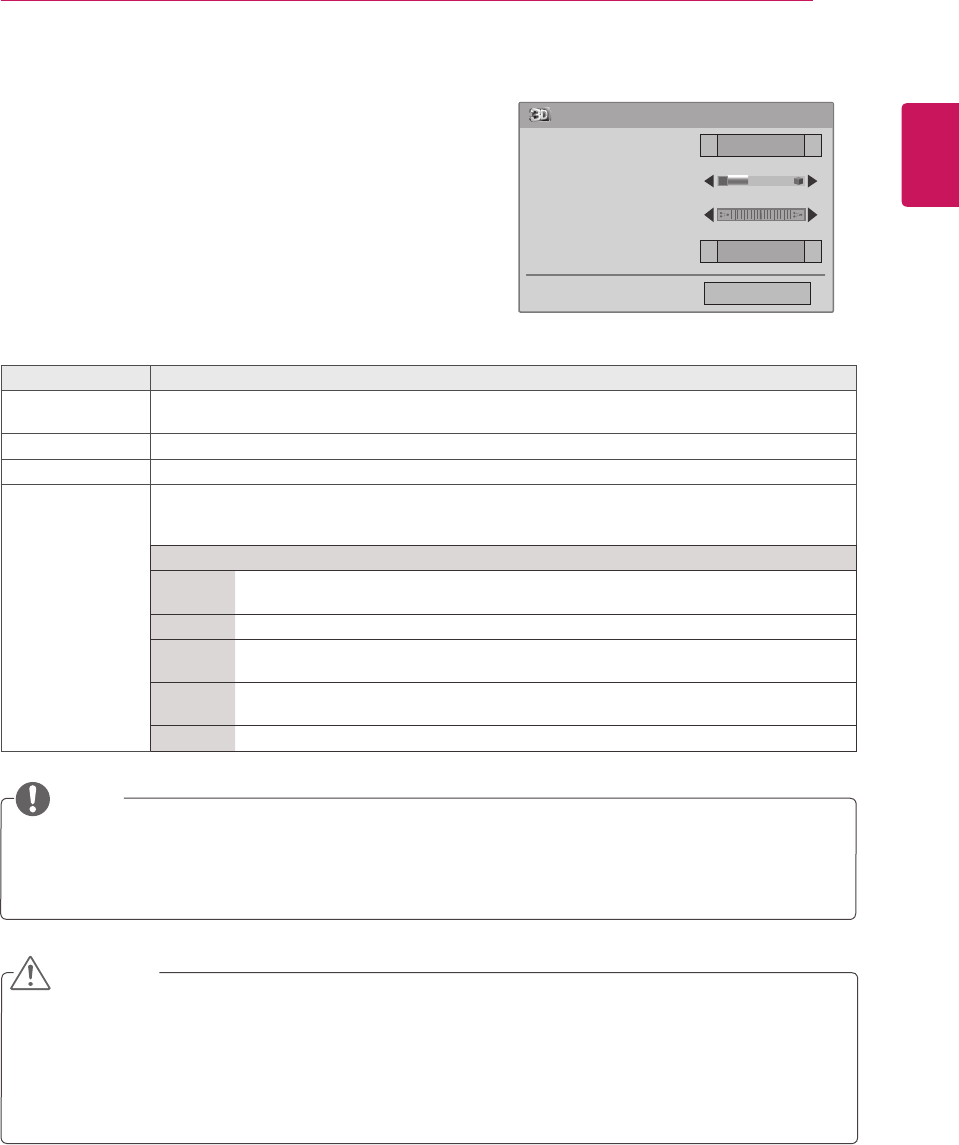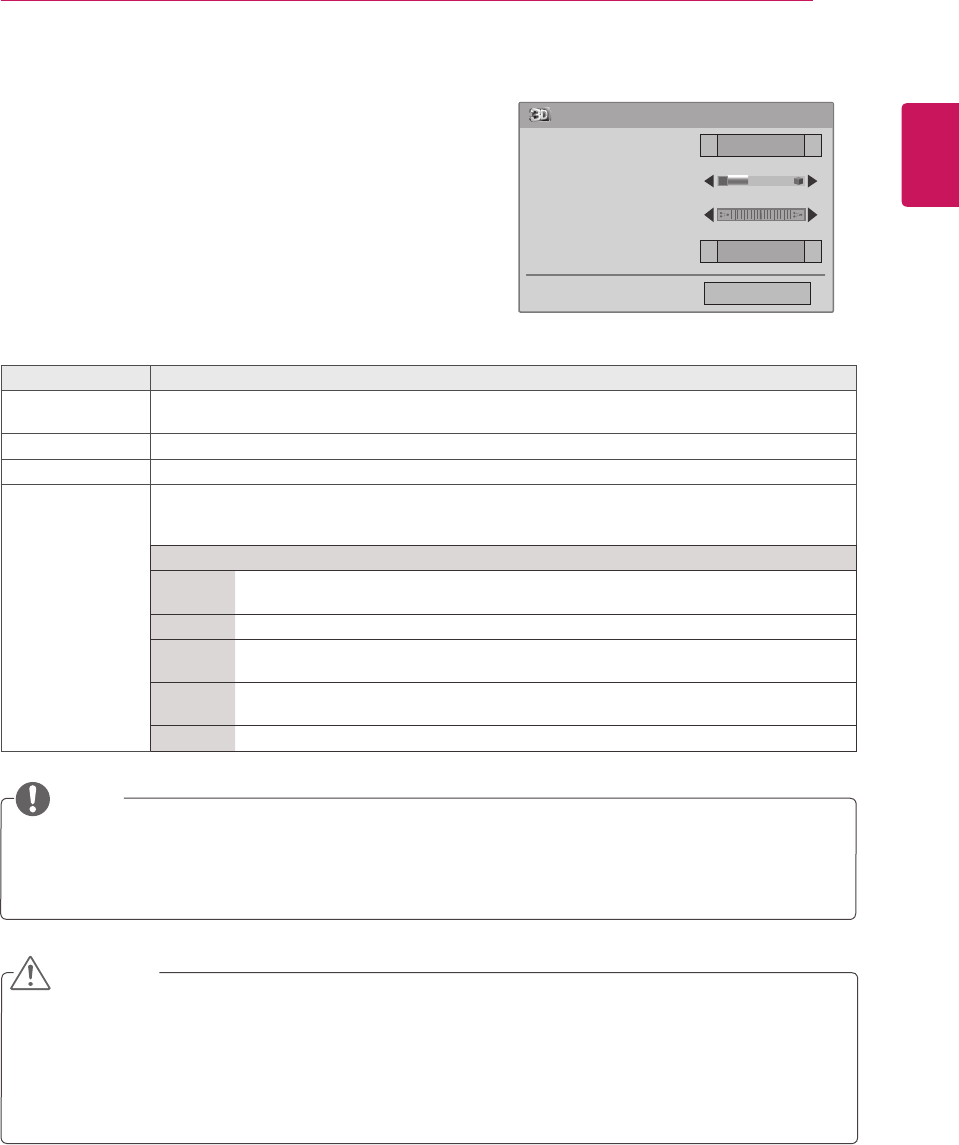
ENGLISH
57
3D IMAGING
3D Mode Setting Option
1
Press3D SETTINGtoaccessthePop-Upmenus.
2
PresstheNavigationbuttonstoscrolltooneofthe
followingoptionsandpressOK
Somemenusmaynotworkwhileviewing3Dimaging.
The3DimagingisdisabledautomaticallywhenswitchingDTVchannelsorinputsource.
Thescreenmaynotbedisplayedproperlyifyouview2Dimagesin3Dimagingmode.
3Deffectcanbeseenwhen3DModeisselectedappropriatelyforthe3Dinputsignalsuppliedtothe
Monitorset.
CAUTION
TheImageViewModeoptionisdisabledwhen2Dimagesareconvertedinto3D.
The3DDepthoptionisenabledwhen2Dimagesareconvertedinto3D.
YoucannotentertheMainmenuwhilewatching3Dfiles.
NOTE
3D Mode Setting
Left/Right
Vivid
◄
◄
◄
◄
Close
3D Picture Correction
3D Depth 15
3D Viewpoint 0
Picture Mode
TheavailableProgrammesettingsaredescribedinthefollowing:
Option Description
3D Picture
Correction
SelectLeft/RightorRight/Left.
Selectthescreenwith3Dvideowithbettervisibility.
3D Depth Adjuststhestereoscopiceffectofthe3Dimageconvertedfroma2Dimage.
3D Viewpoint Movesthe3Dimagetothefrontandbacktoadjustthe3Dperspectiveview.
Picture Mode SelectsoneofthepresetimageorcustomizesoptionsineachmodeforthebestMonitorset
screenperformance.Youarealsoabletocustomizeadvancedoptionsofeachmode.
TheavailablepresetpicturemodesvarydependingontheMonitorset.
Mode
Vivid Adjuststhevideoimagefortheretailenvironmentbyenhancingthecontrast,
brightness,Colour,andsharpness.
Standard Adjuststheimageforthenormalenvironment.
Cinema Optimizesthevideoimageforacinematiclooktoenjoymoviesasifyouareina
movietheater.
Sport Optimizesthevideoimageforhighanddynamicactionsbyemphasizingprimary
Colourssuchaswhite,grass,orskyblue.
Game OptimizesthevideoimageforafastgamingscreensuchasPCsorgames.