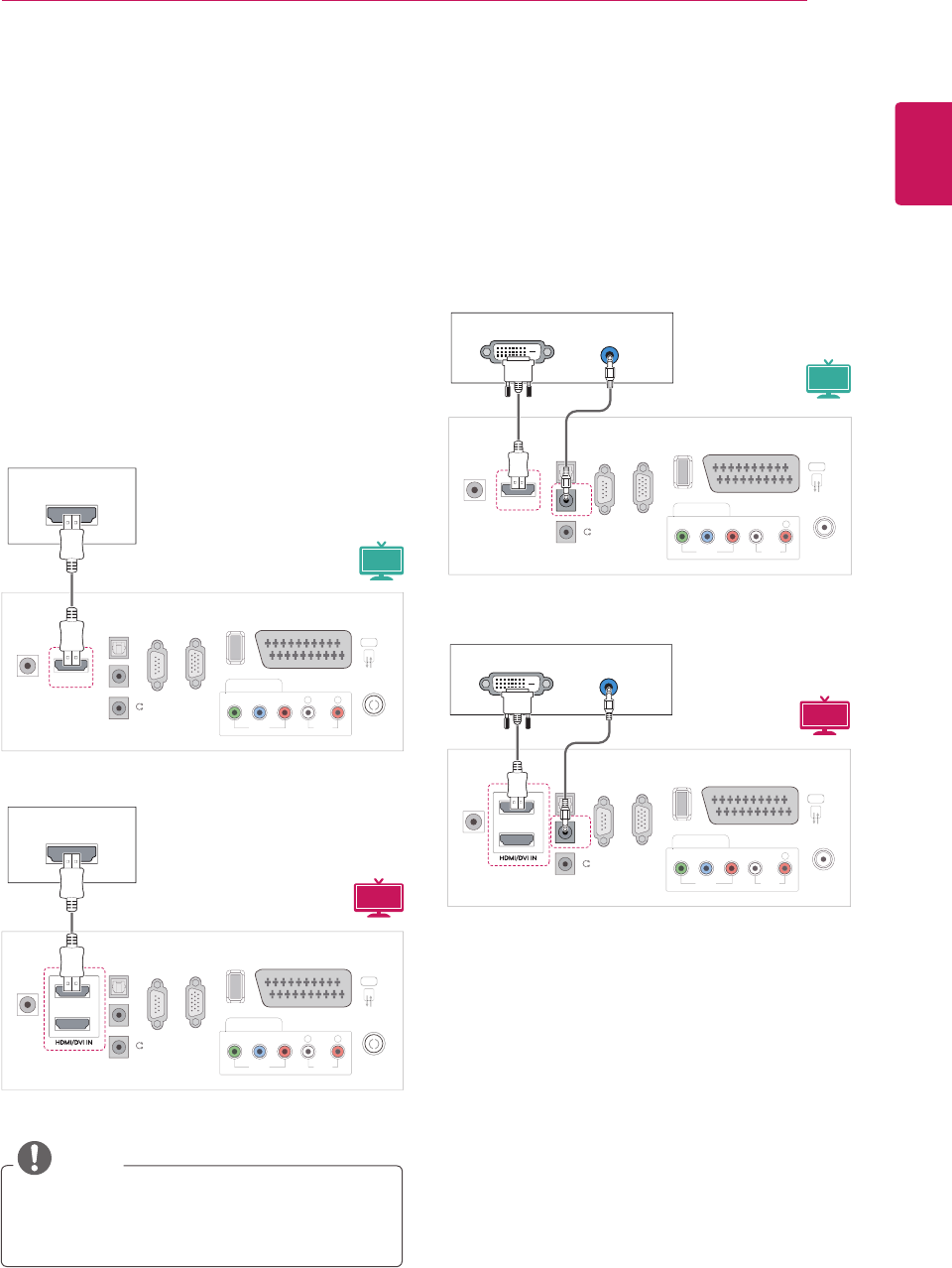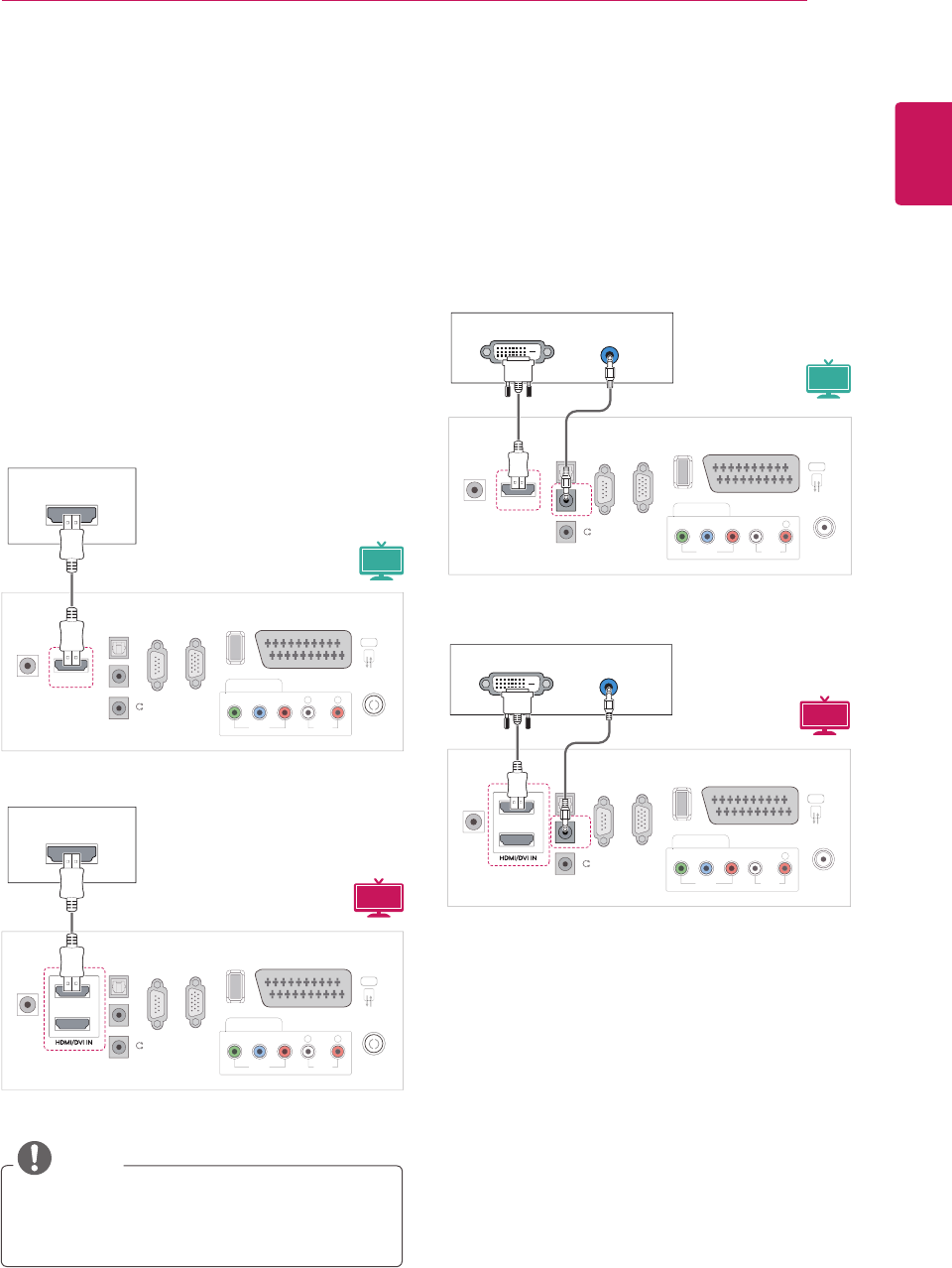
ENGLISH
73
MAKING CONNECTIONS
Connecting to a Camcorder,
Camera, HD receiver, DVD,
VCR player or Gaming
device
ConnectaCamcorder,Camera,HDreceiver,DVD,
VCRplayerorGamingdevicetotheMonitorset
andselectanappropriateinputmode.
NOTE
AUDIO OUT
DVI OUT
VIDE
COMPONENT IN
SB IN
-2
2
IN
CONTROL & SERVICE)
RGB IN
PC
PTI
AL
AUDIO IN
(RGB/DVI)
H
I
ITAL
DI
T
ANTENNA/
ABLE I
D
-IN
HDMI/DVI IN
R
AUDIO OUT
DVI OUT
VIDE
COMPONENT IN
SB IN
-2
2
IN
CONTROL & SERVICE)
RGB IN
PC
PTI
AL
AUDIO IN
(RGB/DVI)
H
I
ITAL
DI
T
ANTENNA/
ABLE I
D
-IN
R
1
2
HDMI connection
Transmitsthedigitalvideoandaudiosignalsfrom
anexternaldevicetotheMonitorset.Connectthe
externaldeviceandtheMonitorsetwiththeHDMI
cableasshownonthefollowingillustration.
IN
(CONTROL & SERVICE)
RGB IN
IN
(CONTROL & SERVICE)
RGB IN
DVI to HDMI connection
Transmitsthedigitalvideosignalfromanexternal
devicetotheMonitorset.Connecttheexternal
deviceandtheMonitorsetwiththeDVI-HDMI
cableasshowninthefollowingillustration.To
transmitanaudiosignal,connectanoptionalaudio
cable.
UseaHighSpeedHDMI™Cable.
HighSpeedHDMI™Cablesaretestedto
carryanHDsignalupto1080pandhigher.
3D MTV
3D MTV
MTV
MTV