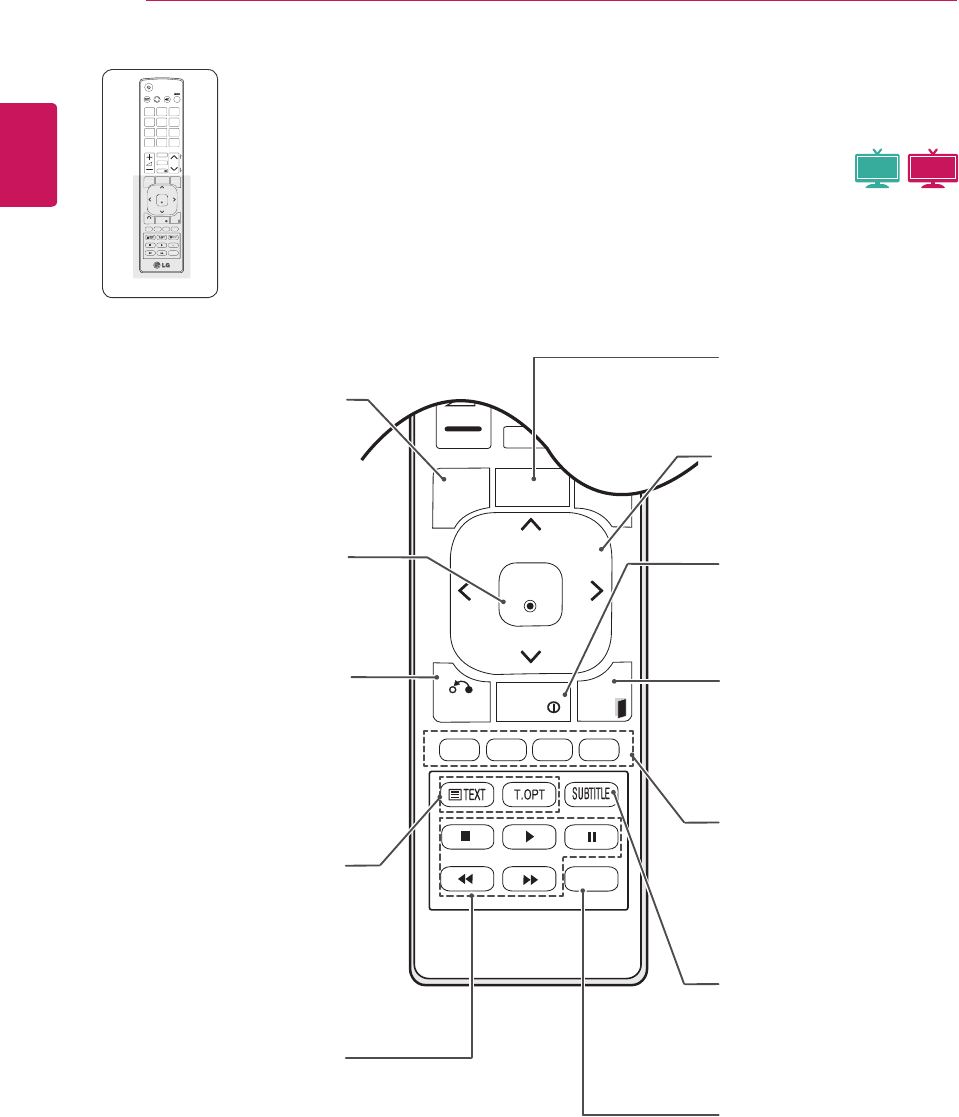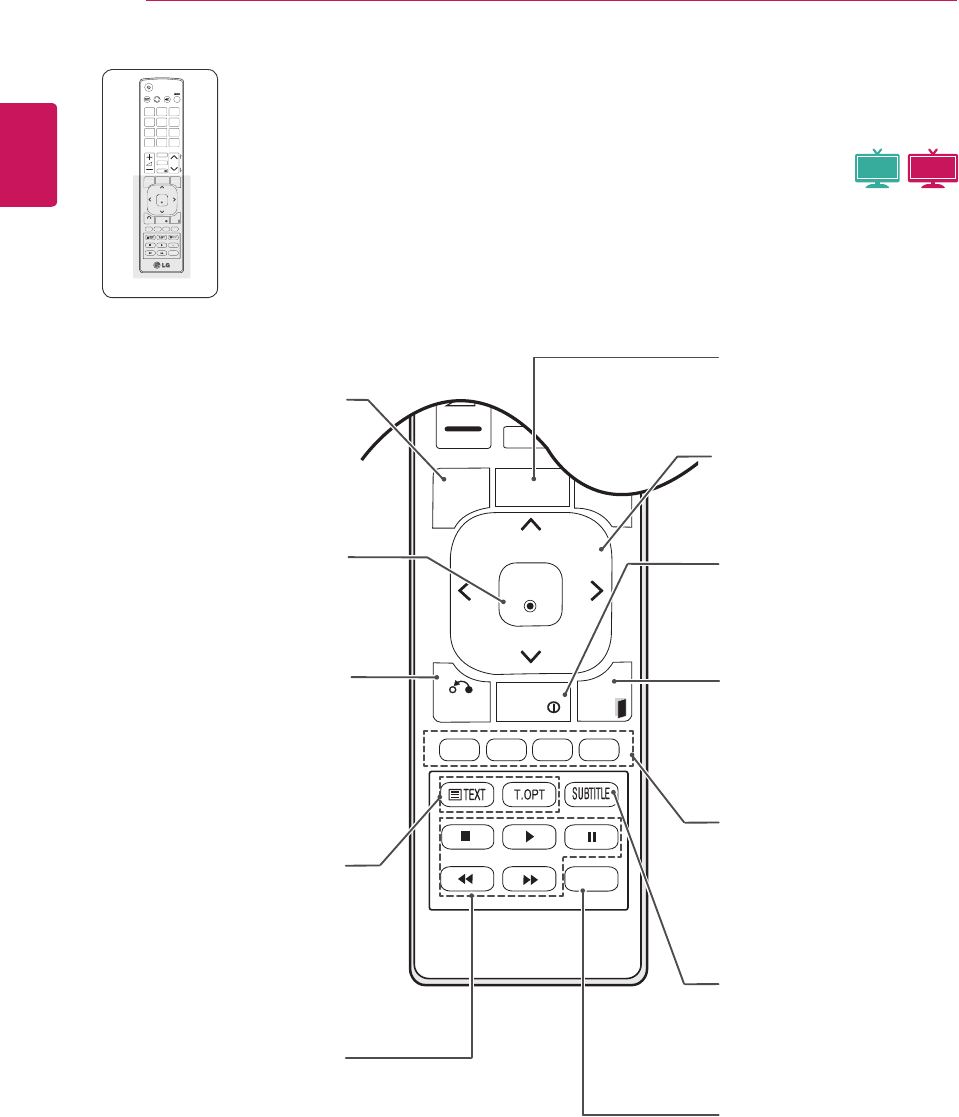
ENGLISH
16
REMOTE CONTROL
A
G
E
P
1 2 3
4 5
0
6
7 8 9
LIST
Q.VIEW
TV / PC INPUT
TV/
RAD
ENERGY
SAVING
MARK
FAV
RATIO
MUTE
OK
MENU
GUIDE
Q.MENU
BACK
INFO
Auto Config.
EXIT
INFO
ⓘ
Viewstheinformationofthe
currentlyprogramandthe
screen.
EXIT
Clearsallon-screendisplays
andreturnstoMonitorset
viewingfromanymenu.
Coloured buttons
Thesebuttonsareusedfor
teletext(onTELETEXT
modelsonly),Programme
edit.
SUBTITLE
Recallsyourpreferredsubtitle
indigitalmode.
Auto Config.
Automaticallyadjustspicture
positionandminimizes
imageinstability.
MENU (Seep.58)
Accessesthemainmenus
orsavesyourinputandexit
menus.
Navigation buttons
Scrollsthroughmenusor
options.
OK
Selectsmenusoroptionsand
confirmsyourinput.
BACK
Allowstheusertomovereturn
onestepinaninteractive
application,EPGorotheruser
interactionfunction.
Teletext buttons (Seep.77)
Thesebuttonsareusedfor
teletext.Forfurtherdetails,
seethe‘Teletext’section.
USB Menu control
buttons (Seep.44)
USBmenu(PhotoListand
MusicListorMovieList).
P
A
G
E
P
1 2 3
4 5
0
6
7 8 9
LIST
Q.VIEW
TV / PC INPUT
TV/
RAD
ENERGY
SAVING
MARK
FAV
RATIO
MUTE
OK
MENU
GUIDE
Q.MENU
BACK
INFO
Auto Config.
EXIT
OK
ENU
GUIDE
Q.MENU
BAC
INFO
E
Auto Config.
GUIDE (Seep.41)
Showsprogrammeguide.
3D MTV
MTV