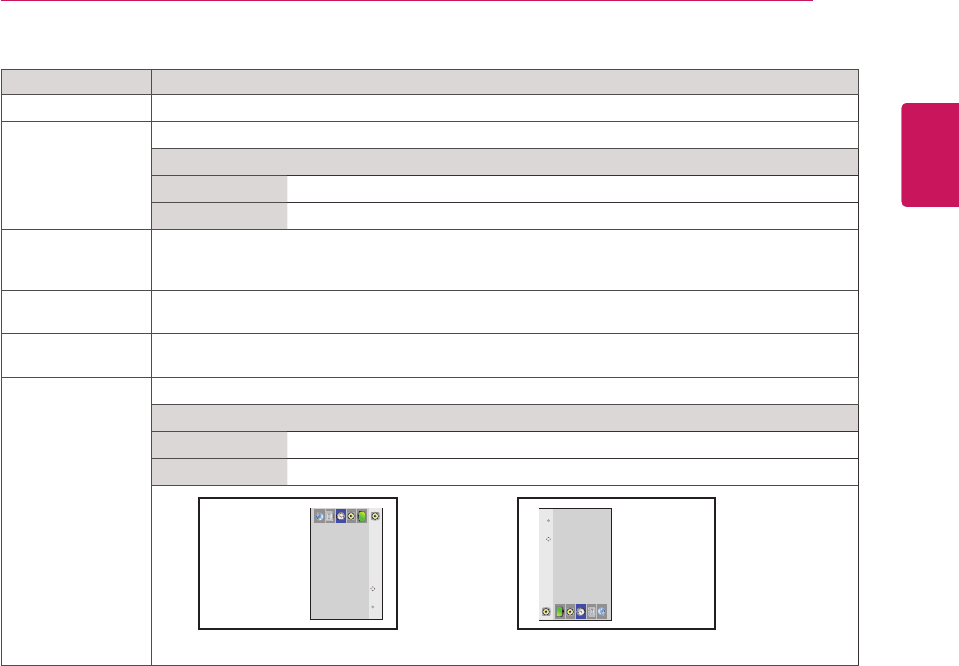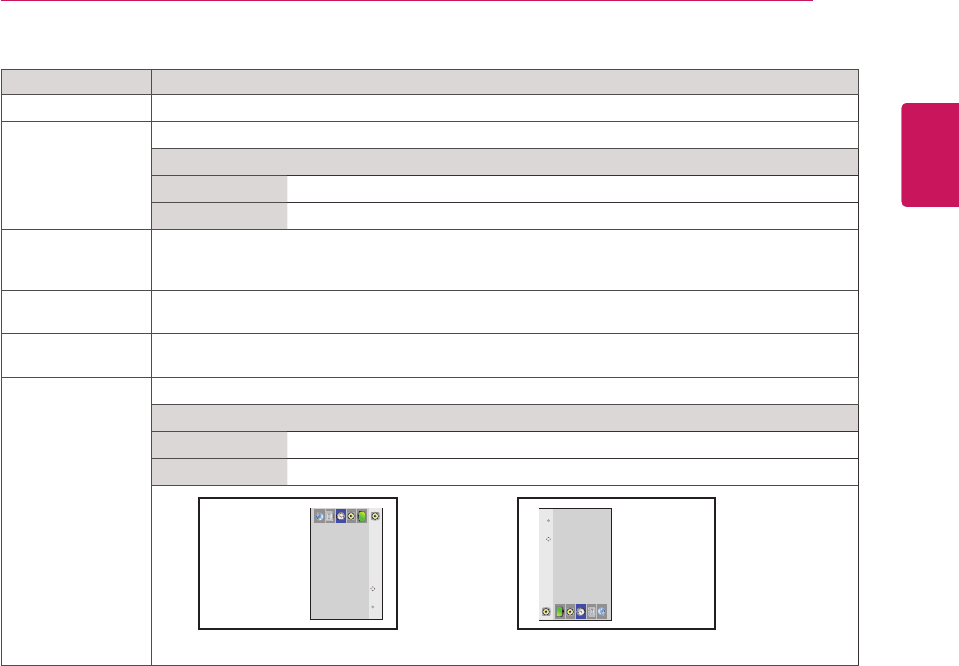
49
ENG
ENGLISH
CUSTOMIZING SETTINGS
Setting Description
Key Lock
Keyinputdoesnotwork.Thispreventsinvalidkeyinput.
Interface Select SetscommunicationwithMediaPlayerandtheconnectedPC.
Option
RS232C
CommunicateswiththeconnectedPCinserialmode.
SuperSign CommunicateswithMediaPlayer.
PC Power Control ControlsthepowerofthemonitorwithMediaPlayerturnedon.
On:TurnsonoroffthemonitorwithMediaPlayeron.
Off:Turnsonoroffthewholesystem.
USB Content
Recovery
ReplaysthecontentinaUSBwhenthepowerisbackonifitisturnedoffduringplayingacontent.
(ThisfunctionoperatesthesamewhenaUSBisdisconnectedandconnectedagain.)
Product/Service
Info.
Displaysthemodelname,softwareversion,serialnumber,IPaddress,MACaddressandhome
page.
Portrait mode
RotateOSDclockwise(90°,270°)
Option
90°
RotateOSDclockwise90°.
270° RotateOSDclockwise270°.
Move OK
AUDIO
ClearVoiceII
Balance
SoundMode
DigitalAudioOut
Speaker
270°
Move OK
AUDIO
ClearVoiceII
Balance
SoundMode
DigitalAudioOut
Speaker
90°