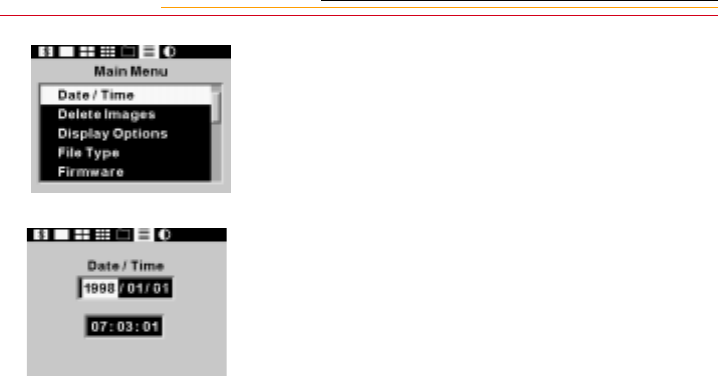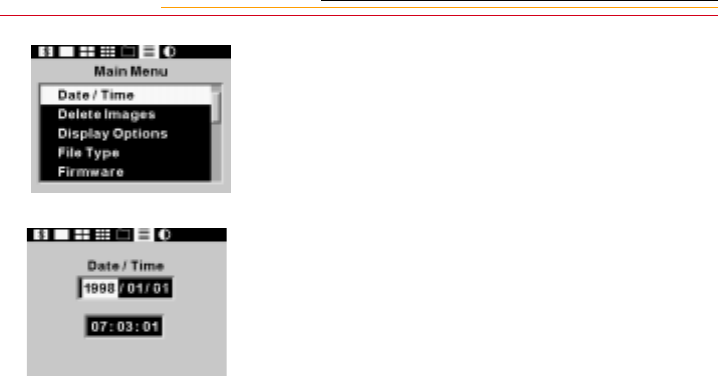
3-2
The Main Menu appears.
4 Press and hold the SELECT
button and rotate the Main-
Command dial to highlight the
Date / Time choice.
5 Release the SELECT button.
6 Press and hold the SELECT
button and rotate the Main-
Command dial to change the
highlighted field.
7 Release the SELECT button to
accept the change and highlight
the next field.
To leave a field unchanged,
press and release the SELECT
button without using the Main-
Command dial.
8 Repeat steps 6 and 7 until you
have changed all necessary
fields.
☛ When the seconds field is
highlighted, the seconds will
stop counting while you press
and hold the SELECT button,
allowing you to set that field.
9 Press and release the MENU
button to return to the Main
Menu.