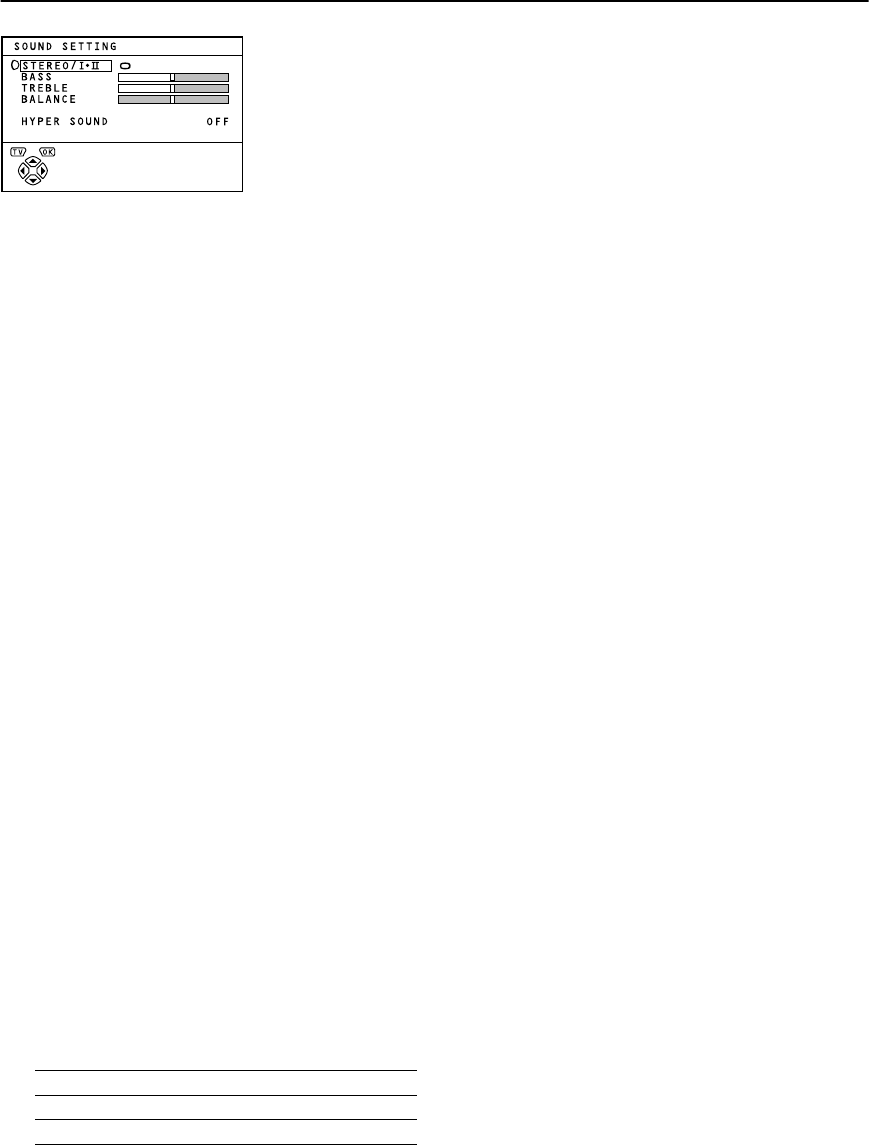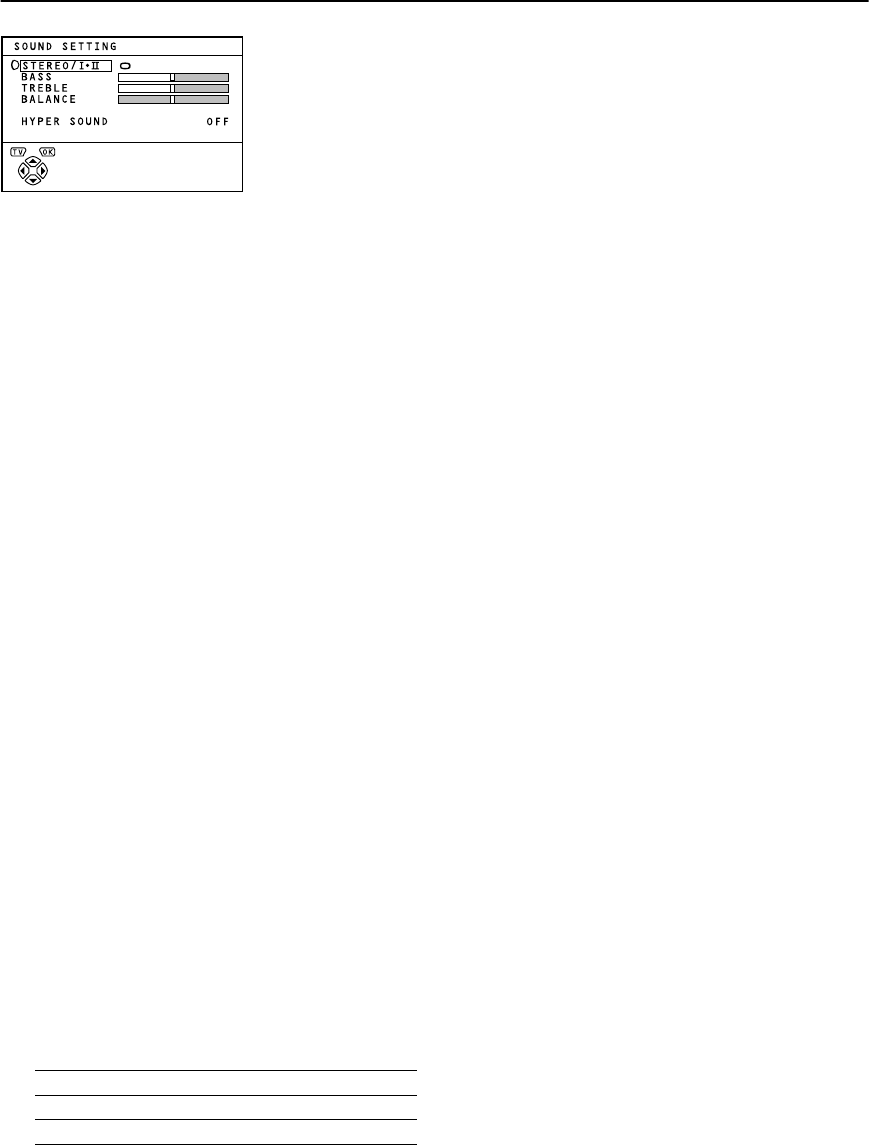
20
AV28CT1EK/EI / LCT1138-001A-U / English
Sound setting
Sound settingSound setting
Sound setting
To display the SOUND SETTING menu:
1
Press the
a
button to display the MENU
(main menu)
2
Press the
6
buttons to choose SOUND
SETTING. Then press the
a
button
■
■■
■
STEREO / I•II
STEREO / I•IISTEREO / I•II
STEREO / I•II
When you are viewing a bilingual broadcast programme, you
can choose the sound from Bilingual I (Sub I) or Bilingual II
(Sub II). If you have poor reception on a stereo broadcast, you
can change from stereo to mono sound so that you can hear
the broadcast more clearly and easily.
1
Press the
6
buttons to choose
STEREO / I • II
2
Press the
5
buttons to choose a sound
mode
s : Stereo sound
v : mono sound
t
tt
t : Bilingual I (sub I)
u : Bilingual II (sub II)
3
Press the
a
button to complete the
setting
The menu disappears.
•
The sound mode you can choose differs depending
on the TV programme.
•
This function does not work in the EXT modes. And
this function does not appear in the SOUND
SETTING menu.
■
■■
■
Sound adjustment
Sound adjustmentSound adjustment
Sound adjustment
You can adjust the sound to your liking.
1
Press the
6
buttons to choose an item
2
Press the
5
buttons to adjust it
3
Press the
a
button to complete the
setting
The menu disappears.
■
■■
■
HYPER SOUND
HYPER SOUNDHYPER SOUND
HYPER SOUND
You can enjoy sounds with a wider ambience.
1
Press the
6
buttons to choose HYPER
SOUND
2
Press the
5
buttons to choose ON
To cancel the HYPER SOUND function:
Press the
5
buttons to choose OFF.
3
Press the
a
button to complete the
setting
The menu disappears
•
The HYPER SOUND function does not work properly
with mono sound.
•
You can turn the HYPER SOUND function on or off
with a single press. For details, see “4 HYPER
SOUND button” on page 12.
2
Item
3
Weaker
BASS
Stronger
Weaker
TREBLE
Stronger
Left
BALANCE
Right
AV28CT1EKEI.book Page 20 Tuesday, December 18, 2001 10:20 AM