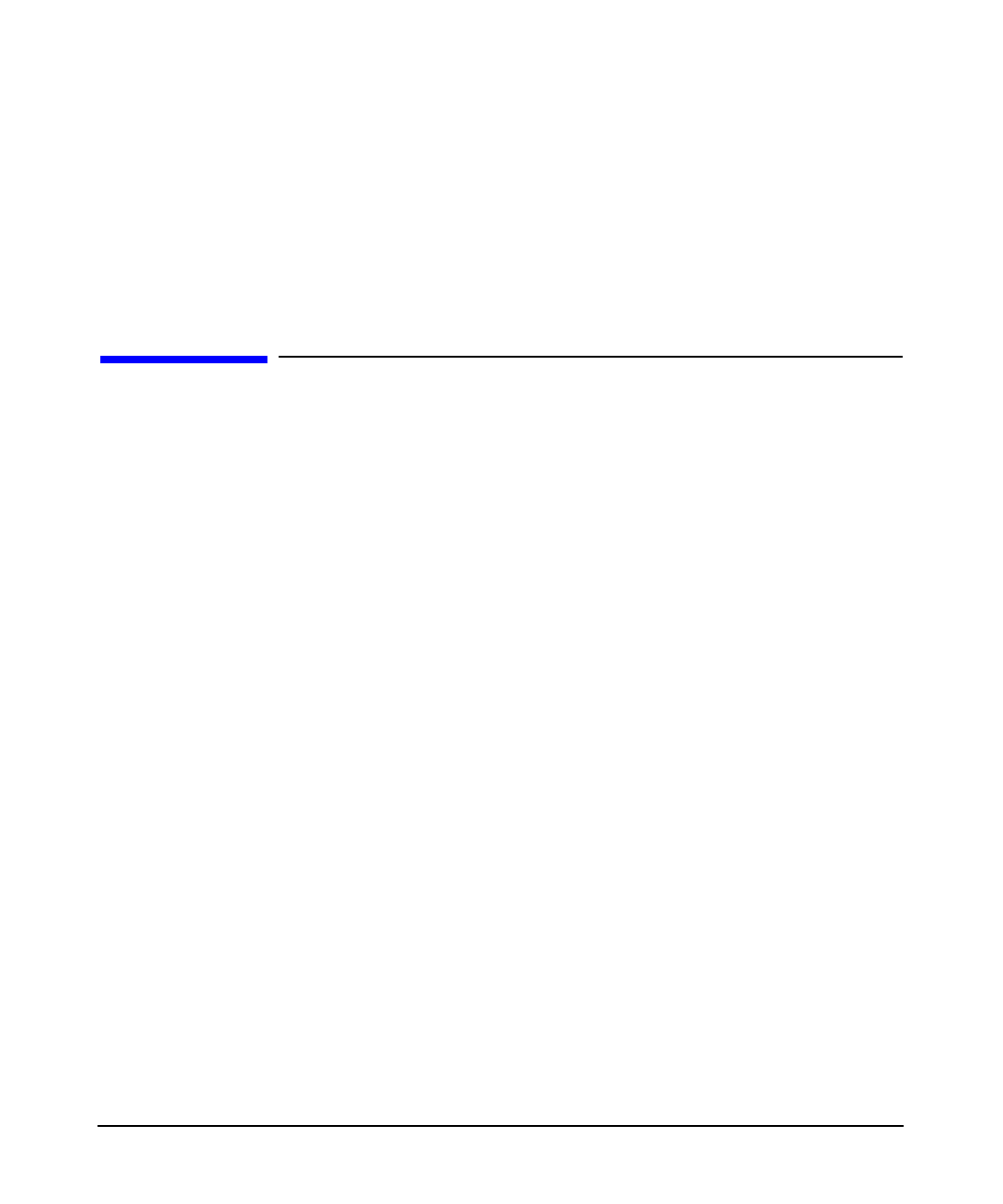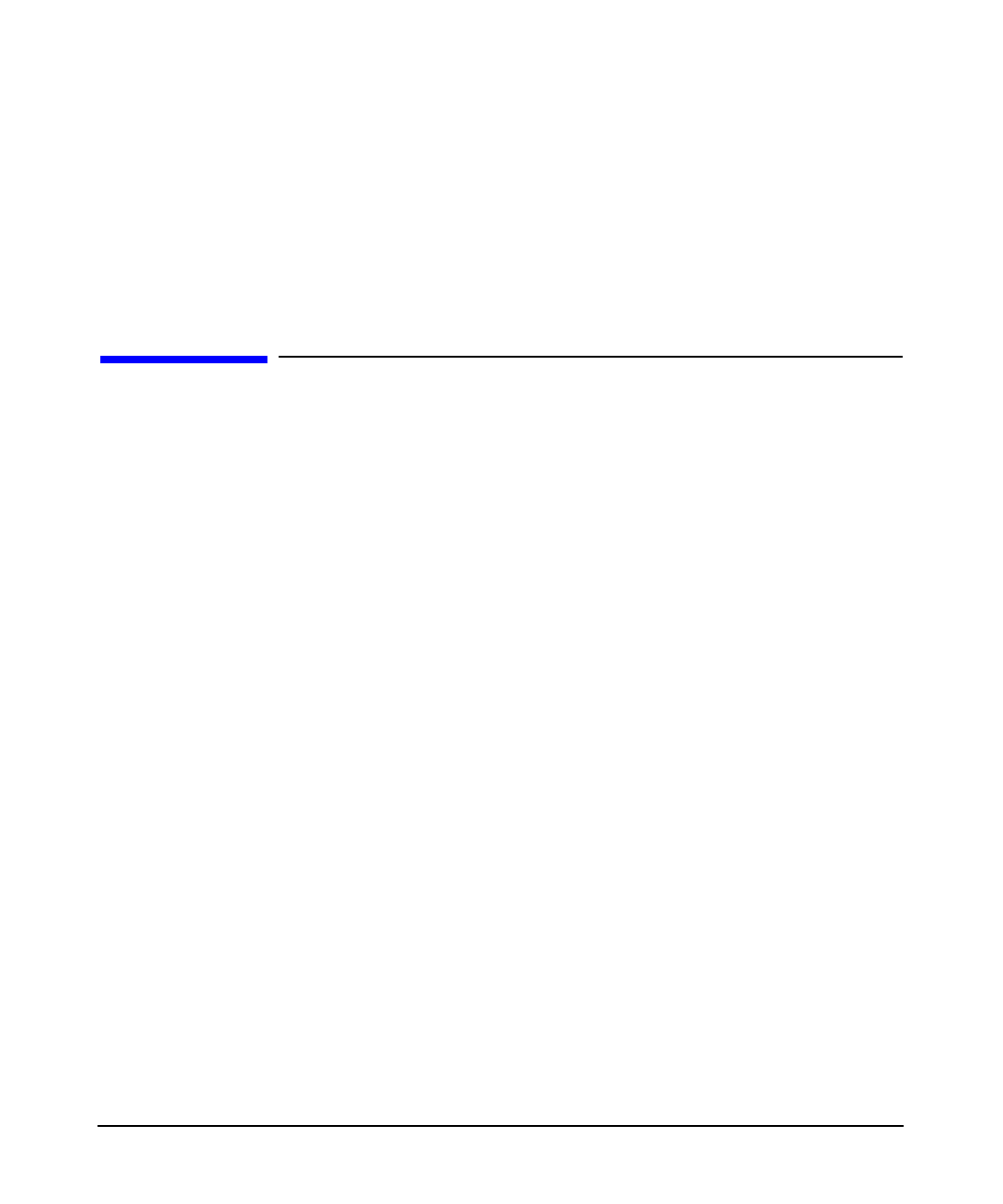
projector calibration targets
how to use projector calibration targets
Chapter 492
Copyright © 1999 Hewlett-Packard Company
The following grids are general setup and calibration targets exclusively
for Hewlett-Packard visualization center systems when used with
projector systems. All rights reserved. All other uses are expressly
forbidden.
how to use projector calibration targets
The following six targets at 256 x 256 resolution are provided under
/.dt/backdrops on the master workstation.
• hp_circ.pm (Fig. 4-1)
• hp_line.pm (Fig. 4-2)
• hp_gray.pm (Fig. 4-3)
• hp_colr.pm (Fig. 4-4)
• hp_eye1.pm (Fig. 4-5)
• hp_eye2.pm (Fig. 4-6)
All files tile to be compatible with the following setup resolutions (or
complete multiples of these dimensions):
• A) 1280 X 1024
• B) 1024 X 768
The above files are for use with the HP-UX Common Desktop
Environment (CDE). They are formatted as pixmap files to be tiled as
backdrops for an installer's account. To use, perform the following:
1. Extract the files from the tar format files with;
cd /.dt/backdrops
2. Copy the necessary files into local user directory:
$HOME/.dt/backdrops
3. Ensure that the current graphics mode is correct for the desired
calibration (for example, 1280x1024 by 75Hz).
4. Select the Style Manager from the Front Panel .
5. Select the Color option from the Style Manager.