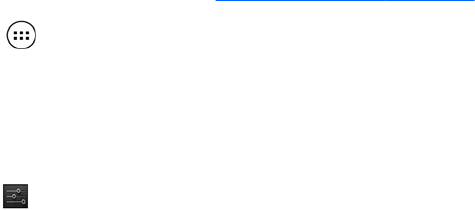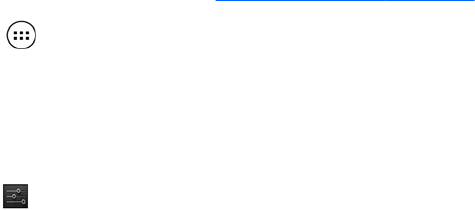
5. Select the number of copies.
6. To select options, touch the down arrow, and then follow the on-screen instructions.
7. Touch Print.
A message is displayed to indicate the print status.
– or –
Activate HP ePrint (select models only), which allows you to print directly to an HP ePrint-enabled
printer. For more information, go to
http://www.hp.com/go/2eprint.
1.
Touch
, and then touch the HP ePrint icon.
2. Follow the on-screen instructions, and then touch Activate Now.
3. Enter your email address, and then touch Activate.
An activation code is sent to the email address that you entered.
4.
Touch
, and then touch the HP ePrint icon.
5. Enter the activation code, and then touch Activate.
6 Chapter 4 Using the cameras