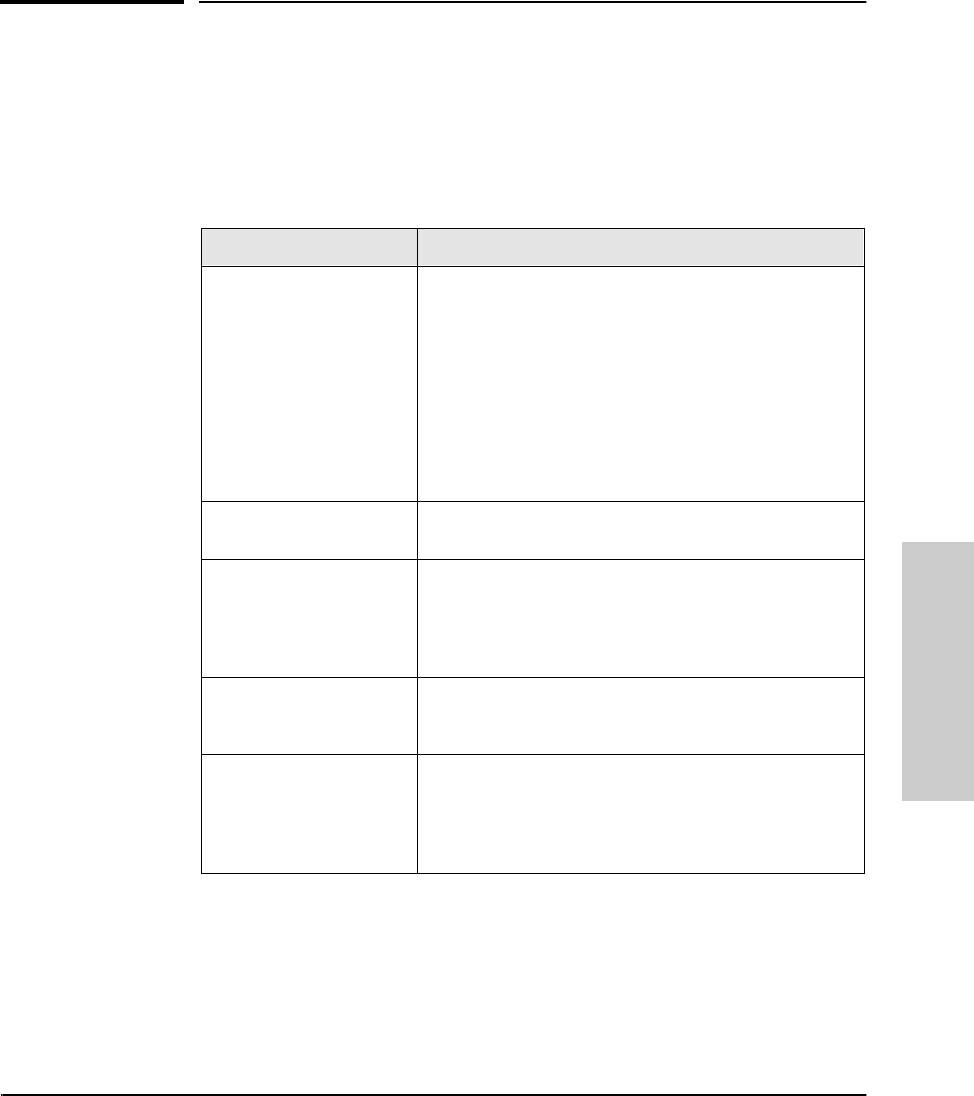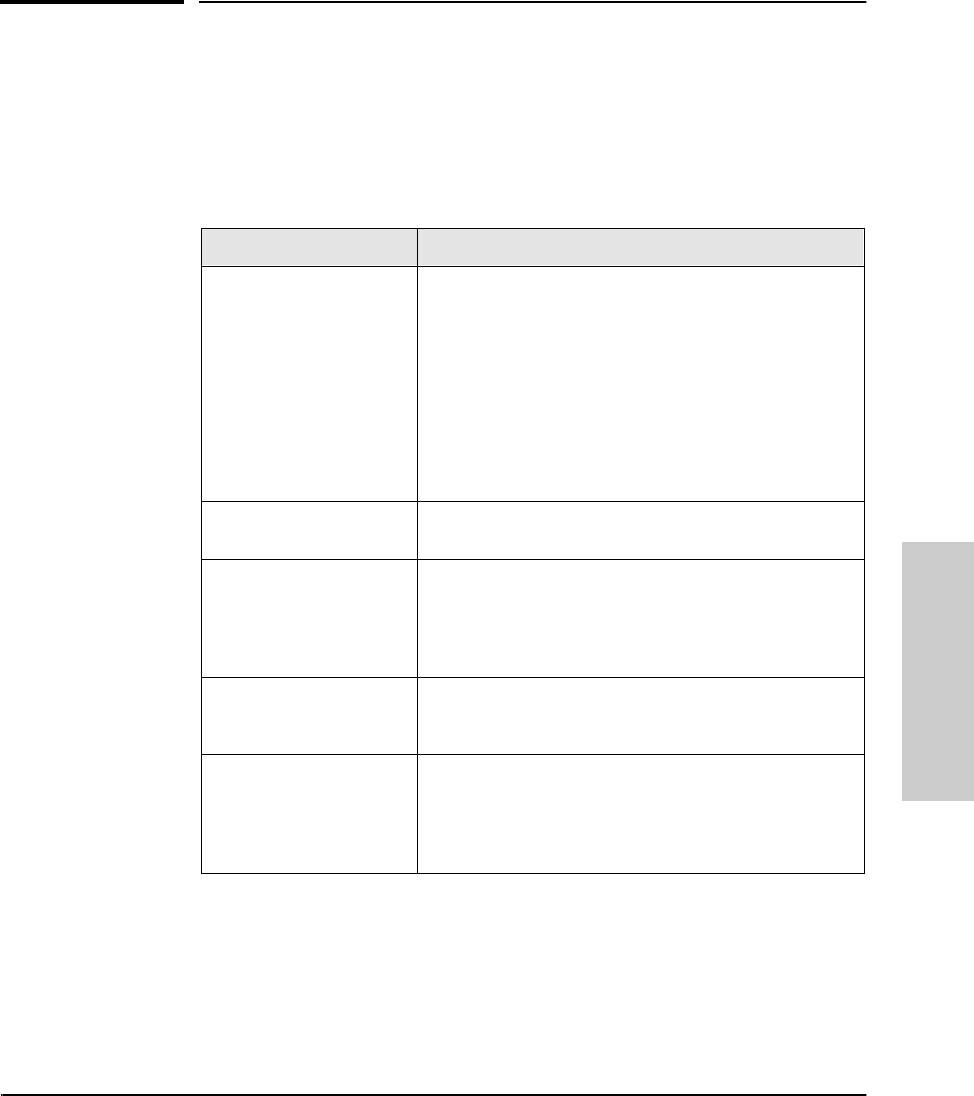
7-3
Troubleshooting
Problem/Solution Table
Troubleshooting
Problem/Solution Table
Use the following table to diagnose the problem with your Management
Module:
Table 7-2. Typical Switch Problems and Their Solutions
If the answer to your question is not in this table, read the IP configuration
and diagnostic test information on the next pages.
Problem Solution
How do I reset the switch? Either:
• Push the reset button on the Switch Management
Module.
• Select Reboot Switch from the switch console.
• Select the Reset command from HP AdvanceStack
Assistant.
• Power cycle the switch.
Note that only the power cycle option causes the switch and
Switch Management Module to run their diagnostic self
tests.
None of the Management
Module LEDs are on.
The Module may not be installed correctly. Make sure the
Module is fully inserted and screws are tightened.
I can’t remember the
console password to
configure and diagnose the
switch.
While the switch is on, press the Clear button on the
Management Module for at least 1 second. Then release.
Then specify a new password to keep access to the switch
restricted. (The steps are described in chapter 3 under
“Using Password Security”.)
A user can’t send data to
another user.
There may be a cabling problem with the connection for one
or both of the users. Follow the procedures under
“Diagnostic Tests” to identify the problem.
I think the Switch
Management Module isn’t
working anymore because
the Fault LED stays on or
flashes. What do I do?
See the information in table 7-1 for what to do under these
conditions.
YUMAMOD.BK : 7_ymtrbl.fm5 Page 3 Thursday, February 20, 1997 12:54 PM