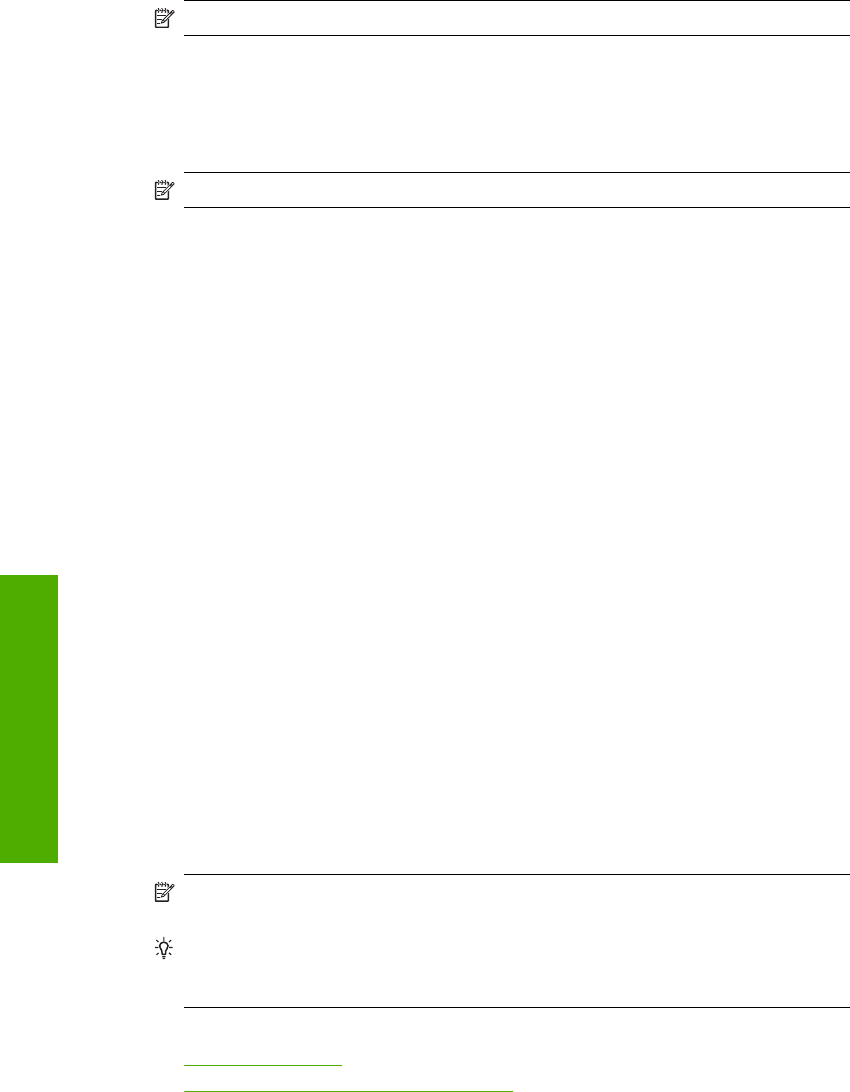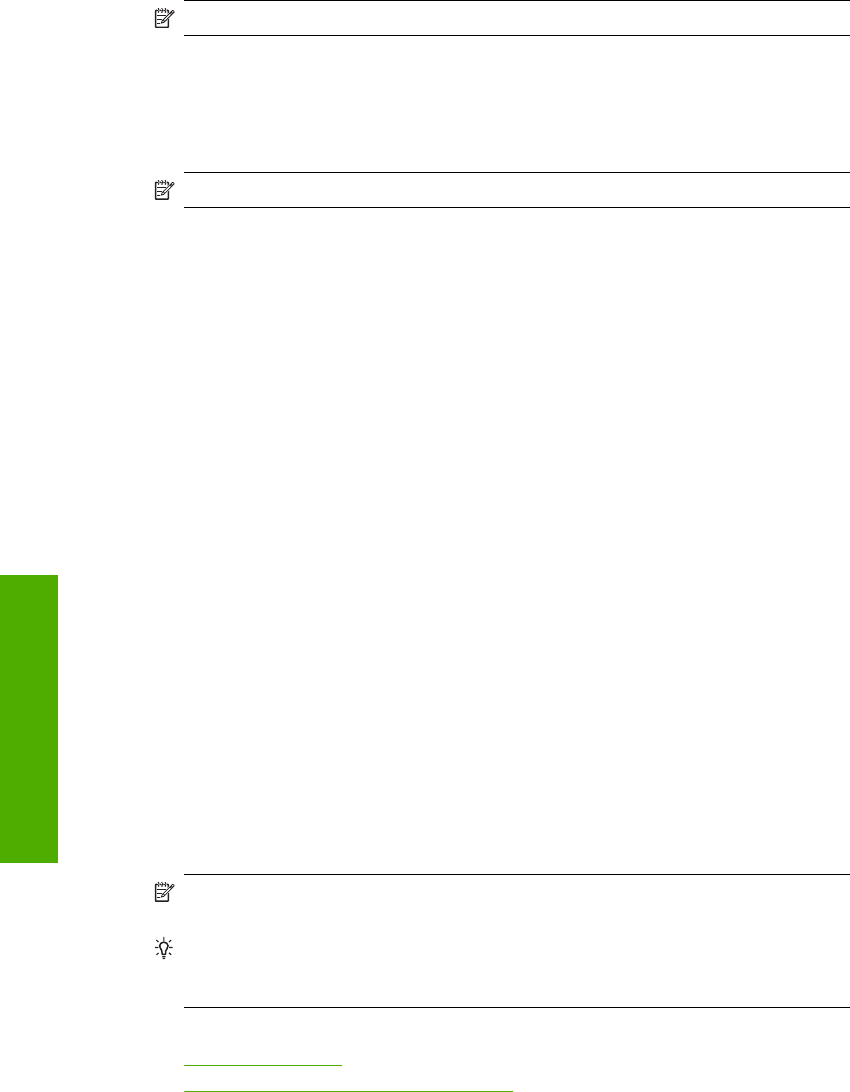
NOTE: At this time, some portions of the HP Web site are available in English only.
Papers to avoid
Using paper that is too thin or too thick, paper that has a slick texture, or paper that
stretches easily can cause paper jams. Using paper that has a heavy texture or does not
accept ink can cause printed images to smear, bleed, or not fill in completely.
NOTE: For a complete list of supported media sizes, see the printer software.
Papers to avoid for all print and copy jobs
• Any size paper other than those listed in the technical specifications chapter of your
printed documentation.
• Paper with cutouts or perforations (unless specifically designed for use with HP inkjet
devices).
• Highly textured stock, such as linen. It might not print evenly, and the ink can bleed
into these papers.
• Extremely smooth, shiny, or coated papers not specifically designed for the HP All-
in-One. They can jam the HP All-in-One or repel the ink.
• Multi-part forms, such as duplicate and triplicate forms. They can wrinkle or get stuck,
and the ink is more likely to smear.
• Envelopes with clasps or windows. They can get stuck in the rollers and cause paper
jams.
• Banner paper.
Additional papers to avoid when copying
• Envelopes.
• Transparency film other than HP Premium Inkjet Transparency Film or HP Premium
Plus Inkjet Transparency Film.
• Iron-On Transfers.
• Greeting card paper.
Load paper
This section describes the procedure for loading different types and sizes of paper into
the HP All-in-One for your copies or printouts.
NOTE: After a copy or print job has started, the paper width sensor can determine
whether the paper is Letter, A4, or a smaller size.
TIP: To help prevent rips, wrinkles, and curled or bent edges, store all paper flat in
a resealable bag. If the paper is not stored properly, extreme changes in temperature
and humidity might result in curled paper that does not work well in the HP All-in-One.
This section contains the following topics:
•
Load full-size paper
•
Load 10 x 15 cm (4 x 6 inch) photo paper
Chapter 6
22 Load originals and load paper
Load originals and load paper