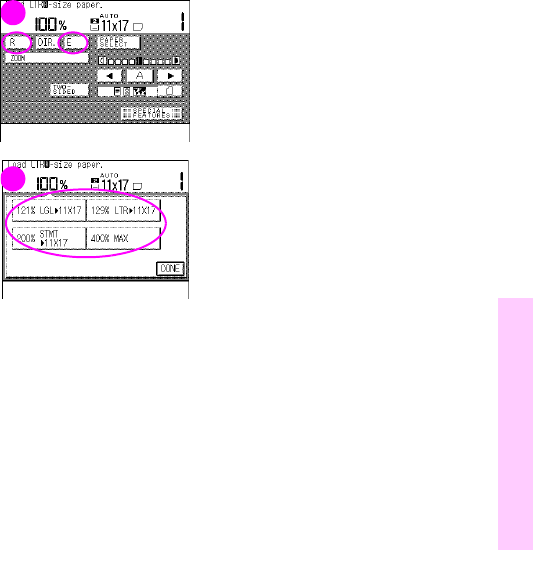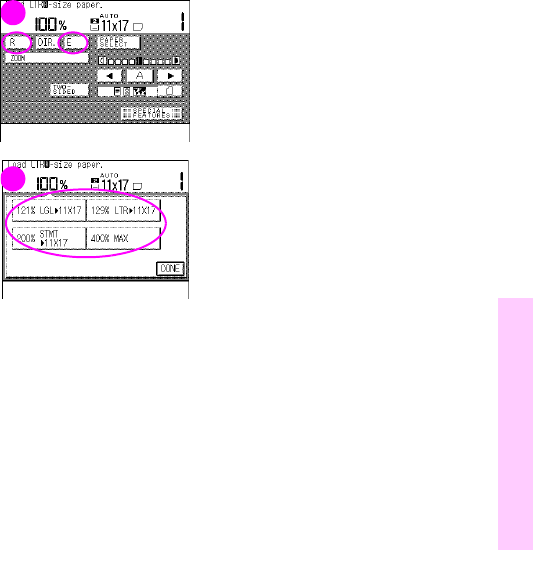
EN
Making copies 47
Copying
How to copy the entire original onto the
available media
Reducing or enlarging copies
You can enlarge or reduce copies using preset copy ratios,
automatic zoom settings, or manual zoom settings (for
example, reducing from Ledger [11 x 17 in] to Letter or
enlarging from A4 to A3).
1
Place the original on the glass or
in the optional ADF. Then press
R
(reduce) or
E
(enlarge) on the
touch panel display.
Note
Remember to load rotated media
into Tray 1 short-edge first when
copying from rotated originals or
when reducing from Legal-, A3-, or
Ledger-size media.
2
Select a preset copy ratio, press
DONE
on the touch panel display,
and then press S
TART
.
1
2