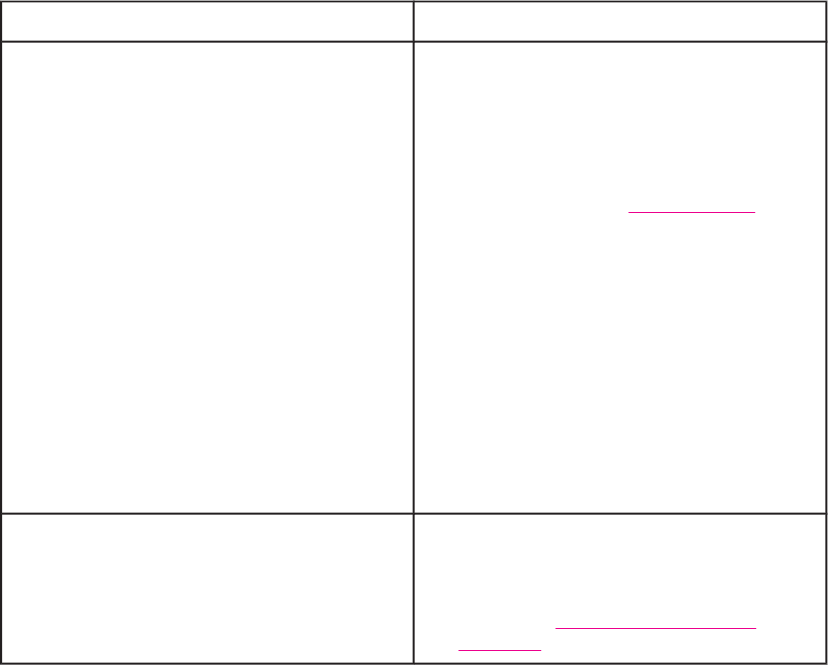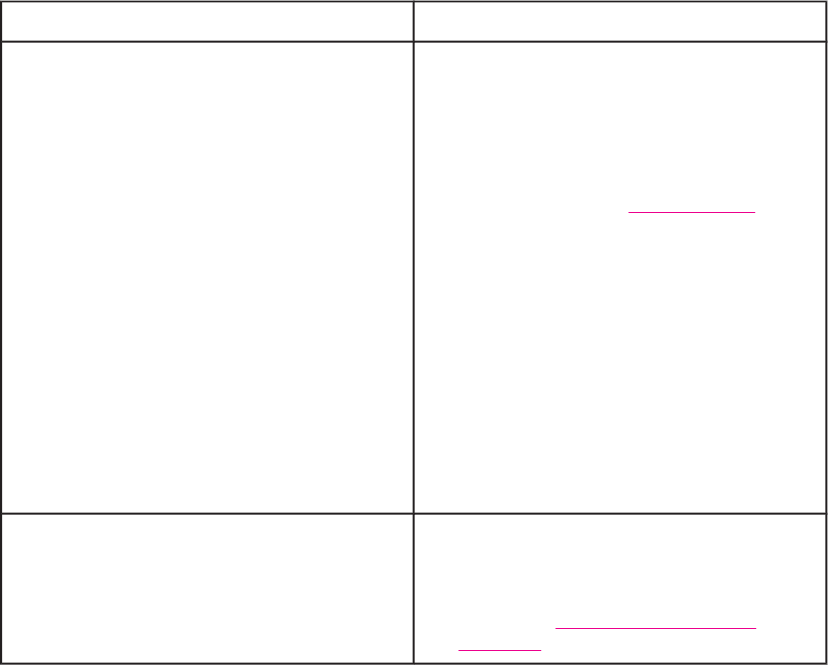
Understanding accessory lights for the stacker and stapler/stacker
The following table lists errors that can occur in an accessory (such as the stacker or stapler/
stacker) and that are reported by the accessory lights and on the printer control panel display.
Accessory lights
Light Explanation and solution
Solid green ● The accessory is receiving power and is
ready.
● The stapler is low on staples. STAPLER
LOW ON STAPLES appears on the printer
control-panel display. Fewer than 70 staples
remain in the staple cartridge. Replace the
staple cartridge. See
Loading staples.
● The number of pages in the job exceeds the
15-page limit for stapling. TOO MANY
PAGES IN JOB TO STAPLE appears on
the printer control-panel display. For jobs
that have more than 15 pages, staple the
pages manually.
● The job contains different paper sizes.
DIFFERENT PAPER SIZES IN JOB
appears on the printer control-panel display.
The stapler cannot align the paper for
stapling if different paper sizes are in the
job. If stapling is required, modify the job.
Solid amber ● The accessory is experiencing a hardware
malfunction. 66.XY.ZZ OUTPUT DEVICE
FAILURE appears on the printer control-
panel display. (See the section for this
message in
Interpreting control-panel
messages.)
ENWW Understanding accessory lights for the stacker and stapler/stacker 169