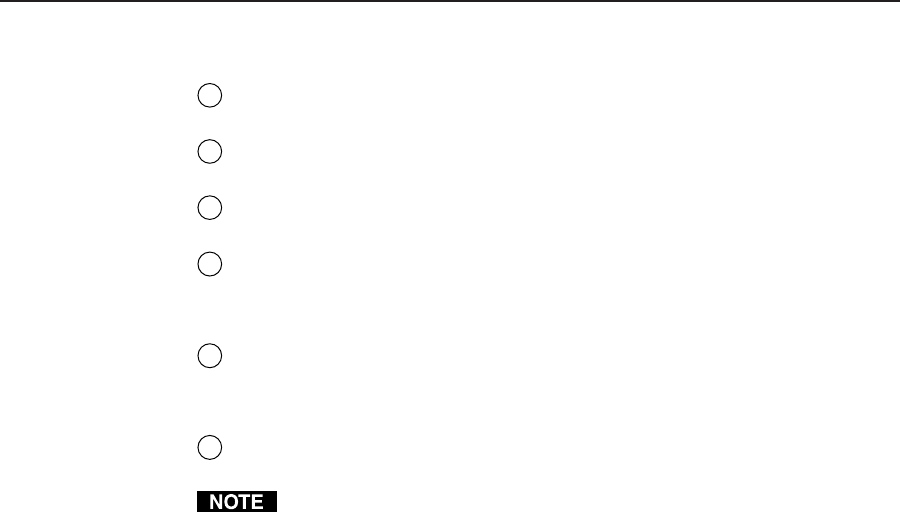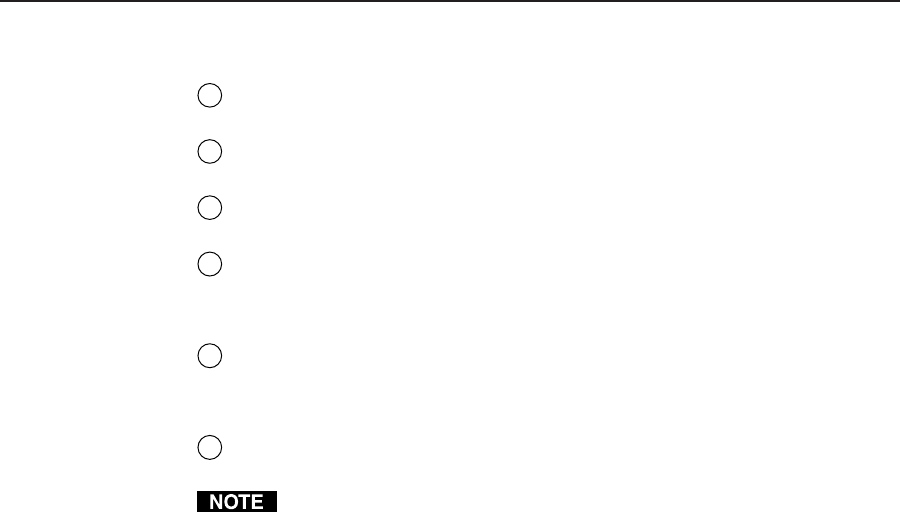
2-7TPS150 Switching and Transmission System • Installation
Video output connections
1
RGB/VGA video connector — Connect a VGA cable between this 15-pin HD
female connector and the VGA or RGB input on the display.
1
Composite video connector — Connect a video cable between this BNC
female connector and the composite video input on the display.
1
S-video connector — Connect an S-video cable between this 4-pin mini DIN
female connector and the S-video input on the display.
1
Component video connector — Connect a cable between these BNC female
connectors and the component video input on the display.
Serial connection
1
RS-232 connector — Connect a serial cable (figure 2-6) between this 9-pin D
connector and the RS-232 connector on the display for control of the display.
Power connection
1
AC power connector — Plug a standard IEC power cord into this connector
to connect the receiver to a 100 to 240VAC, 50 Hz to 60 Hz power source.
The receiver is protected by a 1.6 A, 250 V, time delay fuse. If replacement is
necessary, replace with the same amperage and voltage rating.