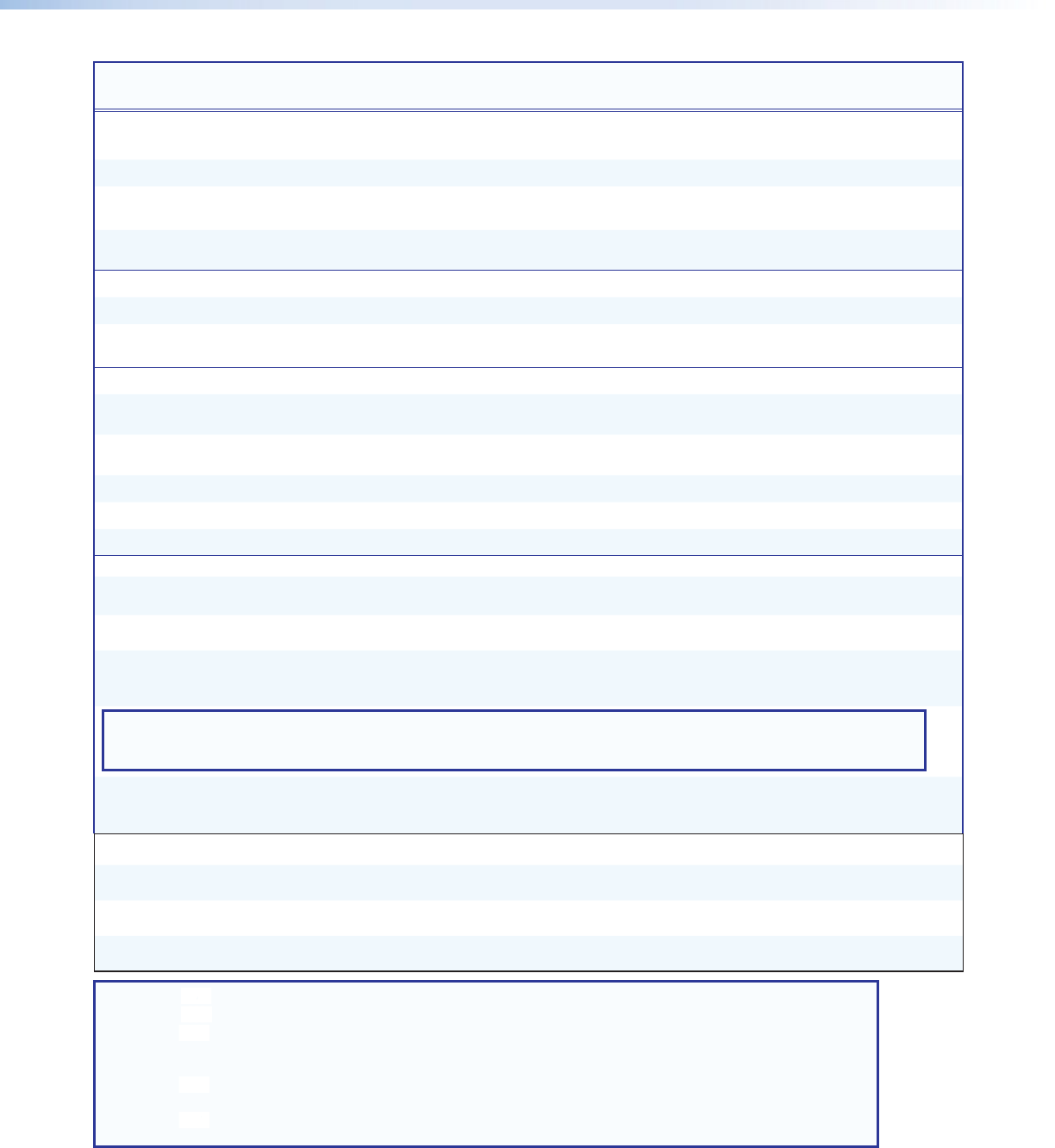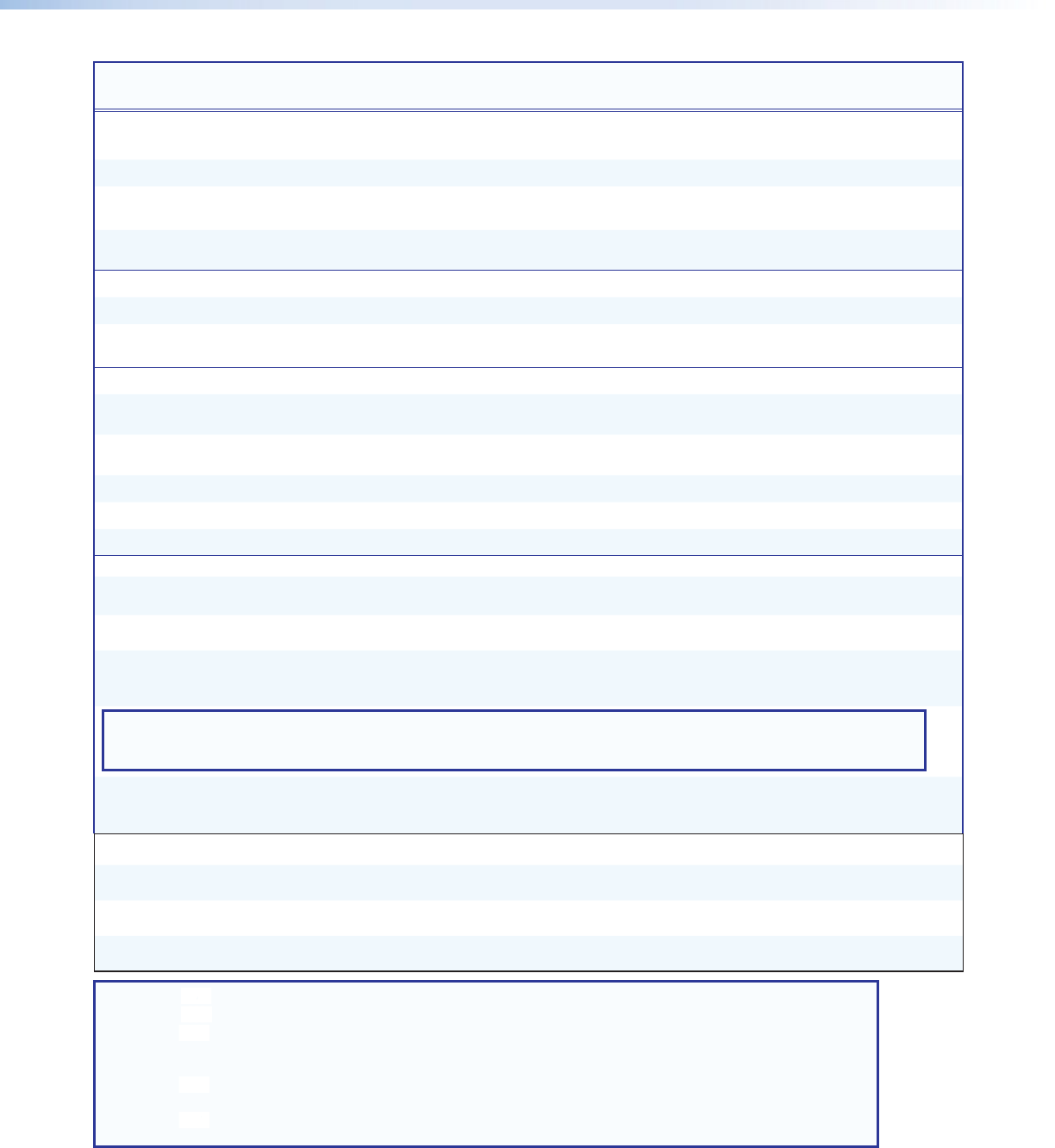
Command and Response Table for Basic SIS Commands (continued)
NOTES:
X#
= Greenwich Mean Time offset GMT offset value (– 12:00 to 14:00) representing hours and minutes
(HH:MM) local time is offset from GMT time
X%
= On/Off status 0=off/disable
1=on/enable
X1@
= Unit name Alpha-numeric up to 24 characters. No special characters except hyphen (-)
No upper/lower case distinction, no blanks or spaces, first character must be
alpha, last character cannot be hyphen.
X1#
= Local date/time Set: MM/DD/YY-HH:MM:SS
Read: day of week, date, month, year HH:MM:SS
(for instance; Fri, 21 Jun 2002 10:54:00)
X1$
= IP Address default 192.168.254.254
X1*
= Hardware MAC address 00‑05‑A6‑xx‑xx‑xx
X1(
= Subnet mask Default 255.255.0.0
X2@
= Verbose/Response mode 0=clear (default for IP), 1=verbose (default for serial and USB),
2=tagged responses, 3=verbose + tagged responses
X3$
= Daylight Saving time 0=off/ignore;
1= USA (begins first Sunday in April/ends last Sunday in October);
2= Europe (begins last Sunday in March/ends last Sunday in October);
3= Brazil (begins third Sunday in October/ends third Saturday in March).
X4(
= Alpha-numeric unit name combination of unit name and last three pairs of MAC address
NOTES: X51@ = Temperature Internal temperature in Celsius
X60@ = IR Input 0 = disabled
1 = front (default)
2 = rear panel
X60# = PSAV state 0 = inactive (default)
1 = active
X60$ = Standby timer 0 to 500 minutes
0 = off
235 = default
Command
ASCII Command
(host to unit)
Response
(unit to host)
Additional
Description
System Commands
Conguration
Reboot system E
1BOOT
}
Boot1
]
Complete system reboot.
Save box
configuration
E
1*{cong type}XF
}
Cfg1*{cong type}
]
Save the current
configuration
Restore box
configuration
E
0*{cong type}XF
}
Cfg0*{cong type}
]
Load a configuration file.
IR Control
Set IR input
E X60@
IREN
}
Iren
X60@
]
Set the active IR port.
View IR input E
IREN
} X60@] View the current active IR
port.
Power Save and Standby
Set the power save
mode
E X60#
PSAV
}
Psav
X60#
]
View the power save
mode
E
PSAV
}
X60#]
Set standby timer
E X60$
PTIM
}
Ptim
X60$
]
View timer standby E
PTIM
}
X60$
]
Internal temperature
E
20STAT
} X51@]
Temperature in Celsius.
Resets
Reset flash
E
ZFFF
}
Zpf
]
Reset flash memory
(erase user-supplied files).
System Reset (factory
defaults)
E
ZXXX
}
Zpx
]
Resets device to default.
Reset all device
settings and delete
files
E
ZY
}
Zpy
]
Reset to default except
IP address, delete all user
files.
NOTE: This reset excludes IP settings such as IP address, subnet mask, gateway IP address, unit name, DHCP setting
and port mapping (telnet/web/direct access) in order to preserve communication with the device.
This reset is recommended after a firmware update.
Absolute reset
E
ZQQQ
}
Zpq
]
System Reset, plus returns
the IP address and subnet
mask to defaults.
Firmware Update
Execute FW/SW
update
E
FW,<filename>UPGS
}
Upgs•FW,<filename> *
X58%]
Query FW update
progress
E
FWUPGS
}
Upgs
X58%
Reset all non-busy
updates to idle
E
idleUPGS
}
Upgs
X58%
NOTES: X51@ = Temperature Internal temperature in degrees Celsius.
X58% = System software upgrade operation (UPGS) status (see the UPGS table on page 65)
X60@ = IR Input 0 = disabled
1 = front (default)
2 = rear panel
X60# = PSAV state 0 = inactive (default)
1 = active
X60$ = Standby timer 0 to 500 minutes
0 = off (default)
68SMD101 • Remote Communication and Control