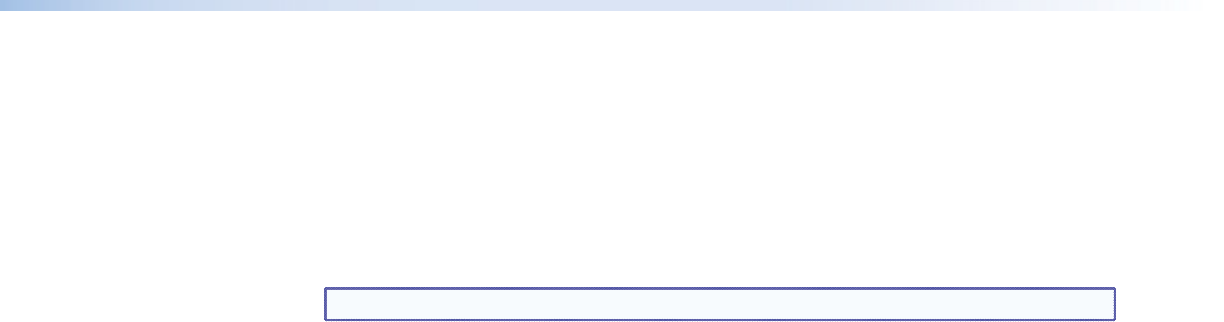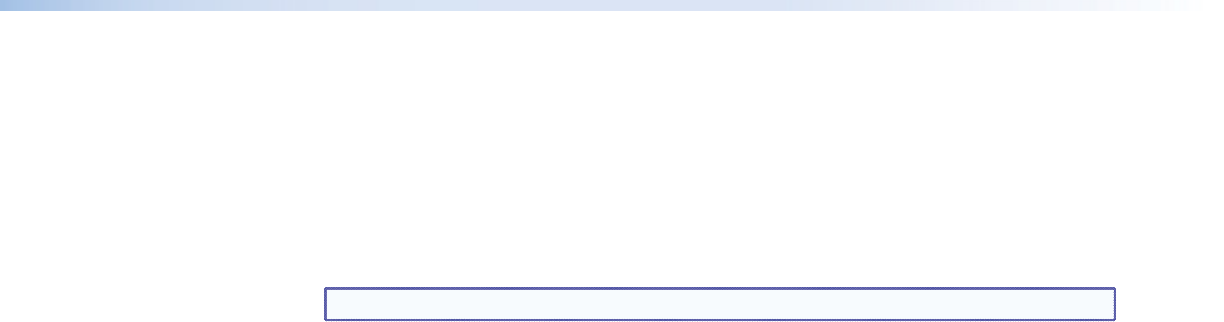
Front Panel Security Lockouts
In the procedural descriptions that follow, it is assumed that the switcher is in Lock mode 0
(fully unlocked). The following two Lock modes are also available:
Lock mode 1 — All changes are locked from the front panel (except for setting Lock
mode 2). Some functions can be viewed.
Lock mode 2 — Advanced features are locked and can be viewed only. Basic functions,
such as tie creation, are unlocked.
NOTE: The switcher is shipped from the factory in Lock mode 2.
See “Setting the front panel locks (Executive modes)” on page 47 for a detailed list of
basic and advanced functions and the procedures to set the various front panel locks.
Power
Apply power by connecting the power cord to an AC source. The switcher performs a self-
test that flashes the front panel LEDs on and off. An error-free power up self-test sequence
leaves all I/O and control LEDs unlit. The lit and unlit status of the Video LED and the Audio
LED is the same as when the switcher was powered off.
The current configuration and all presets are saved in non-volatile memory. When power is
applied, the most recent configuration is retrieved. The previous presets remain intact.
If an error occurs during the self-test, the switcher locks up and does not operate. If your
switcher locks up on power-up, call the Extron S3 Sales & Technical Support Hotline (see the
contact numbers on the rear of this manual for the Extron office nearest you.)
MPX 866 A Media Presentation Matrix Switcher • Operation 23