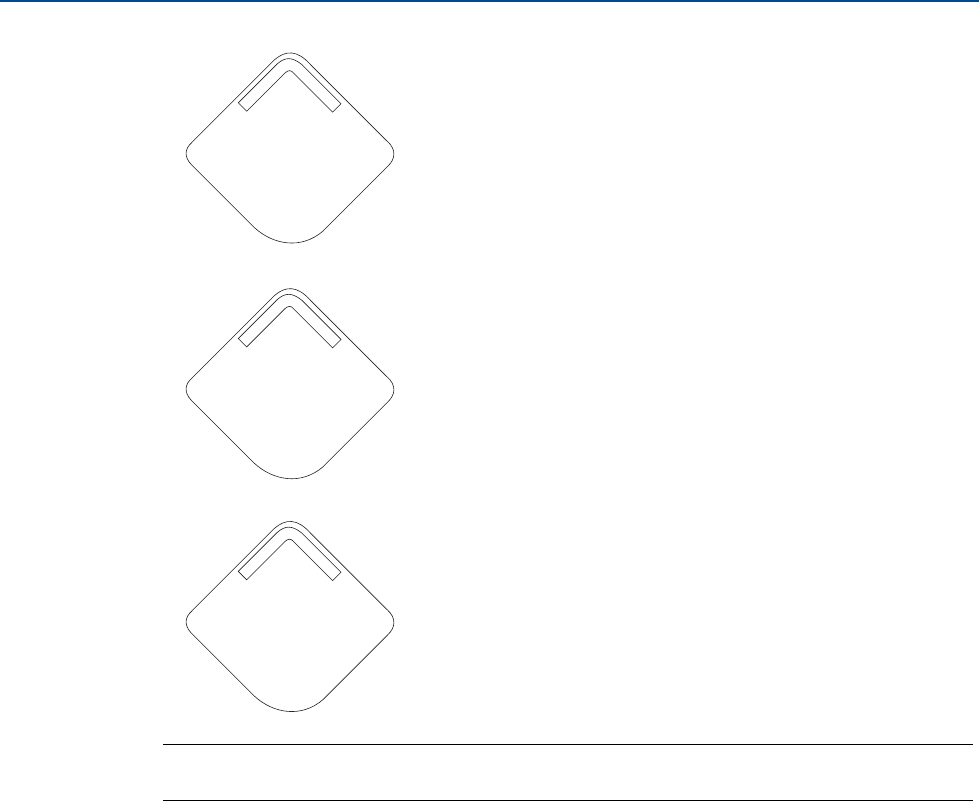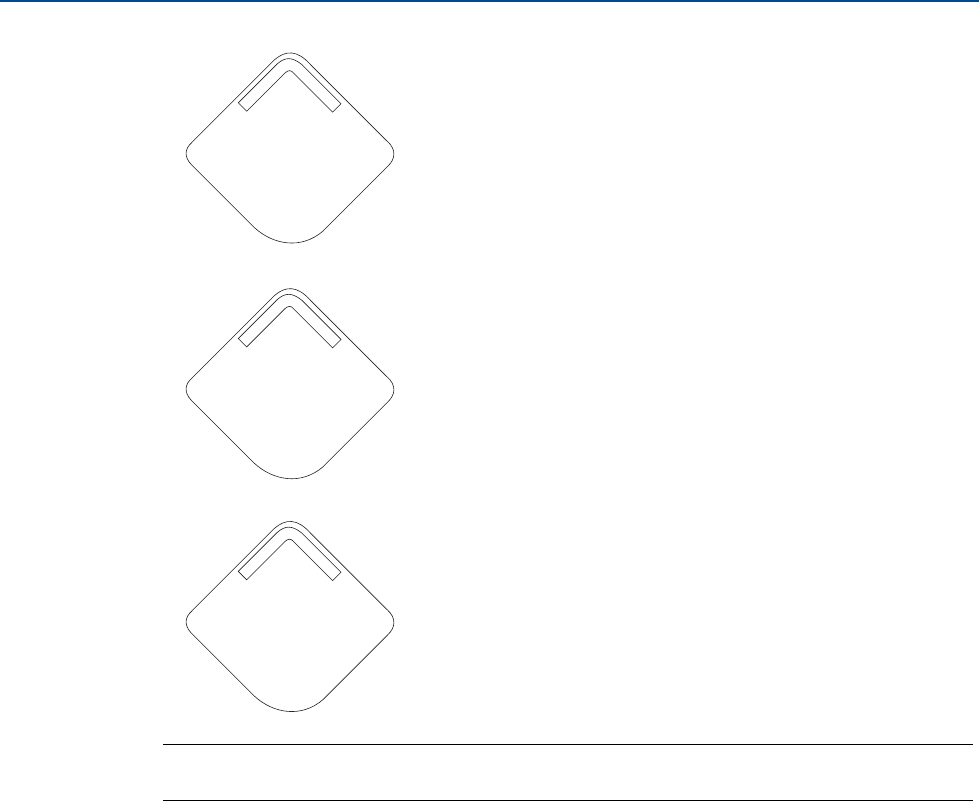
35
Reference Manual
00809-0200-4705, Rev AA
Section 5: Operation and Maintenance
May 2015
Operation and Maintenance
Note
Use Rosemount Wireless LCD display part number: 00753-9004-0002.
Diagnostic Button Screen 9: configuration
of the transmitter is invalid such that critical
operation of the device may be affected -
check the extended configuration status to
identify which configuration item(s) need to
be corrected
Diagnostic Button Screen 10: switch
attached to the transmitter has failed, and
valid readings from that switch are no longer
possible - check the switch and switch wiring
connections - check additional status for
more detailed information of the failure
source
Diagnostic Button Screen 11: device has not
yet received all of the requested wireless
bandwidth needed to operate as configured
c o n f g
f a i l u r
s n s r
f a i l u r
b d W T h
l i m i t d