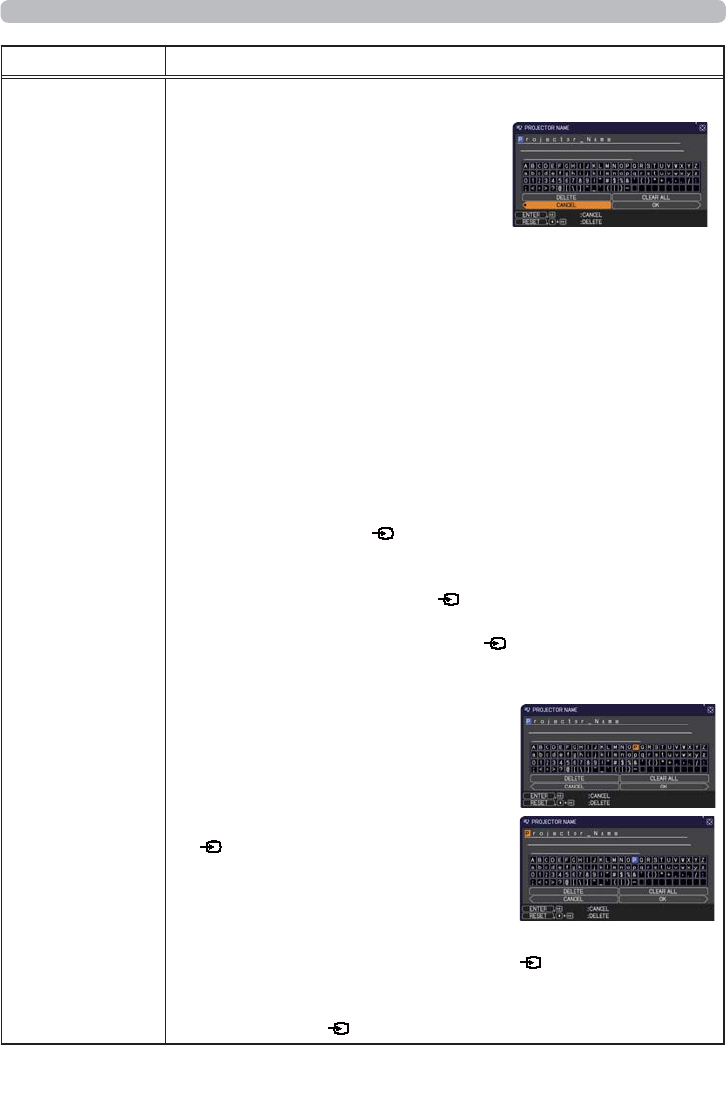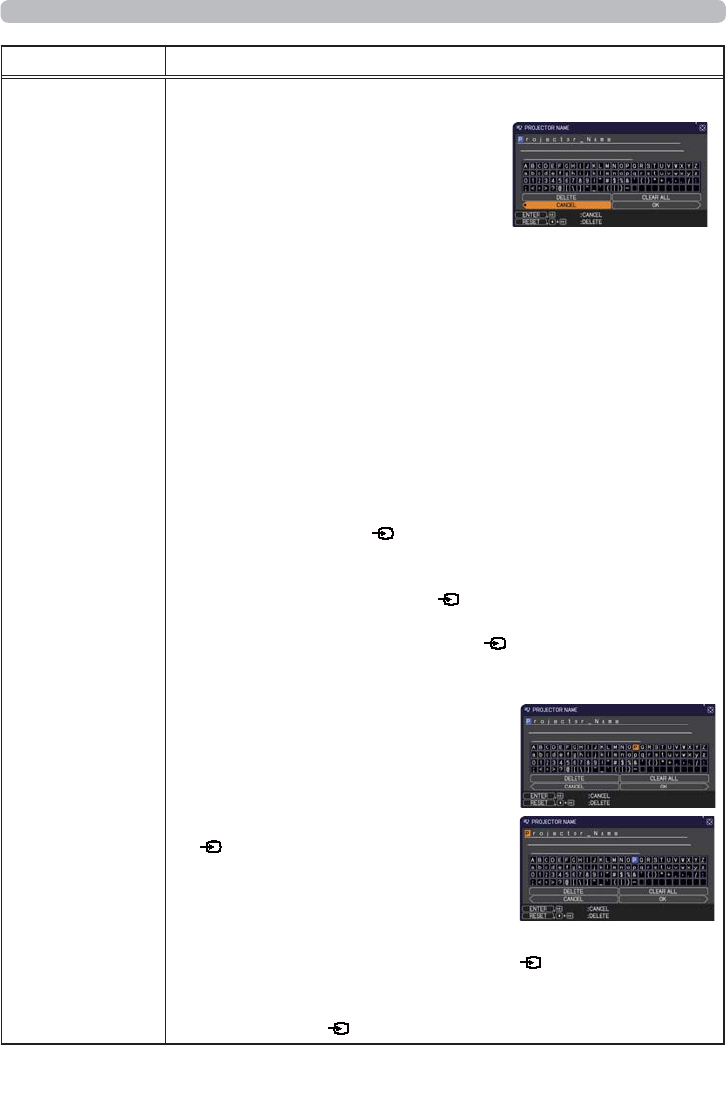
21
Item Description
PROJECTOR
NAME
Any name can be set to the projector to identify it on the
network.
(1) Select the PROJECTOR
NAME and press the Ź
button. The PROJECTOR
NAME dialog will be displayed.
8VHGLVSOD\HGVRIWZDUHNH\ERDUGWRHQWHU352-(&725
NAME.
'(/(7('HOHWHVRQHFKDUDFWHU
&/($5$//'HOHWHVDOOFKDUDFWHUV
&$1&(/*RHVEDFNWRQHWZRUNPHQXDIWHUGLVFDUGLQJ
the entered characters.
2.*RHVEDFNWRQHWZRUNPHQXDIWHUVDYLQJWKHHQWHUHG
characters.
(2) The current PROJECTOR NAME will be displayed on the
¿UVWOLQHVParticular projector name is pre-assigned by
default.
8VHWKHENTER or
button to select and enter
characters.
To erase 1 character at one time, press the RESET
EXWWRQRUSUHVVWKHŻDQG
button at the same time.
$OVRLI\RXPRYHWKHFXUVRUWR'(/(7(RU&/($5$//RQ
screen and push the ENTER or
button, 1 character or
DOOFKDUDFWHUVZLOOEHHUDVHG8SWRFKDUDFWHUVFDQEH
input for the PROJECTOR NAME.
(3) To change an already inserted
FKDUDFWHUPRYHWKHFXUVRU
WRRQHRIWKH¿UVWOLQHV
DQGPRYHWKHFXUVRURQWKH
character to be changed.
After pressing the ENTER or
button, the character is
selected. Then, follow the same
procedure as described at the
LWHPDERYH
7R¿QLVKHQWHULQJWH[WPRYHWKHFXUVRUWRWKH2.RQ
VFUHHQDQGSUHVVWKHŹENTER or
EXWWRQ7RUHYHUWWR
WKHSUHYLRXV352-(&7251$0(ZLWKRXWVDYLQJFKDQJHV
PRYHWKHFXUVRUWRWKH&$1&(/RQVFUHHQDQGSUHVVWKH
ŻENTER or
button.
2. Connection to the network
(continued on next page)