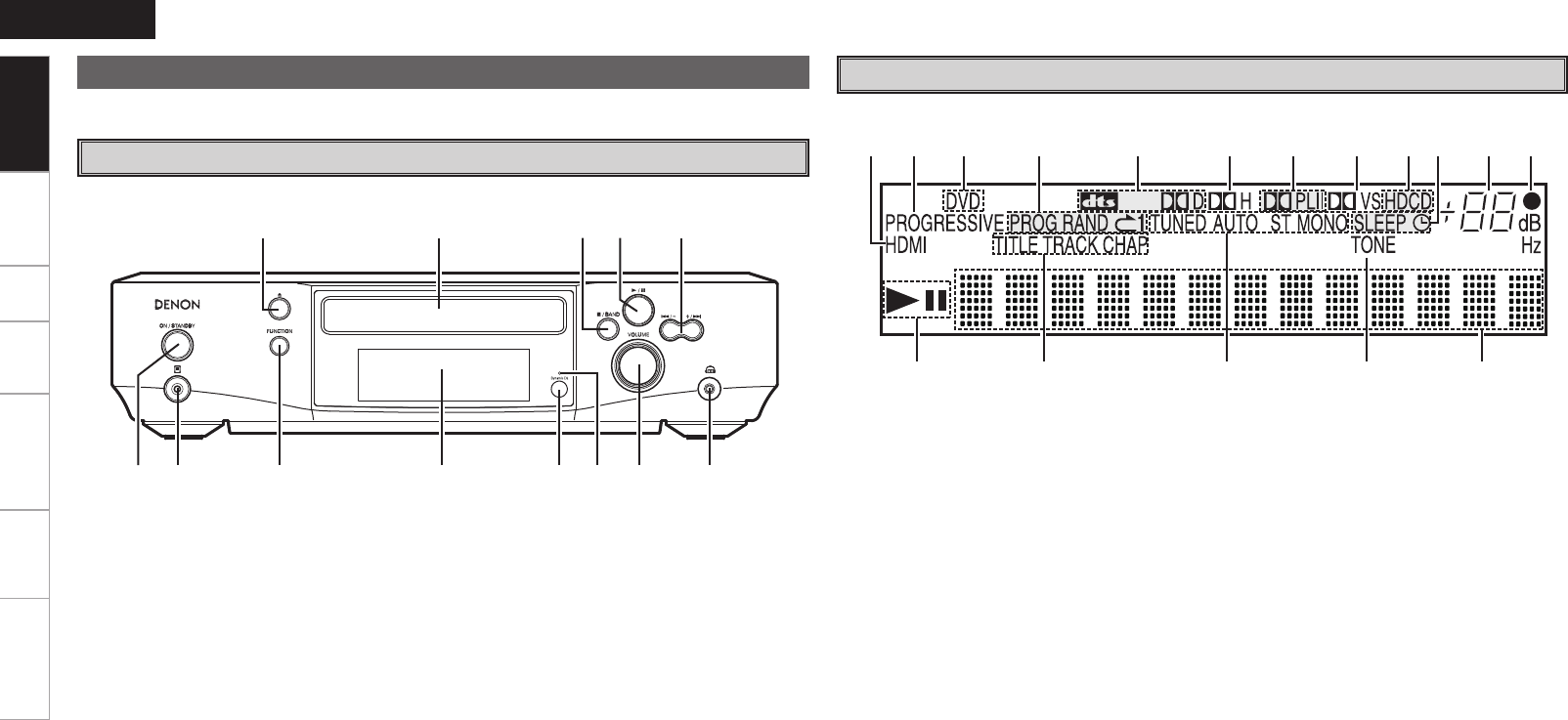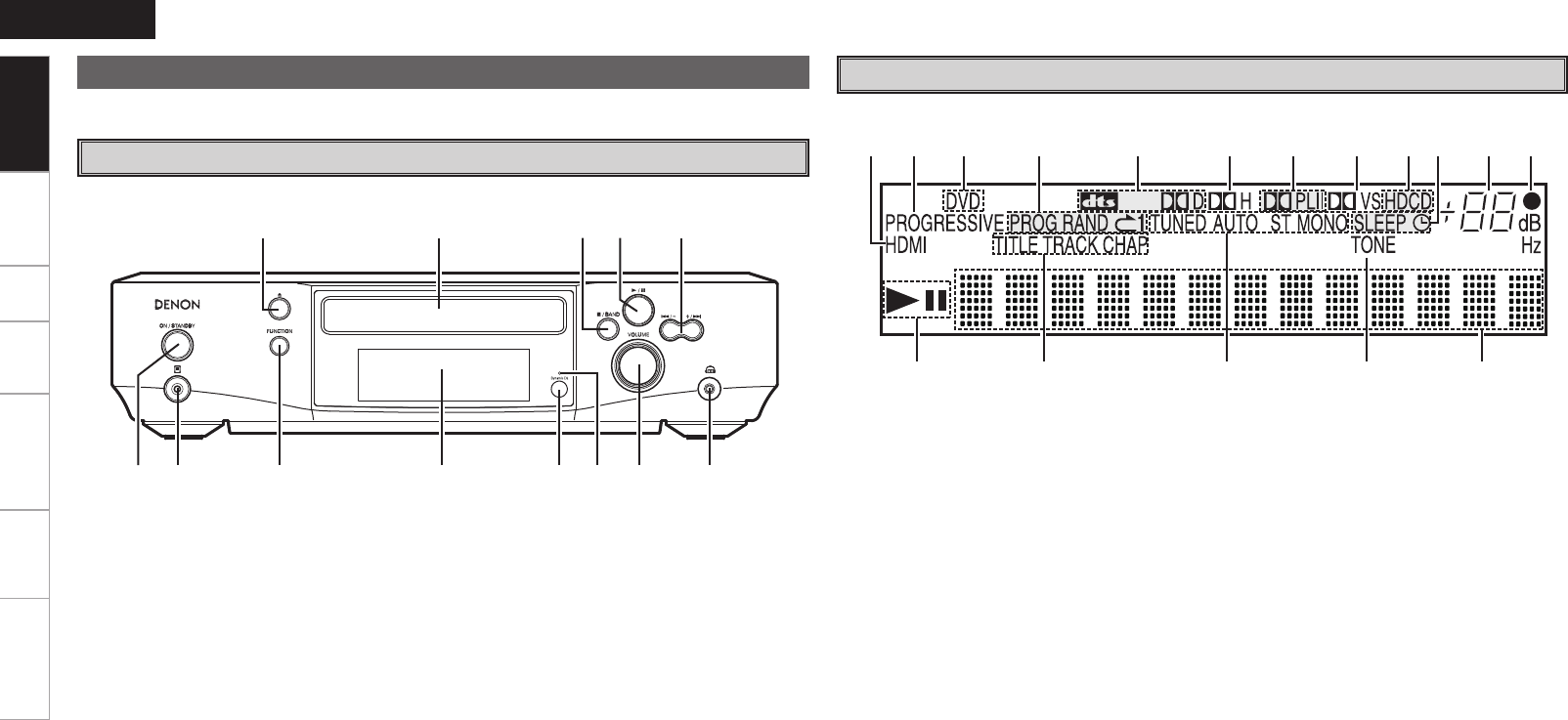
Connections Setup Playback Remote Control Information Troubleshooting
ENGLISH
Q3
Q6
Q4Q5 Q1 Q2 Q1 Q0 oi u y
rwq te
For buttons not explained here, see the page indicated in parentheses ( ).
q Power operation button
(ON/STANDBY) ···········································(20)
w Portable jack················································(20)
e FUNCTION button ······································(20)
r Display
t Remote control sensor ·································(5)
y Audyssey Dynamic EQ indicator ···············(36)
u VOLUME control knob ·······························(20)
i Headphones jack ········································(27)
o Skip buttons (8, 9) ····························(21)
Tuning/Preset buttons (+, –) ······················(27)
Q0 Play/Pause button (1 3) ····························(21)
Q1 Stop/band button (2 BAND) ·····················(21)
Q2 Disc tray ·························································(4)
Q3 Disc tray open/close button (5) ··················(4)
Part Names and Functions
Front Panel
Display
q 1 (the play indicator) lights when a disc is
playing, and 3 (the pause mode) is set.
w Disc section indicator ·································(21)
e Reception mode indicator ·························(27)
r Tone indicator ·············································(31)
t Information display
Various information is displayed here, depending
on the operation mode.
y Remote control signal reception
indicator ························································(5)
u Master volume indicator ····························(20)
i Timer indicator ···········································(19)
o HDCD indicator ···········································(36)
Q0
Dolby Virtual Speaker mode indicator
········(27)
Q1 Input signal indicators ·······························(27)
Q2 Dolby Headphone mode indicator ············(27)
Q3 Play mode indicator ···································(23)
Q4 Disc indicator ················································(4)
Q5 Progressive output indicator ······················(11)
Q6 HDMI output indicator ································(11)
Getting Started