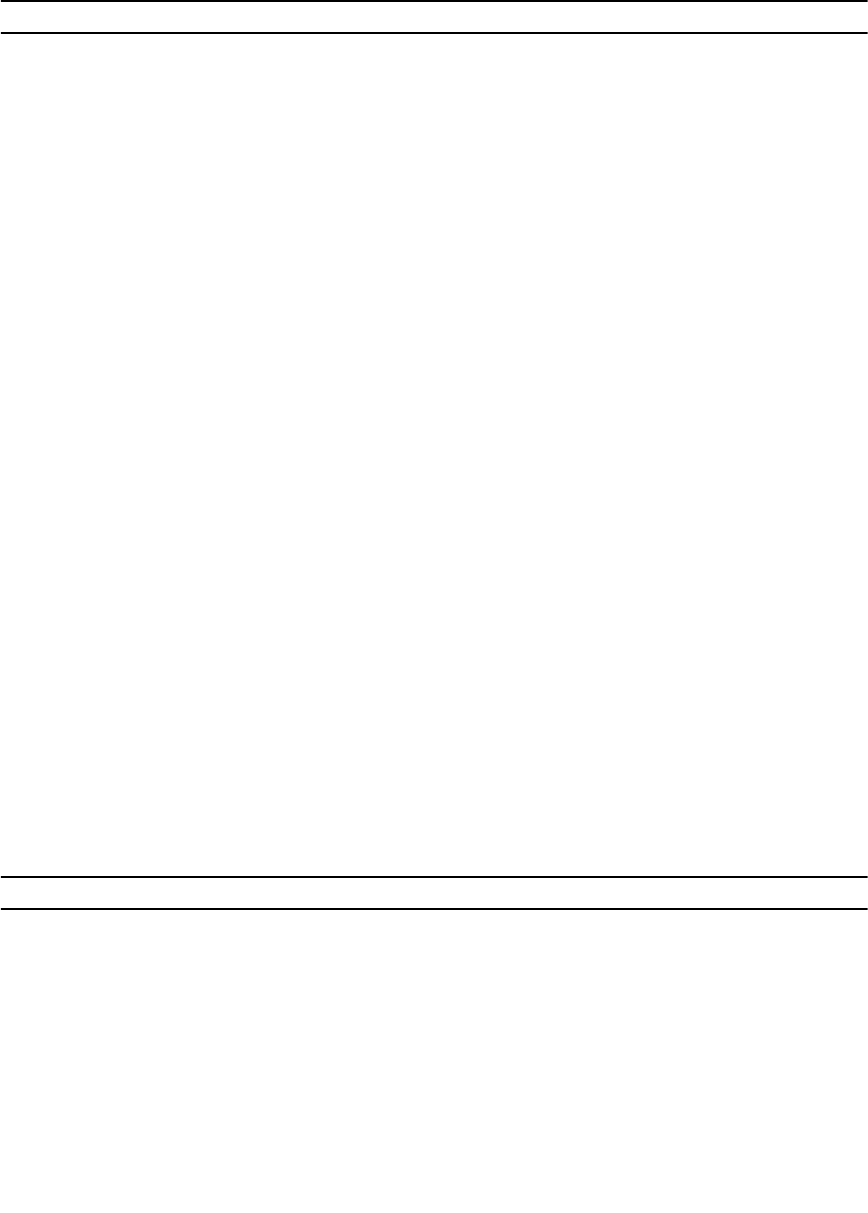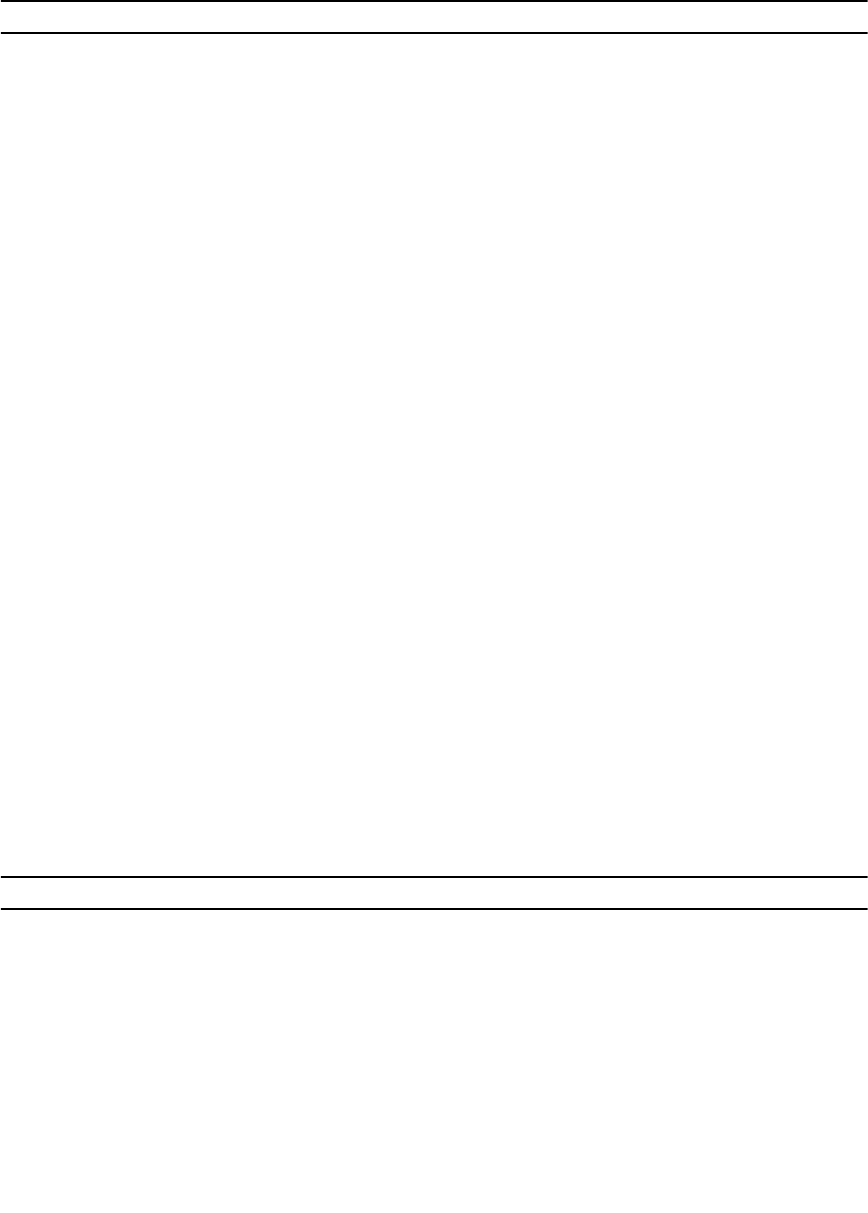
Option Description
• Enable Adapter Warnings
Mouse/Touchpad Allows you to define how the computer handles the mouse and
touchpad input. The options are:
• Serial Mouse
• PS2 Mouse
• Touchpad/PS-2 Mouse (Default Setting)
Numlock Enable Specifies if the NumLock function can be enabled when the computer
boots. This option is enabled by default.
• Enable Numlock
Fn Key Emulation Allows you to match the <Scroll Lock> key feature of PS-2 keyboard with
the <Fn> key feature in an internal keyboard. The option is enabled by
default.
• Enable Fn Key Emulation
Keyboard Errors Specifies whether keyboard related errors are reported when it boots.
This option is enabled by default.
• Enable Keyboard Error Detection
Fastboot Allows you to speed up the boot processes. The options are:
• Minimal
• Thorough (Default Setting)
• Auto
Extend BIOS POST Time Allows you to create an additional pre-boot delay. The options are:
• 0 seconds (Default Setting)
• 5 seconds
• 10 seconds
MEBx Hotkey Allows you to enable the MEBx hotkey function if required. The options
is enabled by default.
Table 10. Virtualization Support
Option Description
Virtualization This option specifies whether a Virtual Machine Monitor (VMM) can
utilize the additional hardware capabilities provided by Intel Virtualization
technology.
• Enable Intel Virtualization Technology - Default Setting.
VT for Direct I/O Enables or disables the Virtual Machine Monitor (VMM) from utilizing the
additional hardware capabilities provided by Intel Virtualization
technology for direct I/O.
• Enable Intel Virtualization Technology for Direct I/O - Default
Setting.
Trusted Execution Allows you to specify if additional hardware capabilities can be utilized.
The option is disabled by default.
61