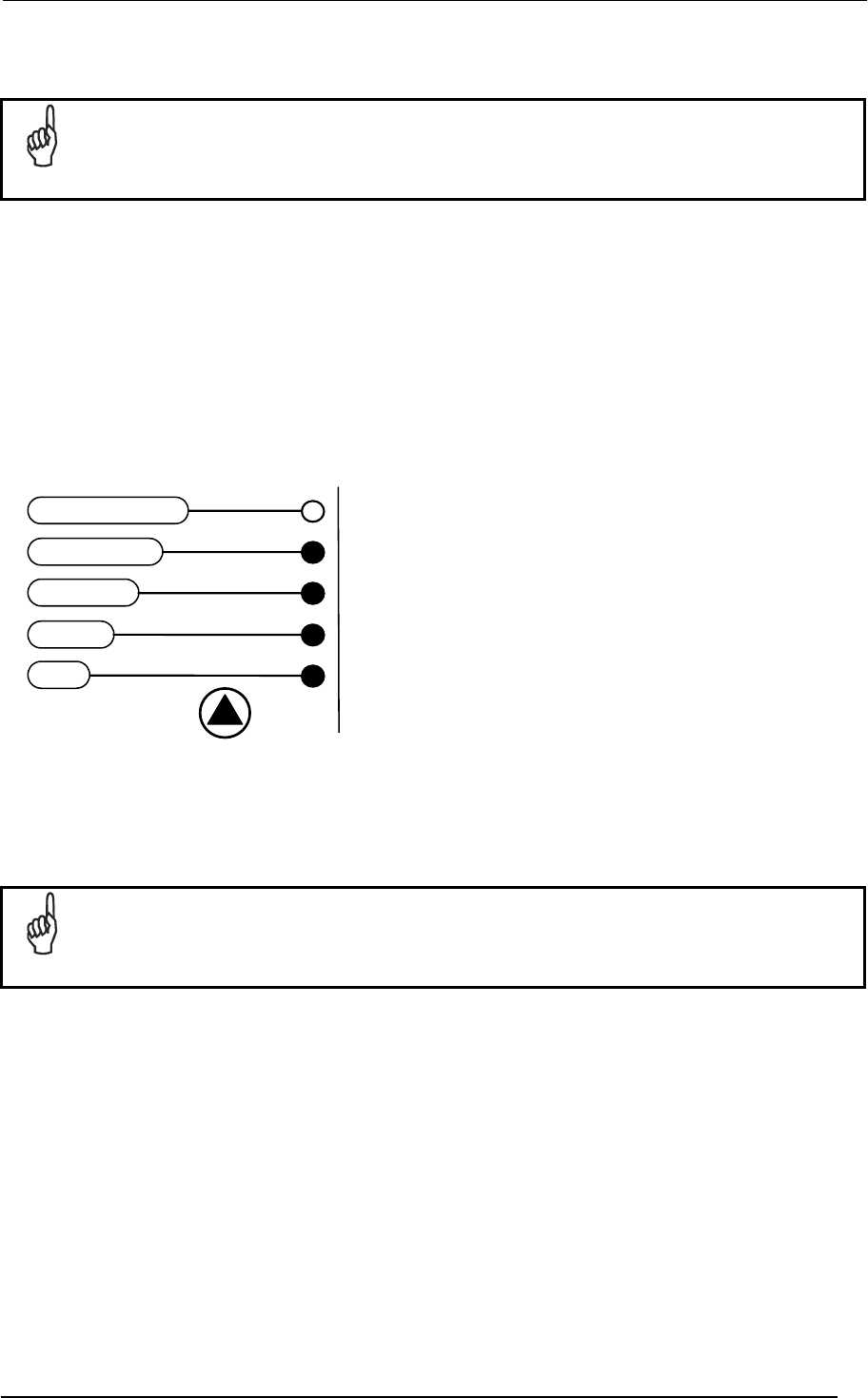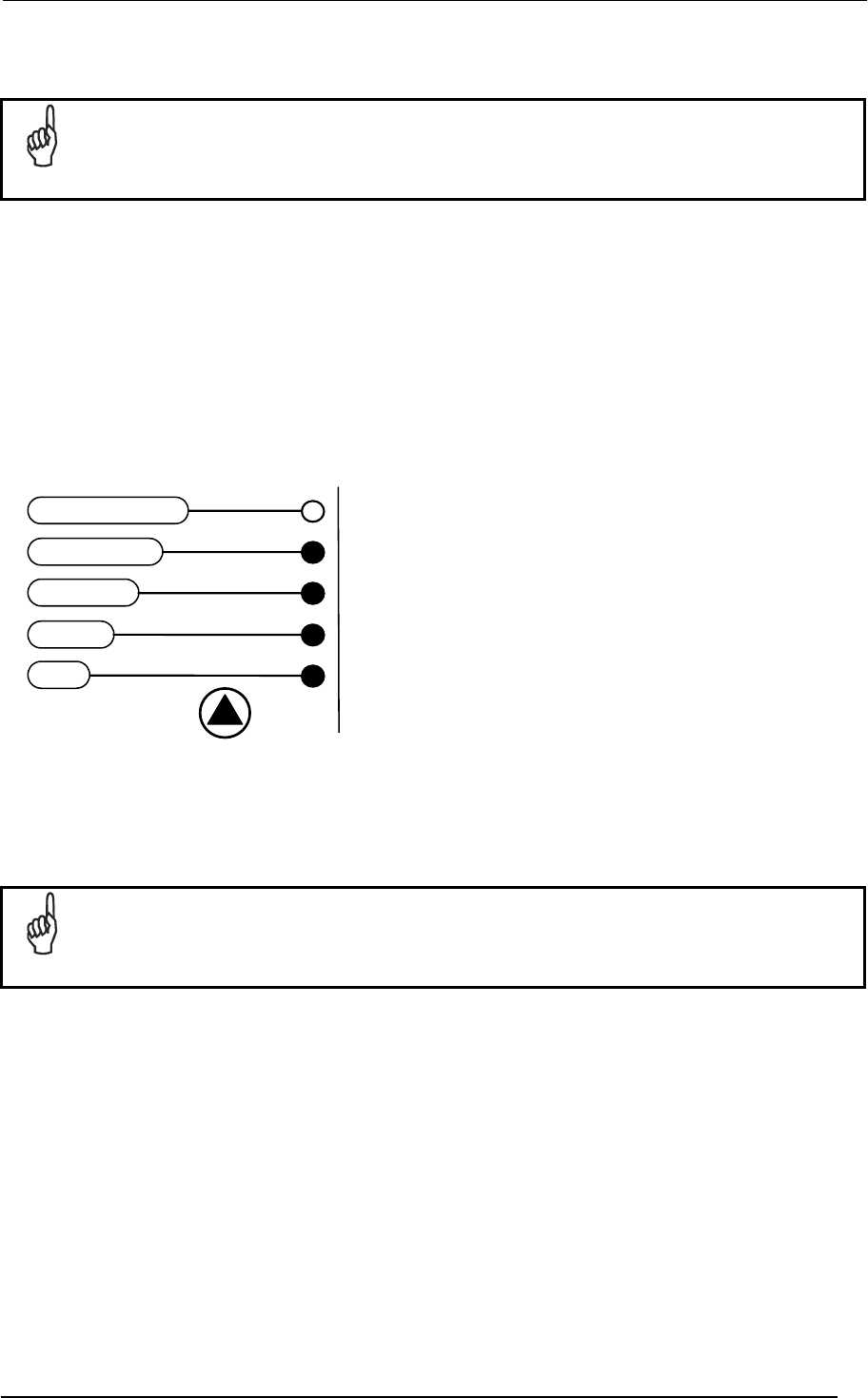
DS2400N QUICK GUIDE
7
3. Exit the process by pressing the X-PRESS™ push button once. The scanner will restart at the end of the
process, and then the detected barcodes are automatically configured in scanner memory.
NOTE
If the barcode cannot be read because of low contrast or excessive ambient light, you can
perform the AutoSetup function to optimize the optical parameters. Then you can perform
AutoLearn to recognize the barcode symbology.
AUTO SETUP (OPTIONAL)
At the end of the Auto Learn procedure, you have the possibility to follow the Auto Setup procedure to set up the
reading parameters.
1. Enter the Auto Setup function by holding the X-PRESS™ push button pressed until the SETUP LED is on.
2. Release the button to enter the Auto Setup function.
Once entered, if a barcode label is positioned in front of the scanline, the scanner automatically performs the
optimal setup of the reading parameters for that specific barcode.
green
green
yellow
yellow
red
SETUP
LEARN
TES
READY
GOOD
TRIGGER
COM
STATUS
Figure 6 – X-PRESS™ Interface: Auto Setup Function
The procedure is as follows:
A) place the desired barcode on the scanline.
B) enter the AutoSetup function (the laser turns on
and the SETUP LED blinks to indicate the
ongoing process)
C) wait until the SETUP LED stays steady on
(indicating the reader has detected the
barcode)
This procedure ends either when the barcode is successfully decoded or after a timeout of about 7 (seven) seconds.
The scanner will restart at the end of the process, and then the optimized reading parameters for that barcode are
automatically configured in scanner memory.
NOTE
If your application has been configured using X-PRESS™, go to STEP 5.
RESET SCANNER TO FACTORY DEFAULT (OPTIONAL)
If it ever becomes necessary to reset the scanner to the factory default values, you can perform this procedure by
holding the X-PRESS™ push button pressed while powering up the scanner. At the end of the procedure (about
5-6 seconds), the Configuration and Environmental parameters are reset and all LEDs blink simultaneously 3
times. If connected through a CBX500 with display module, the message "Default Set" is shown on the display.