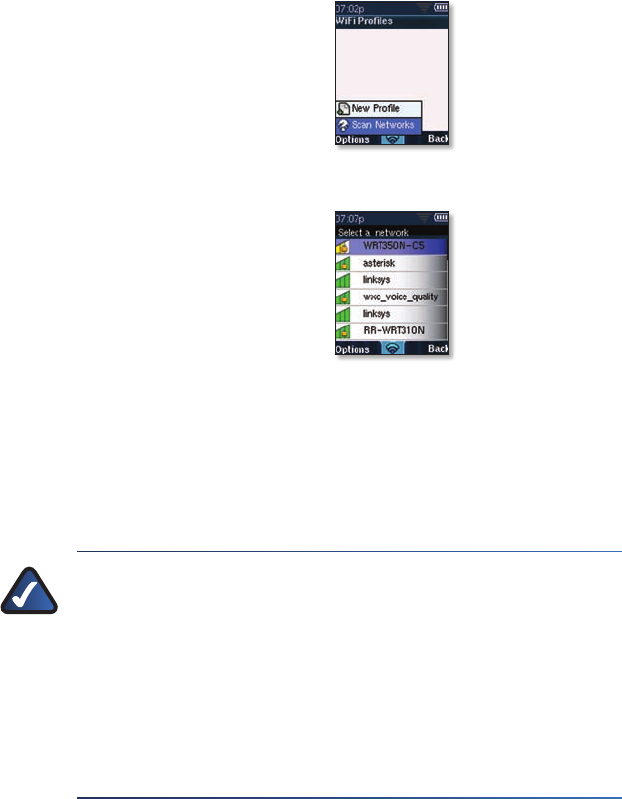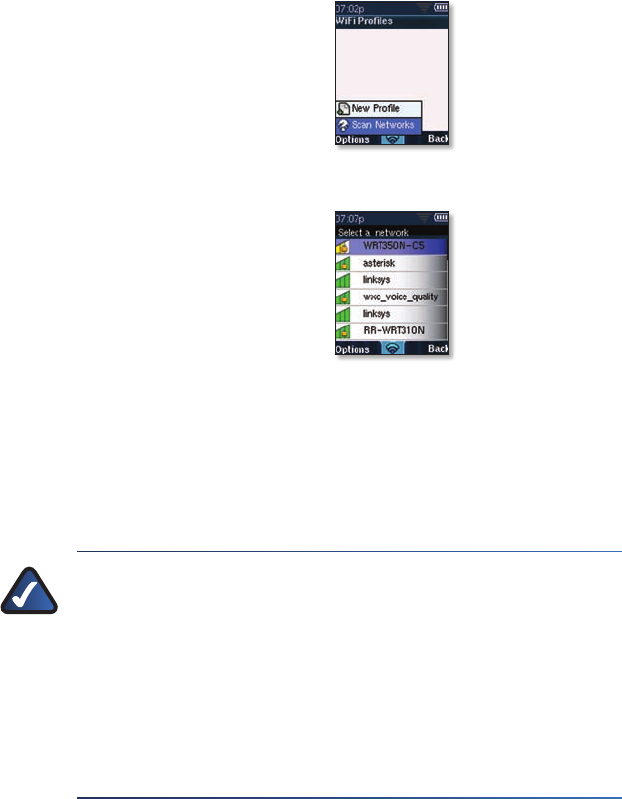
D. YouwillseetheWi-Fi Profiles
screenlist.Thelistwillbeempty
whenconfiguringyourphone
forthefirsttime.Tosearchfor
theavailablenetworks,press
theleftsoftkeyOptions,then
highlightScan Networks.Press
theselectbutton.
E. Alistofavailablenetworkswill
display.Highlightanetwork
andpresstheselectbutton.
Followthephone’sonscreeninstructionstoconnectyourphonetoF.
yournetwork.
Thephonewilldisplaywhethertheconnectionissuccessful.TheG.
networknamewillappearintheWi-Fi Profilescreenlist.
NOTE: Ifyournetworkishidden,itwillnotappearinthelistofavailable
networks.YoucanmanuallycreateanewWi-FiProfilebyselectingNew
Profile.Youwillberequiredtoenteryournetwork’sinformation:
AutoConnect(turnONforthephonetousethisprofile)
ProfileName(thenameyouwillcallthesenetworksettings)
SSID(thenetworknamethatyouwanttoconnectto)
Wi-FiSecurity(None,WEP,orWPA/WPA2Personal)
*Anothermethodofautomaticallyconnectingyourphonetoyourneworkisby
usingtheWi-FiProtectedSetupPINmethod.SeeyourUserGuideformoredetailed
informationregardingthisprocedure.
Wi-FiProfiles
AvailableNetworks