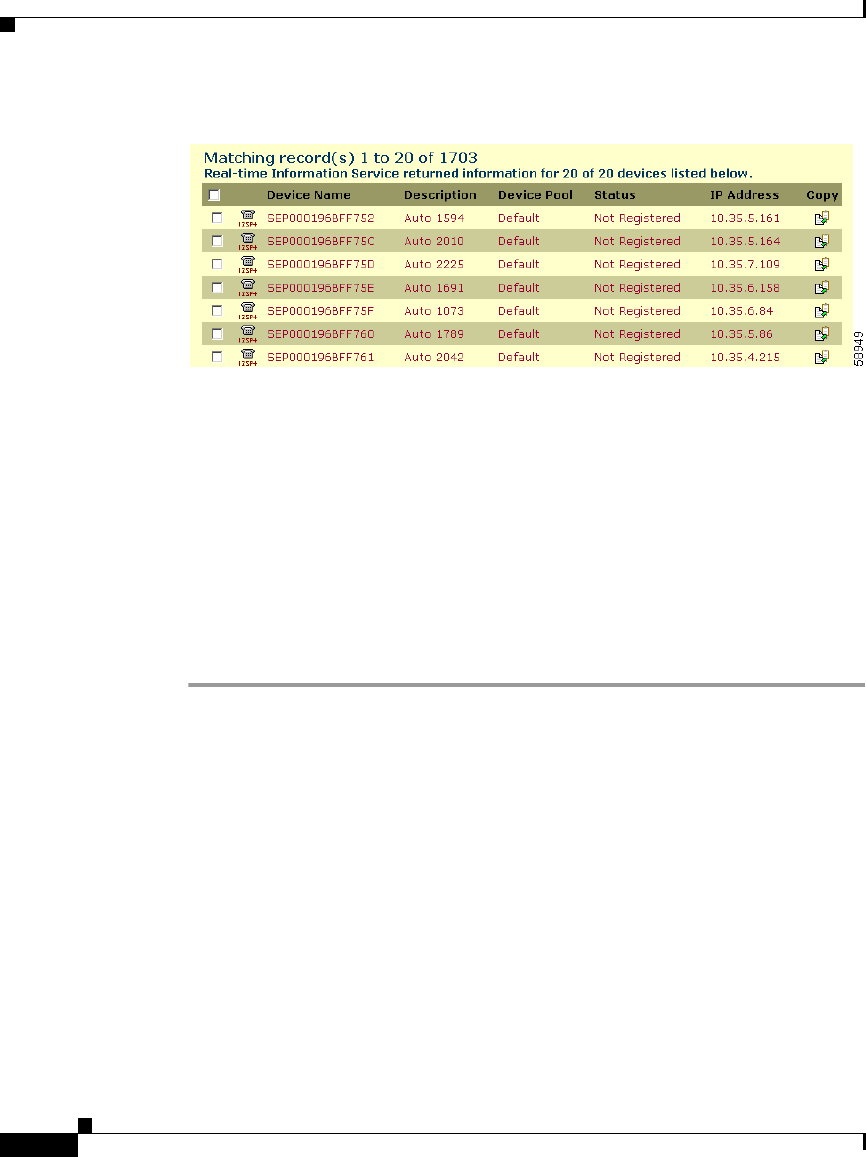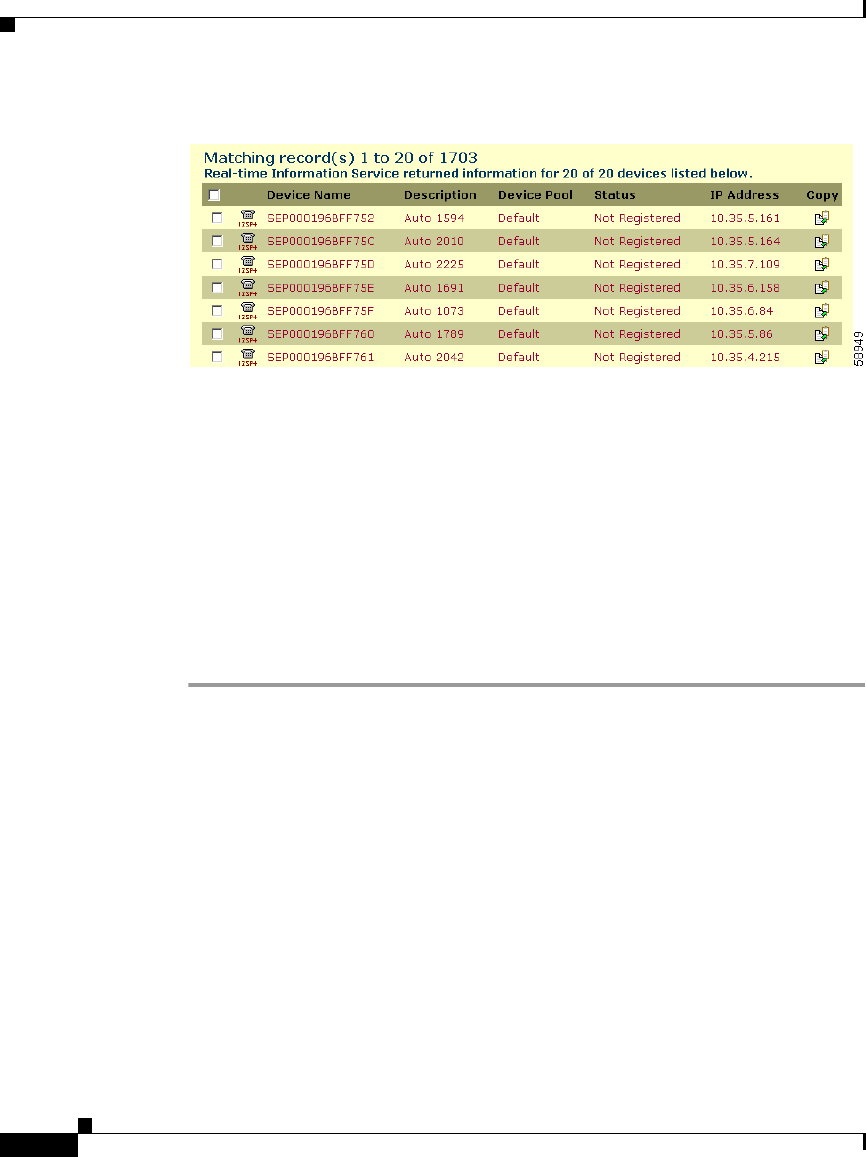
Chapter 45 Cisco IP Phone Configuration
Configuring Cisco IPPhones
45-12
Cisco CallManager Administration Guide
OL-5378-01
Figure 45-3 Find and List Phones Window
Step 3
Perform one of the following actions:
• Check the check boxes next to the phones that you want to delete and click
Delete Selected.
• Delete all the phones in the window by checking the check box in the
matching records title bar and clicking Delete Selected.
• Choose the name of the phone that you want to delete from the list to display
its current settings and click Delete.
A confirmation dialog displays.
Step 4 Click OK.
Related Topics
• Cisco IP Phone Configuration, page 45-1
• Gateway Configuration, page 44-1
• Finding a Phone, page 45-28
• Adding a Phone, page 45-4
• Cisco IP Phones, Cisco CallManager System Guide
• Phone Configuration Checklist, Cisco CallManager System Guide