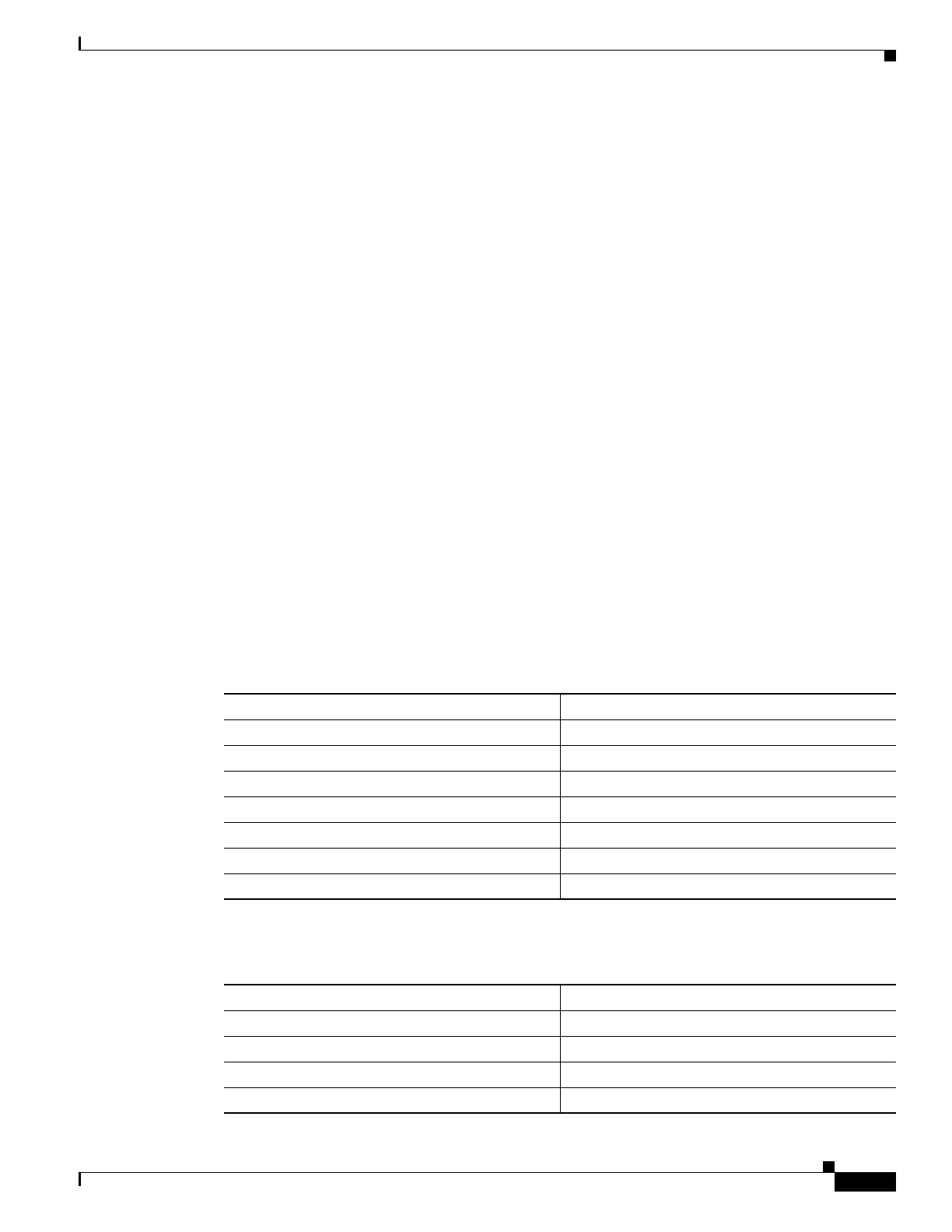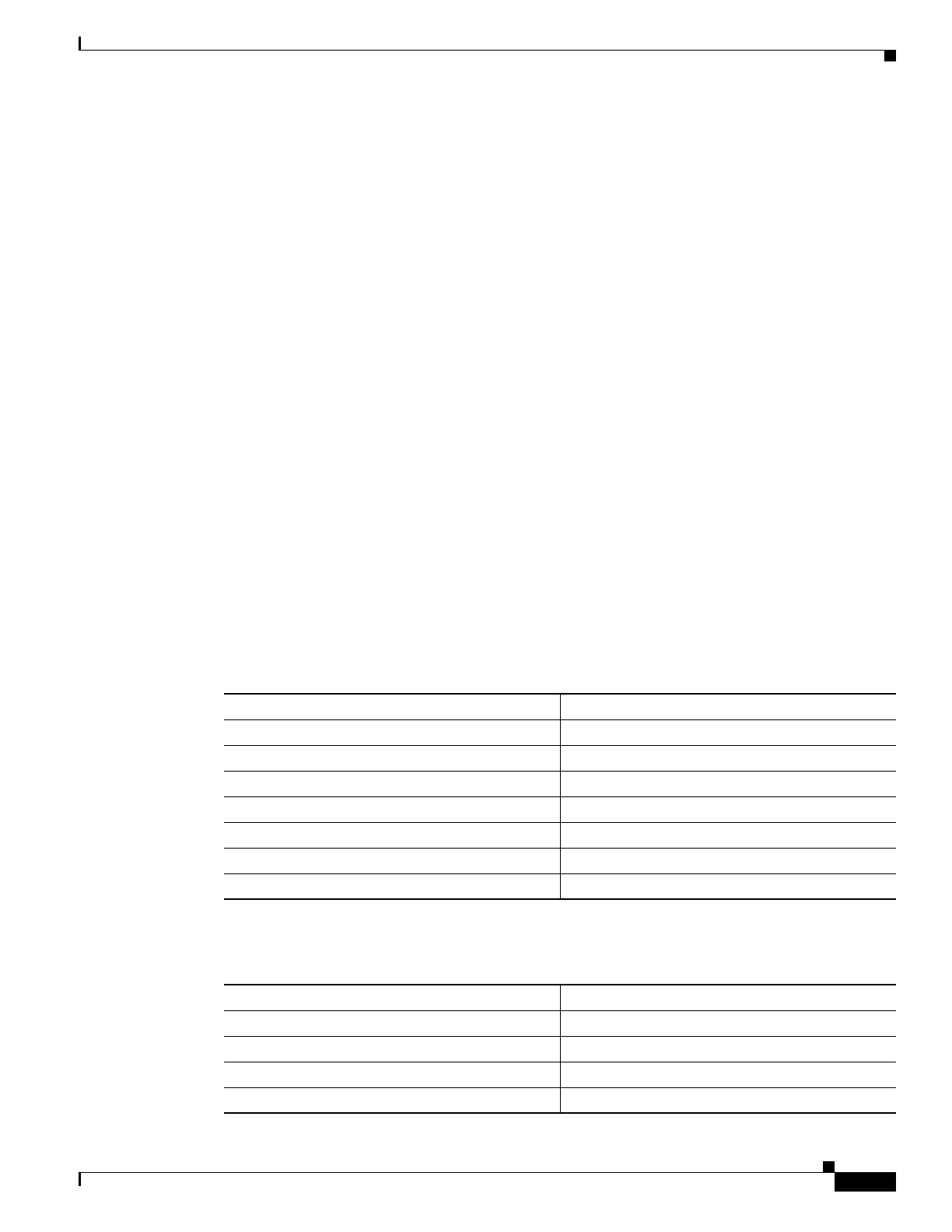
12-13
System Test Architecture Reference Manual for IP Telephony
OL-11591-01
Chapter 12 IP Video Telephony Configuration
Cisco Unified Videoconferencing Gateway Configuration for Video PSTN Gateway
Cisco Unified Videoconferencing Gateway Configuration for
Video PSTN Gateway
This section provides information about configuring a Cisco Unified Videoconferencing gateway for a
video PSTN gateway.
For related information, refer to this URL:
http://www.cisco.com/univercd/cc/td/doc/product/ipvc/ipvcgw/index.htm
The following tables show how the 2 PRI port version of the Cisco Unified Videoconferencing 3544
System Gateway module was configured using the Cisco Unified Videoconferencing Administrator web
page. Fields not shown in these tables were set to their default values.
• Table 12-9—IPVC/3540 GW > Board > Basics
• Table 12-10—IPVC/3540 GW > Board > Addressing
• Table 12-11—IPVC/3540 GW > Settings > Basics
• Table 12-12—IPVC/3540 GW > Settings > IP Connectivity
• Table 12-13—IIPVC/3540 GW > Settings > Media Modes
• Table 12-14—IIPVC/3540 GW > Settings > Bonding
• Table 12-15—IPVC/3540 GW > Services > Voice
• Table 12-16—IPVC/3540 GW > Services > Video
• Table 12-17—IPVC/3540 GW > PRI > Port 1 Basics
• Table 12-18—IPVC/3540 GW > PRI Port 1 Physical Interface
Table 12-9 Cisco Unified Videoconferencing MCU Configuration: IPVC/3540 GW > Board >
Basics
Field Setting
Model number IPVC-3540-GW2P
Location Appropriate value
Serial number Appropriate value
Hardware version Appropriate value
Date/Time Appropriate value
Slot number Appropriate value
Software version 4.0.40
Table 12-10 Cisco Unified Videoconferencing MCU Configuration: IPVC/3540 GW > Board >
Addressing
Field Setting
IP Address Appropriate value
Subnet Mask Appropriate value
Router IP Appropriate value
DNS server IP Appropriate value