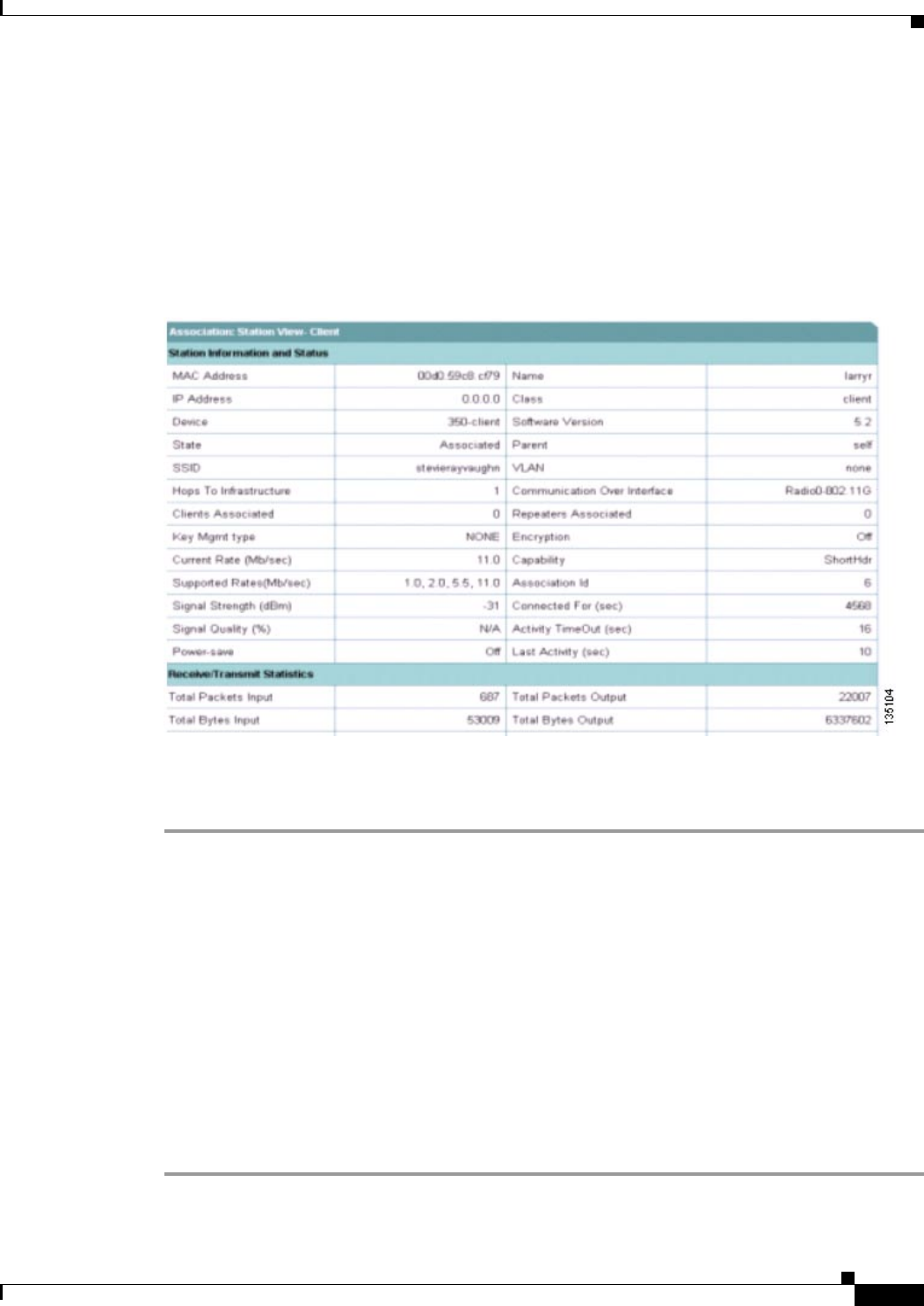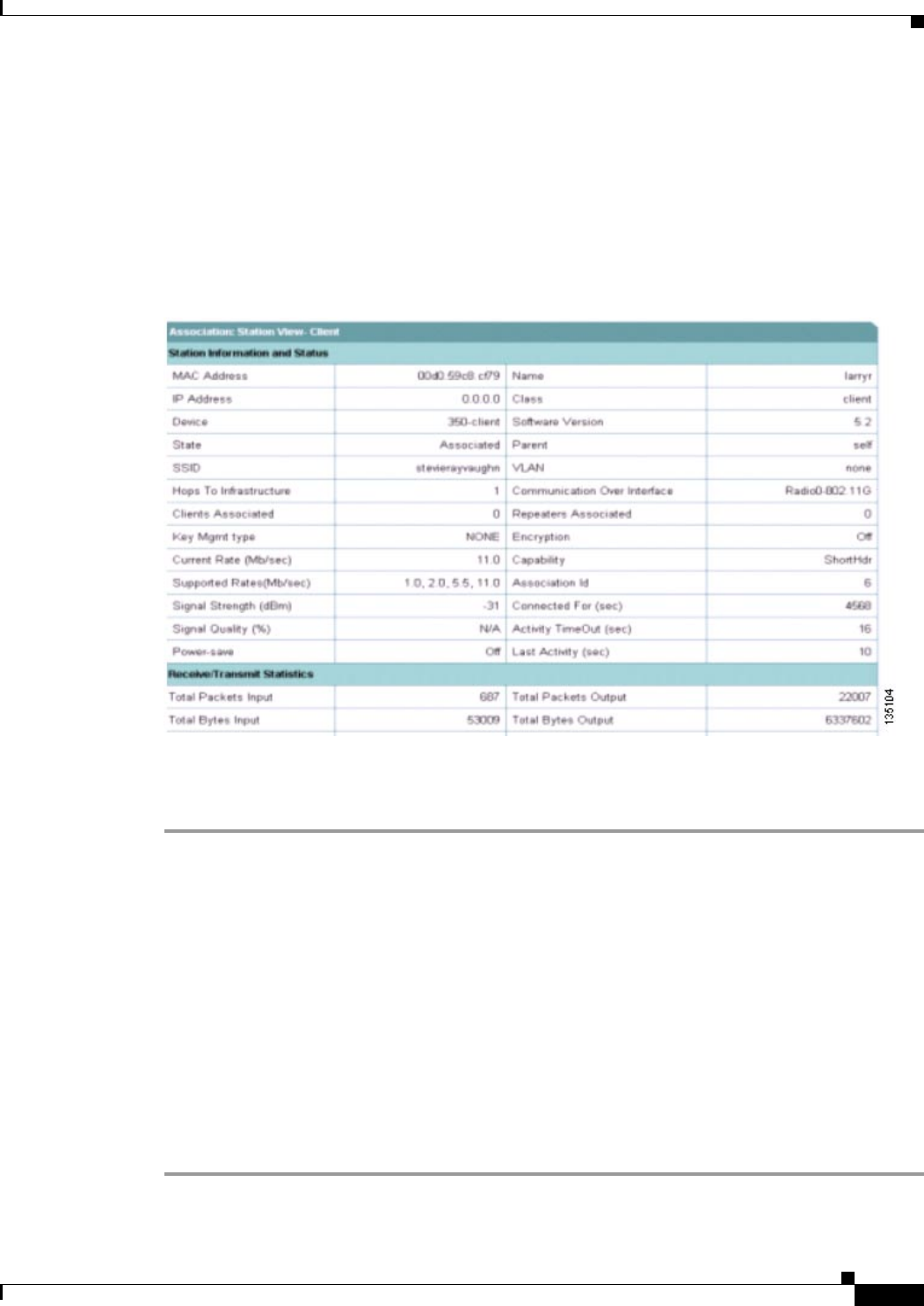
2-9
Site Survey Guide for Deploying Cisco 7920 IP Phones
OL-6315-01
Chapter 2 Survey Tools
The Cisco access point displays the signal strength of the packets from the client. The signal strength of
the access point as reported by the client utility should be relatively close to the signal strength reported
by the access point for the client. It is important that the signals between the access point and the 7920
be relatively the same. This design avoids a call in which one side of the call has poor connectivity.
The Station Information and Status page on the access point shows the signal strength of the client as
seen by the access point. Figure 2-10 shows the access point Station Information and Status page, with
client signal strength at -31 dBm.
Figure 2-10 Access Point Station Information and Status Page
The survey utility for the 7920 is hidden by default. To enter the survey tool and to change the settings
for data rate and transmit power, follow these steps:
Step 1 Select Menu.
Step 2 Press * once.
Step 3 Press # twice.
Step 4 Press the send key, which on the 7920 is the key labeled with a green phone symbol.
Step 5 Choose the Network Config tab.
Step 6 Scroll down to the 802.11b Configuration option and choose it.
Step 7 Choose Wireless Settings.
Step 8 Choose Data Rate.
Step 9 Choose 11Mb.
Step 10 Choose Transmit Power.
Step 11 Choose the power value that matches the power setting on the access point.