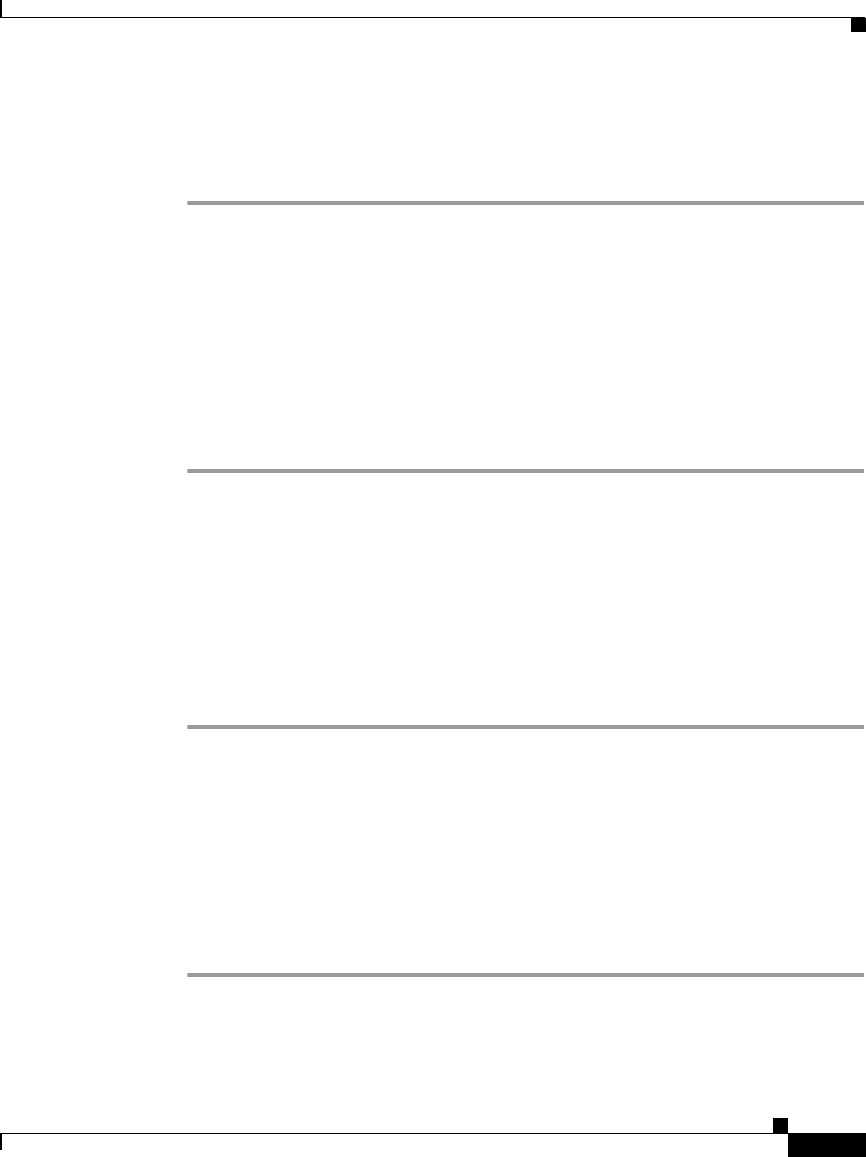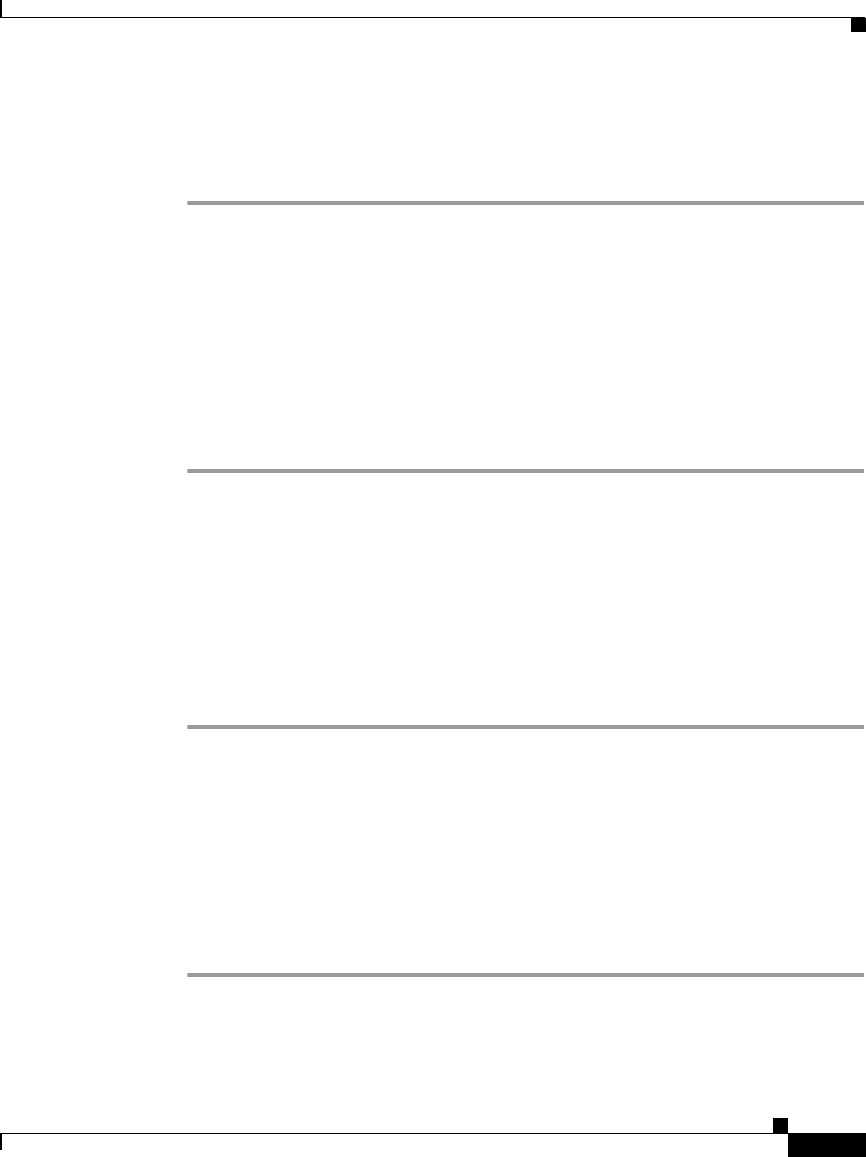
9-7
Cisco Unified IP Phone 7906G and 7911G Administration Guide for Cisco Unified CallManager
OL-10008-01
Chapter 9 Troubleshooting and Maintenance
Resolving Startup Problems
To start a service, follow these steps:
Procedure
Step 1 From Cisco Unified CallManager Administration, choose Application >
Cisco Unified CallManager Serviceability.
Step 2 Choose Tools > Control Center.
Step 3 From the Servers column, choose the primary Cisco Unified CallManager server.
The page displays the service names for the server that you chose, the status of
the services, and a service control panel to stop or start a service.
Step 4 If a service has stopped, click the Start button.
The Service Status symbol changes from a square to an arrow.
Creating a New Configuration File
If you continue to have problems with a particular phone that other suggestions in
this chapter do not resolve, the configuration file may be corrupted. To create a
new configuration file, follow these steps:
Procedure
Step 1 From Cisco Unified CallManager, choose Device > Phone > Find to locate the
phone experiencing problems.
Step 2 Choose Delete to remove the phone from the Cisco Unified CallManager
database.
Step 3 Add the phone back to the Cisco Unified CallManager database. See the “Adding
Phones to the Cisco Unified CallManager Database” section on page 2-11 for
details.
Step 4 Power cycle the phone.