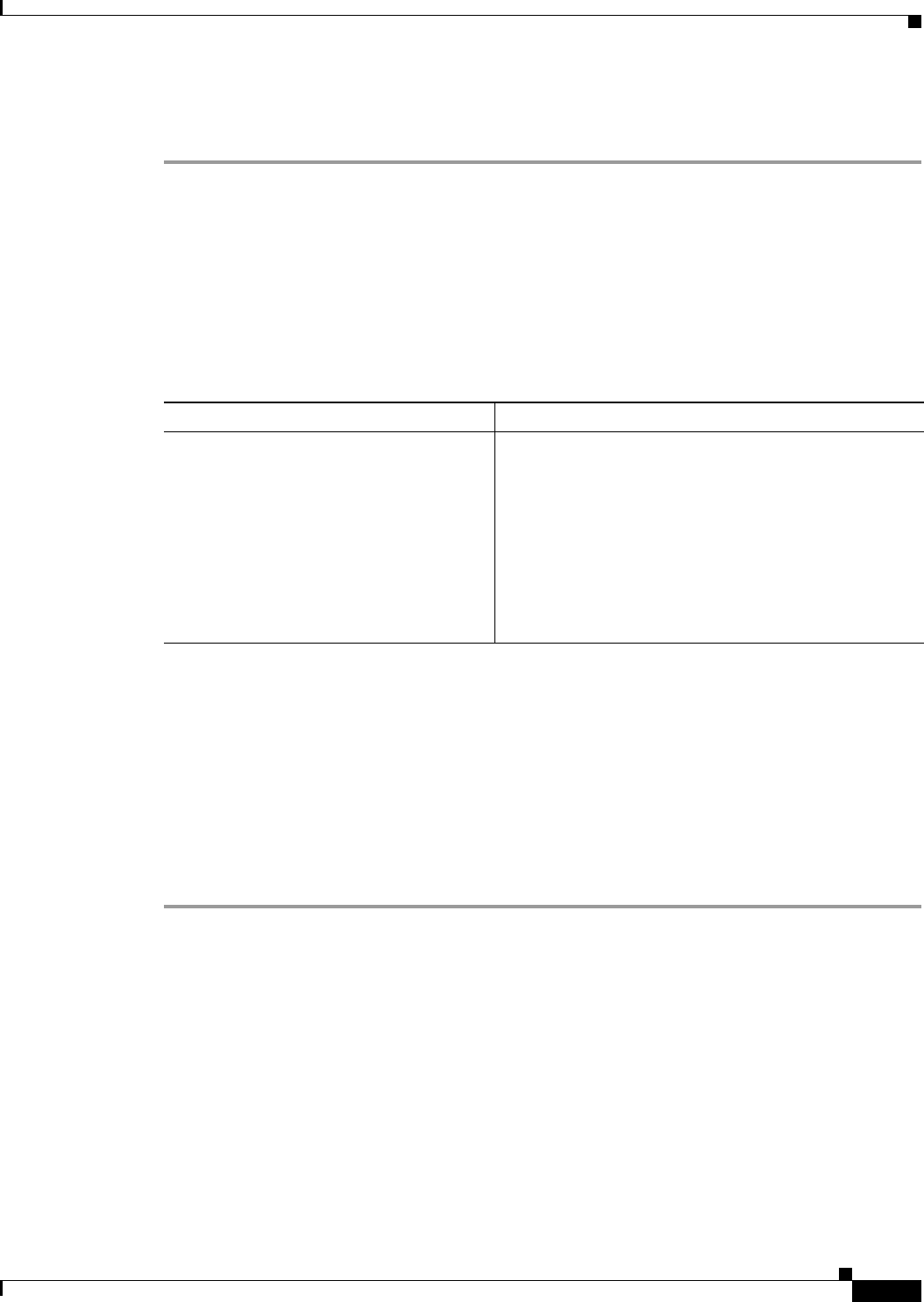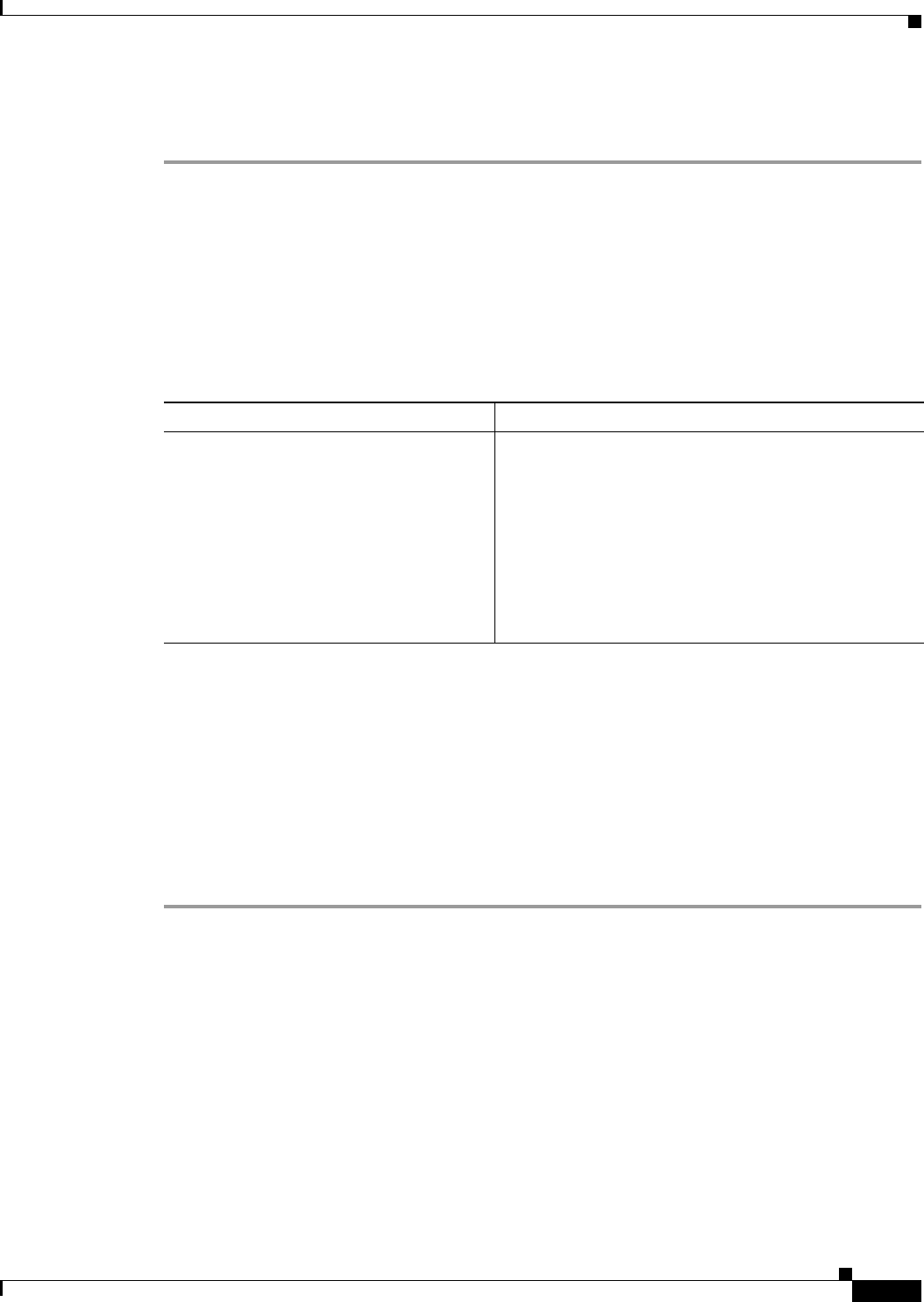
2-5
Installation and Upgrade Guide for Cisco Unified Videoconferencing 3522 BRI Gateway and 3527 PRI Gateway Release 5.5
OL-14910-01
Chapter 2 Setting Up Your Cisco Unified Videoconferencing 3500 Gateway
Verifying the Package Contents
• Key Hold
• ACO
Verifying the Package Contents
Inspect the contents of the box for shipping damage. Report any damage or missing items to your Cisco
representative. Table 2-4 lists the package contents for the Cisco Unified
Videoconferencing 3500 Gateway unit.
Mounting the Cisco Unified Videoconferencing 3500 Gateway
Unit in a 19-inch Rack
You can optionally mount the Cisco Unified Videoconferencing 3500 Gateway unit in a standard
19-inch rack. Two mounting brackets and a set of screws are included in the Cisco Unified
Videoconferencing 3500 Gateway unit shipping box.
Procedure
Step 1 Disconnect all cables including the power cables.
Step 2 Place the Cisco Unified Videoconferencing 3500 Gateway unit right-side up on a hard flat surface, with
the front panel facing you.
Step 3 Position a mounting bracket over the mounting holes on each side of the Cisco Unified
Videoconferencing 3500 Gateway unit, as shown in Figure 2-4.
Table 2-4 Package Contents with Cisco Unified Videoconferencing 3500 Gateway Unit
Product Contents
Cisco Unified Videoconferencing
3527 PRI Gateway or Cisco Unified
Videoconferencing 3522 BRI Gateway unit
• Cisco Unified Videoconferencing 3500 Gateway
Unit
• Guide to Cisco Conferencing Documentation
• Regulatory Compliance and Safety Information for
Cisco Unified Videoconferencing 3500 Products
• Cisco Unified Videoconferencing Software
CD-ROM
• Cisco Information Package