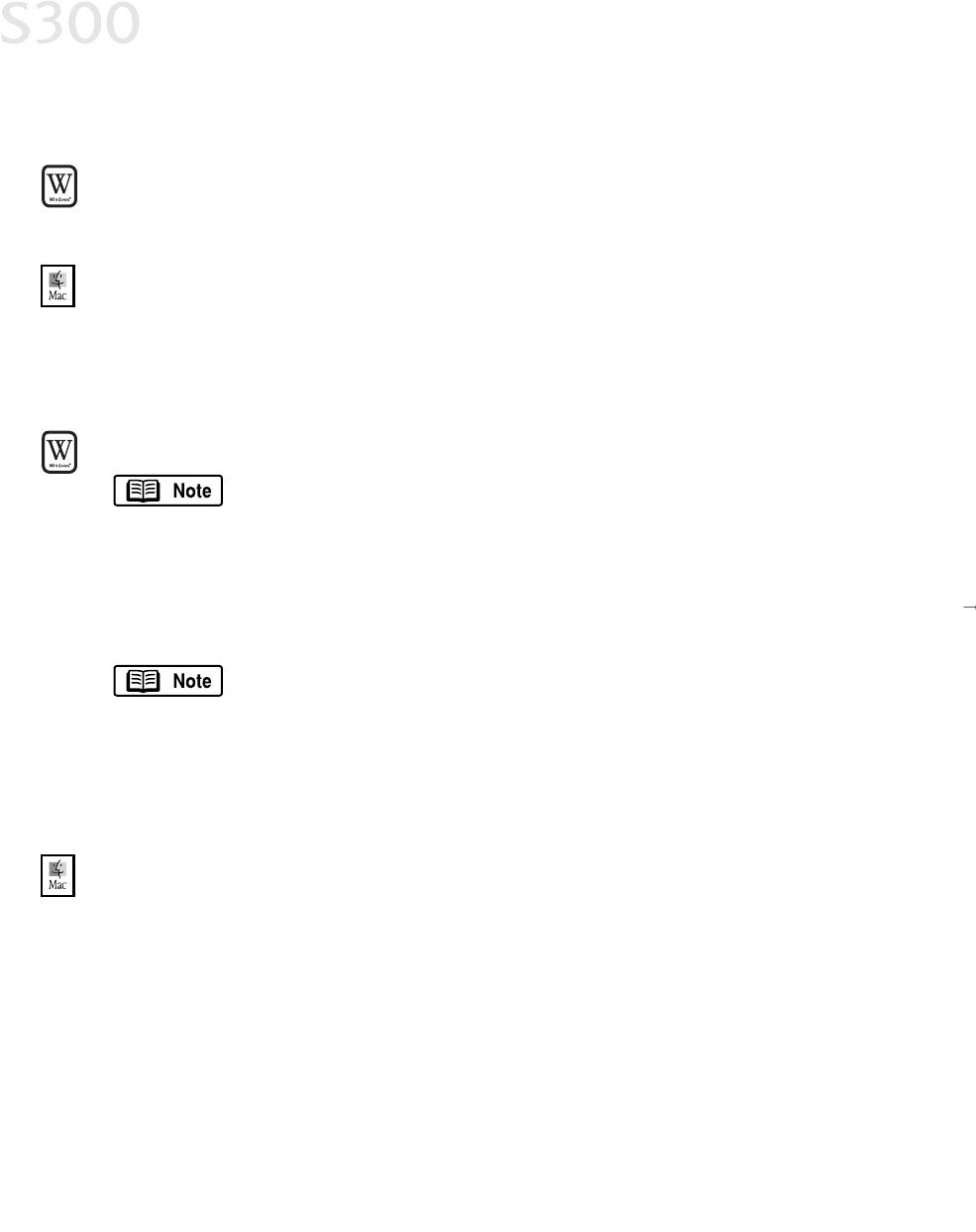Chapter 5
3366
MMiinniimmuumm SSyysstteemm RReeqquuiirreemmeennttss
WWiinnddoowwss
• Pentium 133 MHz, Windows 98 (32 MB RAM), Windows 2000 (64 MB RAM)
MMaacciinnttoosshh
• Mac OS 8.1 or higher, 20 MB RAM
IInnssttaalllliinngg tthhee BBJJ SSoolluuttiioonn SSooffttwwaarree
TToo IInnssttaallll tthhee BBJJ SSoolluuttiioonn SSooffttwwaarree iinn WWiinnddoowwss::
Driver features and screen shots described in this chapter, reflect
Windows 98 and may be different for Windows 2000 users.
1. Close any open software applications.
2. Insert the BJ Solution CD in the CD-ROM drive. The Choose Destination
Location dialog box will open. Click Next. To choose another installation
folder, click Browse, then OK.
If the setup program does not run automatically, click Cancel,
then Exit. Click Start, then Run, and type x:\setup.exe, where
x is your CD-ROM drive.
3. Select the software to be installed. Click Next. Follow the on-screen instructions.
4. When the Setup Complete dialog box appears, click Finish.
TToo IInnssttaallll tthhee BBJJ SSoolluuttiioonn SSooffttwwaarree iinn MMaacciinnttoosshh::
1. Close any open software applications and insert the BJ Solution CD in the
CD-ROM drive.
2. Double-click the CanonBJSD icon on your desktop. Double-click Install.
3. Select the software to be installed, then click Install. The Choose a Folder
dialog box will open.
4. Select the destination folder, then click Choose. Follow the
on-screen instructions.
5. When the Installation Has Finished dialog box appears, click OK.